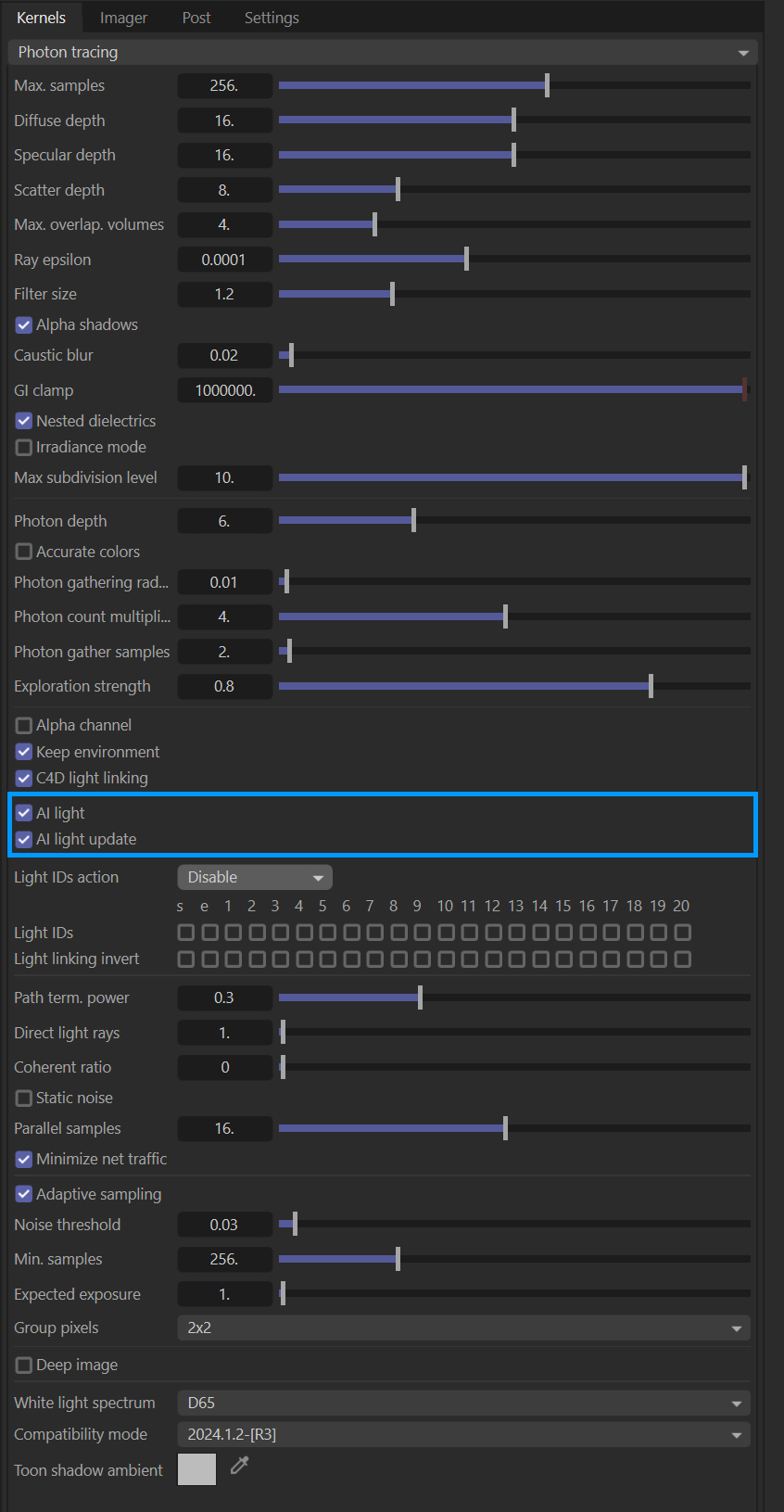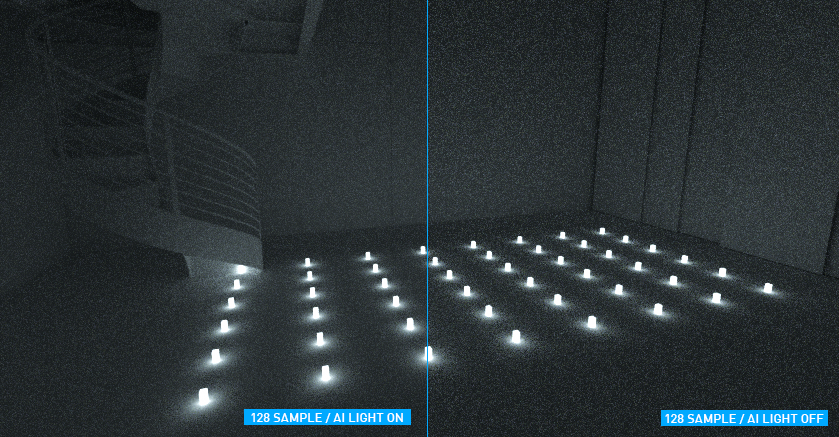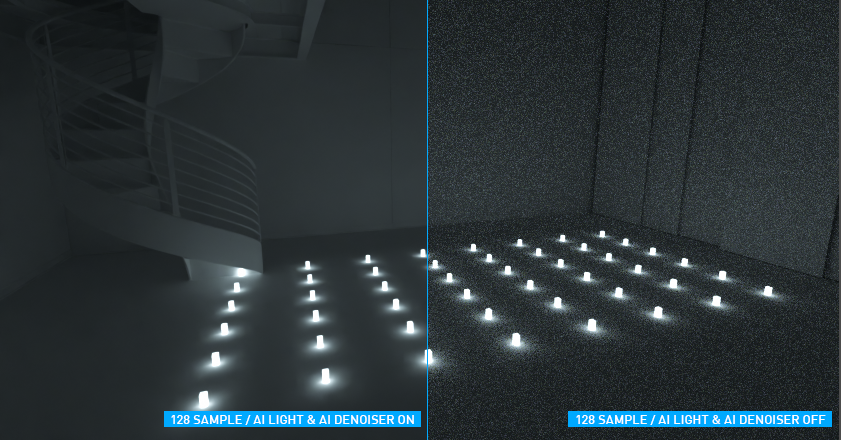AI Light
The OctaneRender® AI Light setting found in the various Render Kernels learns the active scene using artificial intelligence, to improve the sampling strategy over the course of rendering the image — improving light sampling, especially in scenes that have many lights with localized distributions. As a learning system, AI Light improves as you render more samples. The learning is all done in the Octane engine — it is fully unbiased and tracks emissive points live and in real-time. When used with Adaptive Sampling, AI Light gets even better, since it will learn that other lights become more important, as some pixels are no longer sampled.
The AI Light option removes the need to manually set the Sampling Rate of lights, as AI Light handles this internally. Typically you can see benefits with scenes that have more than three lights, though for heavy scenes, the AI Light setting may slow interactivity — in this case, disable the AI Light option while scene editing, then enable for rendering.
Static Noise combined with Adaptive Sampling will not be able to produce completely static noise when using the AI Light option.
|
Note GI clamp is a biased clamping method used to reduce over-bright pixels (fireflies), therefore it is possible the use of GI clamp can result in slightly different brightness in parts of the image between the old light sampling and AI Light. |
|
|
ai light — kernel settings
|
Testing the AI Light
To test the AI light, make a setup as you see in the image below (the scene is from the content browser of Cinema 4D.) The lights on the floor were created with cloner and cloner cubes have an emissive material (Blackbody emission, explained in this section.)
In the test, 128 samples were used to render, both with AI Light on and off. The difference is obvious when AI light is on.
|
|
AI light test
|
The AI Light can make smoother and cleaner renderings as the number of samples increases. Just as we explained in AI Denoiser, "data" is needed for AI to learn the scene and work efficiently. That's exactly what the AI Light does. If you use AI Denoiser and/or Adaptive sampling, you can achieve much better results with fewer samples required than if the AI light and Adaptive sampling are not used. In the image below, AI Light and AI Denoiser are used together. The following scene obviously needs more samples, but AIs have done their job properly.
|
|
ai light/denoiser example
|
AI Light Settings
AI Light (ON or OFF)
This enables AI lighting. AI Light option is useful when the scene has complex lighting, for example a large scene with many lights individually affecting a small local area in direct light coupled with the light emitters having a lot of polygons.
AI Light Update (ON or OFF)
Enables dynamic AI light update. This option adaptively updates the light selection in direct light sampling, to help learn the current scene and where the lights are in that scene. For example, in cases where there is a wall completely occluding the light (thus, the light has no effect in the given camera angle/position), AI Light Update will understand that it does not need to sample this light.
AI Light Strength
This option is used to adjust the strength for dynamic AI light update (available in Direct Lighting Kernel only).