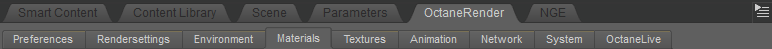
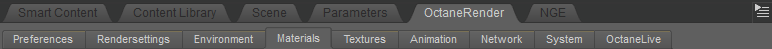
You can access the main Octane Render tab by pressing F12 on your keyboard or by clicking on Window/Panes (tabs) and selecting the tab you desire from the list that apears. This will happen when you float your mouse over the pane (tabs) option at the top of your screen, it is under the window menu (to the left of ‘Help’ option) You can then dock the tab where you chose by dragging the floating tab to your chosen location within the DAZ Studio GUI.
Each tab gives you access to a variety of functions within OcDs, Please click on the relevant link below for a full description of each of the following tabs.
You can access the main OcDs Plugin tab by pressing F12. You can open the Octane Render Viewport with key combination CTRL+F12. You can access Octane materials by pressing Alt+F12.