 Clicking this column label sorts images by native file type
Clicking this column label sorts images by native file type 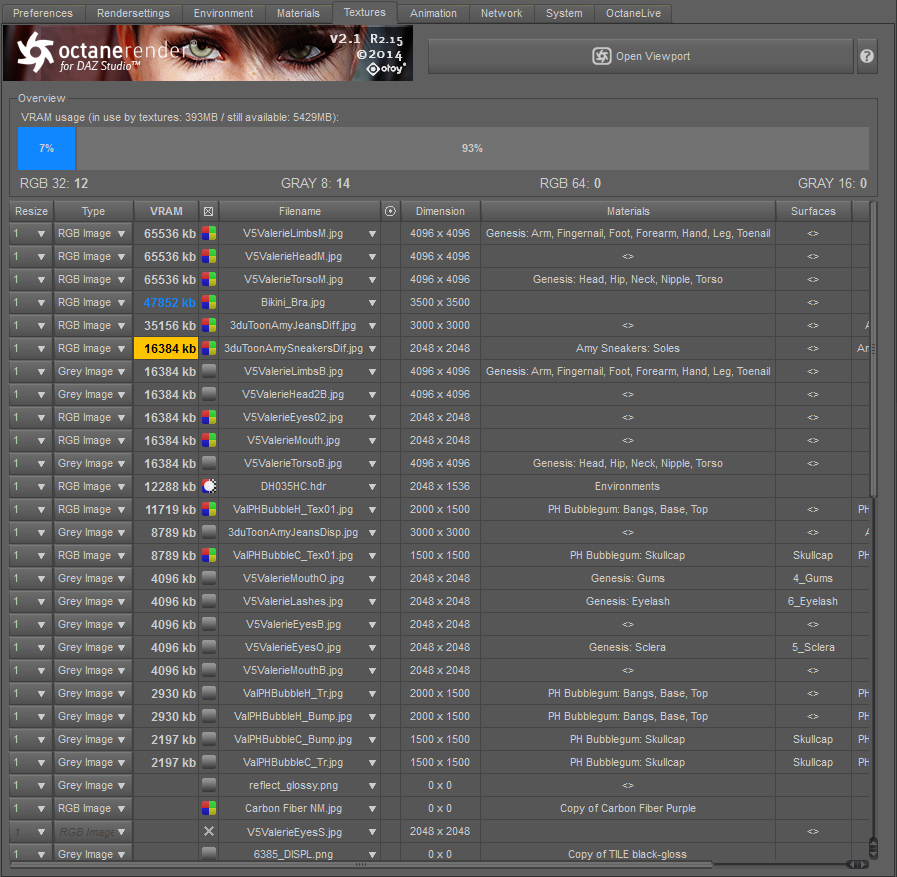
This column in the TexturesTextures are used to add details to a surface. Textures can be procedural or imported raster files. tab provides the user information regarding VRAM and Textures usage within your current project.
Map resize factor, The user can reduce the image texture size to conserve VRAM.
Image type used such as RGB image, Grey scale or RGBA image.
Actual VRAM usage (click the column label to sort in ascending order)
Possible values in this column are:
SelectedMixedThe ratio of diffuse and specular reflection. usage detected (i.e., image + floatimage)
Highlighted text Octanerender type is different from native type.
Colored text Map is currently not active in the scene.
Default text Map is part of the scene and optimised.
Empty Map is currently not used by OctaneRender at all.
 Clicking this column label sorts images by native file type
Clicking this column label sorts images by native file type
File name of image used. When you click on the file name you are provided with additional options.
Browse disk
Use this option to search your storage devices for new/replacement files.
Browse Recent
For reapplying recently used files.
Open Current Folder
Opens windows explorer showing the current location of the file on your storage device.
External Editing
Open in editor, allows you to directly edit the image/texture in your image editing software (IE: Gimp or Photoshop ETC).
Copy and Edit
Allows you to directly edit a COPY of the image/texture in your image editing software (IE: Gimp or Photoshop ETC).
By Object
A list of scene objects will appear under this option.
 Watched for image changes.
Watched for image changes.
(in pixels) of selected image file.
Assigned OctaneRender material.
Assigned Daz surface/model surface name.
Model/object the texture is assigned to.
Path/file location for selected texture.