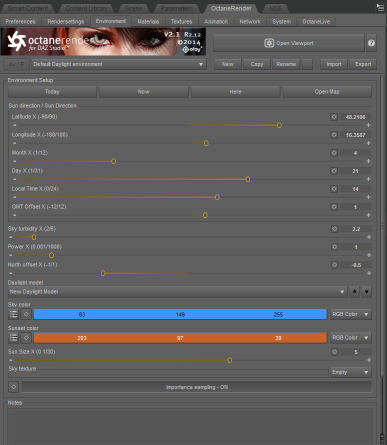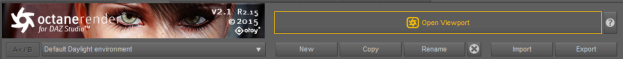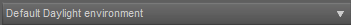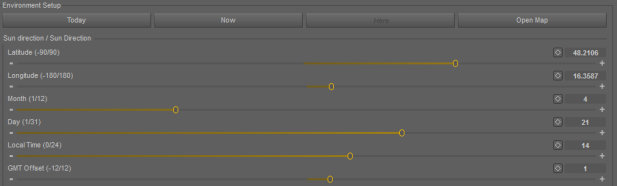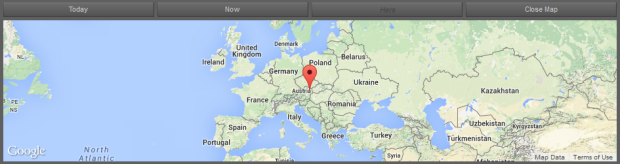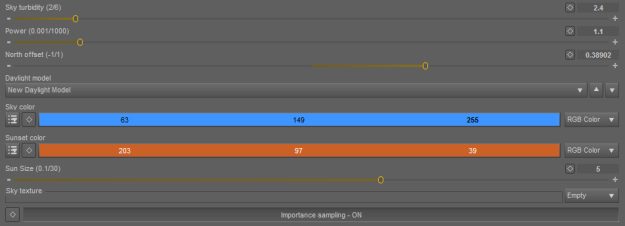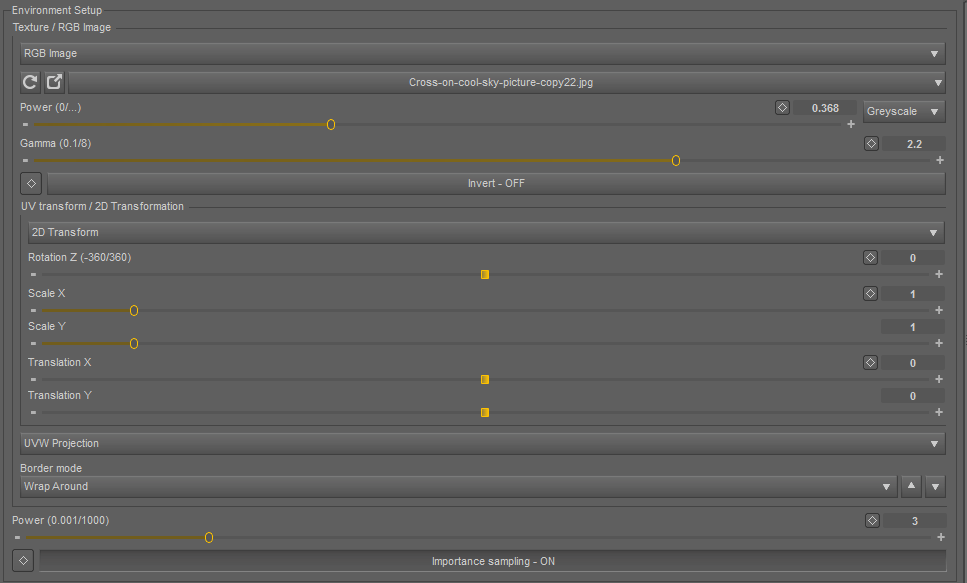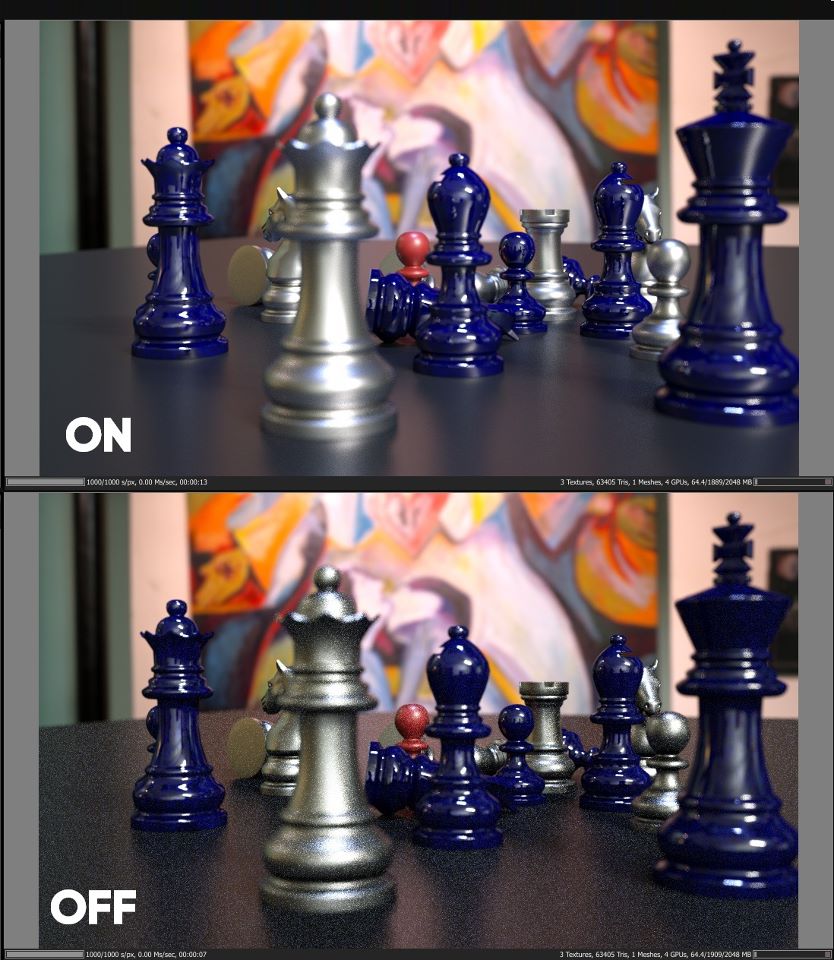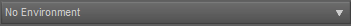Open topic with navigation
Environment Tab
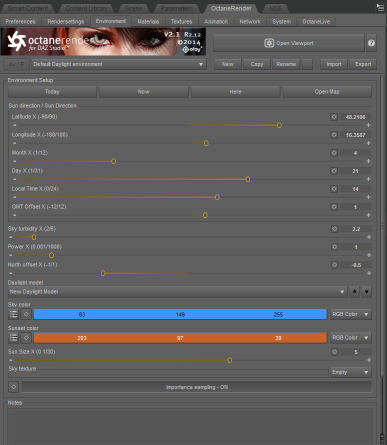
Environment management
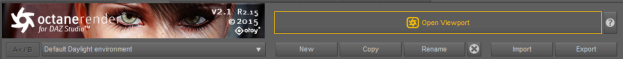

Toggles between this environment and the current clipboard environment (if any) for quick A/B comparison.
Preset and File management
- New This opens up a window where you can create a new environment preset, name it, and choose its type.
- Copy: This opens up a window where you can copy the current preset and also gives you a check box option to save it to your presets library.
- Rename: This opens up a window where you can rename your current preset.

Delete preset.
- Import: Opens the file browser so you can import OctaneRender Environment settings file.
- Export: Opens the file browser so you can export OctaneRender Environment settings file.

Activates the help feature.
Environment types
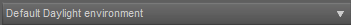
Daylight Environment Setup:
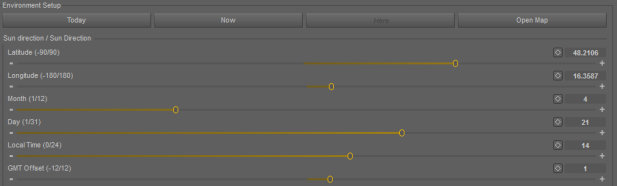
- Today: Changes the settings to match 'Todays real world' settings.
- Now: Changes the settings to correspond to your CURRENT time of day/night in the real world.
- Here: Changes the settings to correspond to your CURRENT time of day/night in the real world based on your location.
- Open Map: Changes the settings to correspond with your CURRENT location and time of day/night in the real world based on the location you choose from the available world map.
You can navigate/pan the map by holding down the left mouse buttion and dragging the map left, right, up or down. A single left mouse button click will set your desired location with the red pin, your setting changes will happen immediately but will not be stored until you next save your project file.
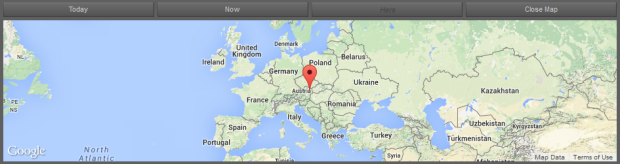
Sun position (Latitude/Longitude), Month, Day, Local time, GMT offset, Sky color, Sunset color, Sun size, Sky Texture...
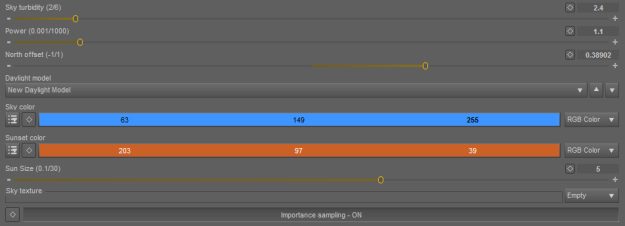
- Longitude / Latitude These parameters can be set to get realistic sun settings for the specified geographic location.
- Month / Day / GMT Offset / Local Time These parameters can be used to accurately place the sun in the sky according to the date / time for the sun at the current longitude / latitude
- Interactive Map The map can be used to interactively set the geographic location of the scene. This can allow the user to adjust the position of the sun by simply dragging the cross hairs around on the map.
- Turbidity The Turbidity setting can be used to adjust the sharpness of the sun lights shadows. A low value creates sharp shadows (like on a sunny day) and a higher value diffuses the shadows similarly to a cloudy day.
- Power The Power slider can be used to adjust the strength of the light. This can affect overall contrast and exposure level of the image.
- North Offset The North offset slider can be used to adjust the actual North direction of the scene. This is useful for Architecture Visualization to ensure the direction of the sun is accurate to the scene.
- Daylight Model (old/new) This specifies which daylight model to be used as the current environment. The old daylight model lights a scene with basic spectral radiance as the sun moves over the horizon at a relative distance from the object. The new daylight model is used to simulate full spectrum daylight providing more sky color variation as the sun moves along and bearing shorter rays as the sun moves closer to the normal plane.
Sky and Sunset Color
These settings are used by the new daylight model to customize the spectral shade of light. This can affect overall mood expressed by the image.
Sun Size
This allows users to control the sun radius in the daylight environment.
- Sky Texture This allows users to connect a texture that will be used as the background and ensures that objects in the scene accurately reflect it.
OctaneRender enables the use of textures as sky backgrounds. Sun light with user defined texture as sky is provided by two pins in the daylight environment node.
- Importance Sampling This toggles the importance sampling of the sky texture: similar to the importance sampling in the texture environment.
HDRI/Texture Environment
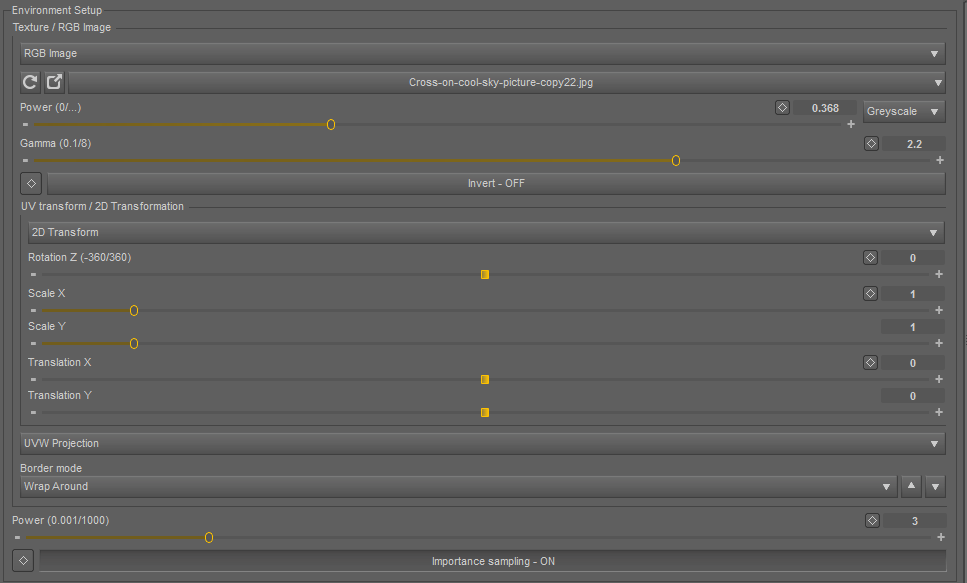
The following parameters are used to adjust the proper brightness and bearings of the map:
- Image Power Controls the power of the image lighting, increasing this value makes the scene brighter.
- Image Controls the Gamma of the HDRI file
- Image Invert Inverts the HDRI Image (this is mostly useful for floatimage textures for bump or opacity maps)
- UV Transform This controls how textures are mapped through the application of a matrix texture coordinate
- Projection Allows the user to specify mapping modes (or texture projections) to supplement texture transforms. The spherical, cylindrical, flat, box, and perspective mapping modes allows extensive manipulation of the UV transforms and world space coordinates used in image textures, procedural textures and camera mapping. For Environment Maps, the Spherical Projection mode is commonly used.
- Border Mode Provides one tile of the image, with the option to set adjacent tiles as mirror images of each other.
The following parameters are used to adjust the degree of illumination of the environment map as it is applied on the scene:
- Power: As the HDRI image illuminates the scene, its effect on the scene can be adjusted through the Power parameter.
The Texture environment affects the color of the environment. If it is left as a float, it can be scaled from white to black as a uniform color. If an HDRI map is used as texture environment, it must be rectangular and should be explicitly specified in the Mesh Preview Environment Node. To use an HDRI file as the environment, the Image data type must be selected from the texture drop down menu. The user will then be prompted to load the image file.
- Importance SamplingEnables quicker convergence (noise reduction) for HRDI images by applying importance to certain areas of the HDRI so as to sample rays that resolve to the important areas more often than unimportant areas. This means the ray tracing is more efficient as it is not wasting time on rays that do not contribute much to the overall image quality. Due to the added complexity this will reduce the Ms/sec of rendering, but each Ms will be more effective, therefore resulting in a higher image quality in less time. Importance sampling is enabled by default.
Illustrating the HDRI Environment Importance Sampling:
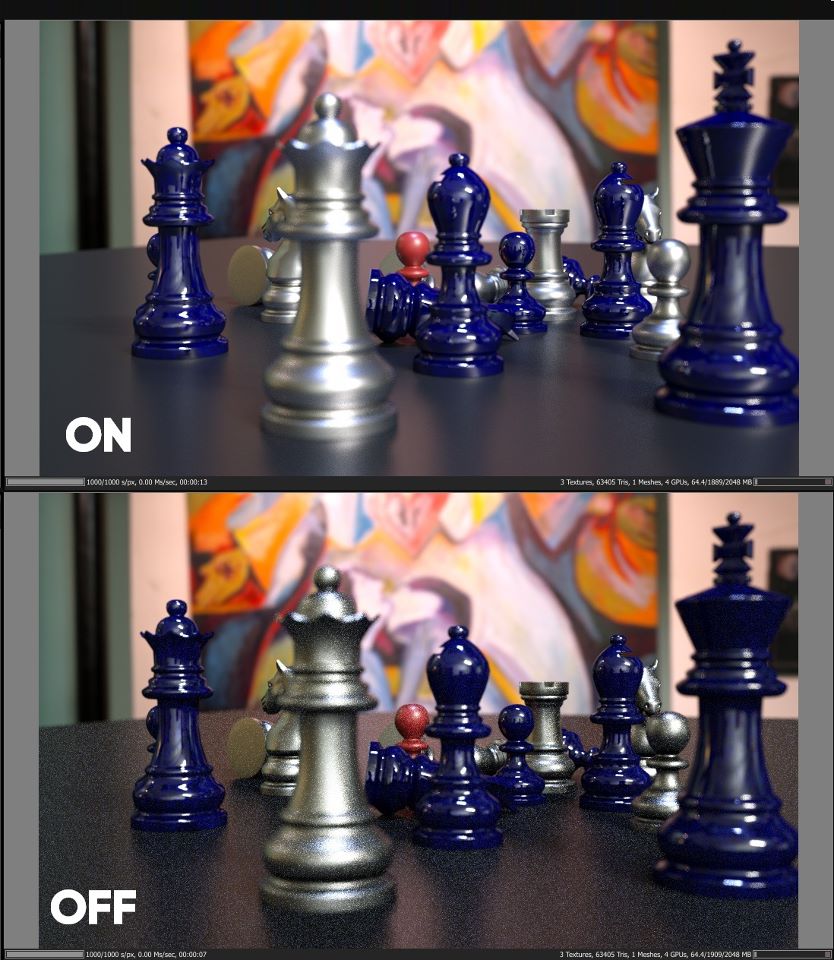
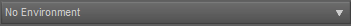
No Environment.
Open topic with navigation