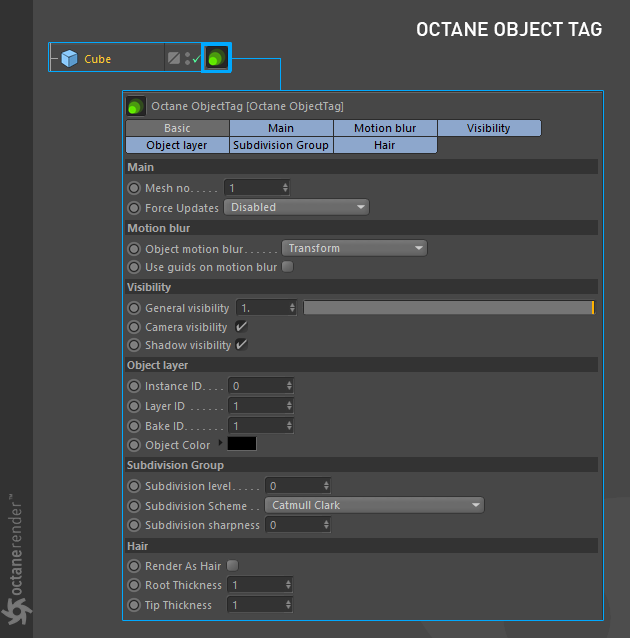
This is a tool for many operations in Octane. The Octane Object Tag allows you to set options for Instances, Layers and Bake IDs, Motion blur, Visibility, Hair and Geometry updates.
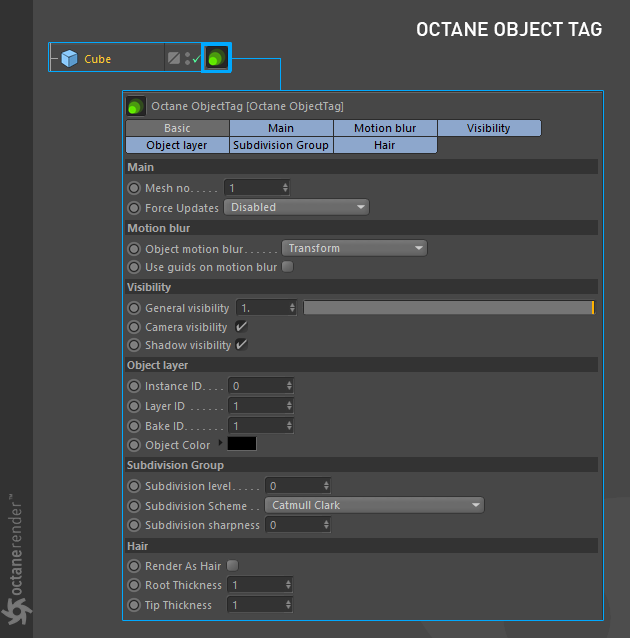
Figure 1: The Octane Object Tag
The Main Tab primarily regulates real-time geometry updates for any object as they are being moved or edited. It also makes the rendering process quicker for scenes that have a lot of static geometry and some moving objects.
Mesh No
This is the object group number that differentiates static objects from moving objects while they are exported to Octane. A Zero value is used for static objects and values greater than zero are used for movable objects. For example, if there are 50 movable objects in the scene, you can assign each object into a group number and all child objects within that group will effectively be labeled static or movable. This is only usable for some specific cases. It is otherwise not used when "all movable" in the Live Viewer/Options/Check geometry settings is enabled and when the "auto detect" geometry control from the render settings is enabled.
Force Updates
This is an option to force the updates of meshes while rendering animations for every frames. It is used if you have update detection problems on any objects.
The Motion BlurAn optical phenomenon that occurs when a camera’s shutter opens and closes too slowly to capture movement without recording a blurring of the subject. Tab provide options to help optimize scenes with motion blur. For a detailed overview, refer further to the Motion Blur Tab section in this manual.
The Visibility Tab provides the option to adjust the visibility of the objects that are used in the scene.
General Visibility
This controls the level of visibility for both the object and its shadow. Similar to Opacity.
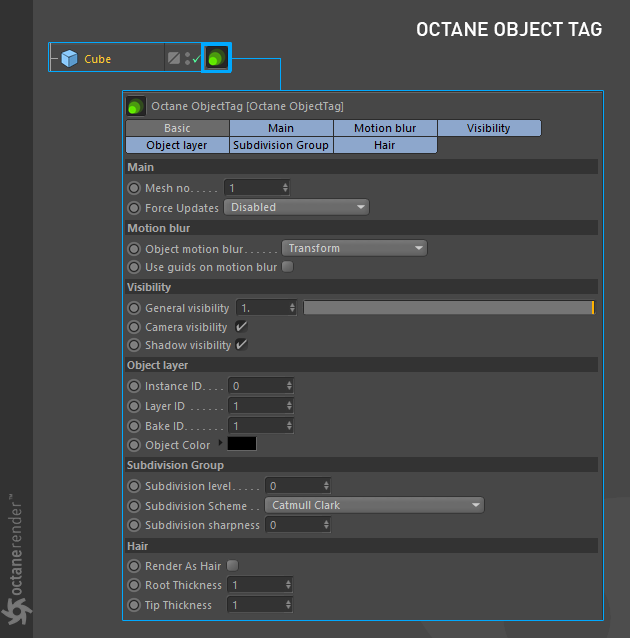
Camera Visibility
The Camera Visibility parameter takes a boolean value to specify whether the object is visible to the camera. This is enabled by default.
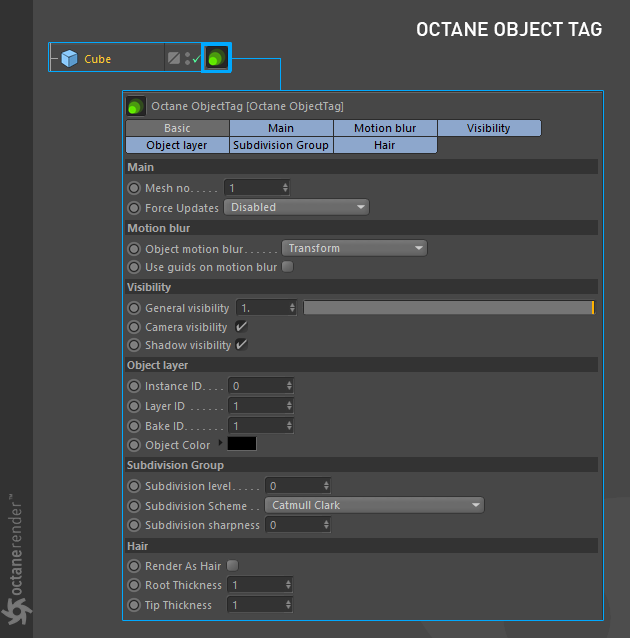
Shadow Visibility
The Shadow Visibility parameter takes a boolean value to specify whether the shadow cast by the object is visible to the camera. For this option to work, you need to make "Alpha Shadows" active in the kernel settings.
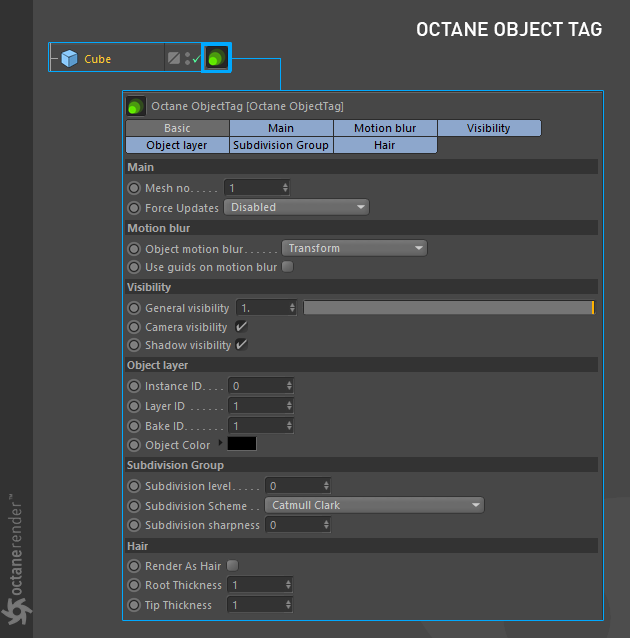
The Object Layer Tab provides options to define the IDs for objects used in the scene. These IDs are required for Info pass, bake and render passes. For a detailed overview of its use, refer to the respective sections that use these IDs: Instance Range, Render Layer, and Baking Camera.
The Subdivision Group Tab provide options that regulates subdivision surface refinement specifically based on Pixar’s OpenSubDiv implementation.
Subdivision Level — This allows the user to control the number of times (levels) the original version of the mesh will be subdivided.
Subdivision Scheme — Users may select one of the OpenSubdiv subdivision scheme class which provides the methods for computing the various sets of weights used to compute new vertices resulting from subdivision.
Catmull-Clark: A uniform refinement is applied to the faces of a mesh. It subdivides the mesh by the same amount.
Catmull-Clark (smooth variant): OpenSubdiv Catmull-Clark with a smoothed preview version of the mesh.
Loop: Subdivision scheme for triangular meshes where each recursively defined subdivision surface is divided into smaller ones.
Bilinear: Subdivision scheme where the limit surface goes through the existing vertices resulting in only slightly softened edges but no drastic changes in shape.
Subdivision Sharpness — Controls the sharpness values for the crease at a vertex and around a vertex. Crease sharpness values range from 0 (smooth) to 10 (infinitely sharp).
The Hair Tab provides the option to use Cinema 4D's Hair module in Octane. For a detailed overview, refer further to the Hair Rendering section in this manual.