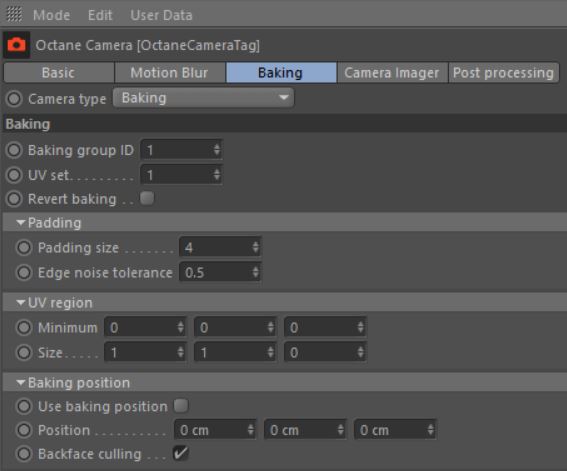
The Baking Camera is designed primarily for game engine asset generation. This camera type can bake the illumination along with textures from objects in a scene and combine them into a single texture map (figure 1).
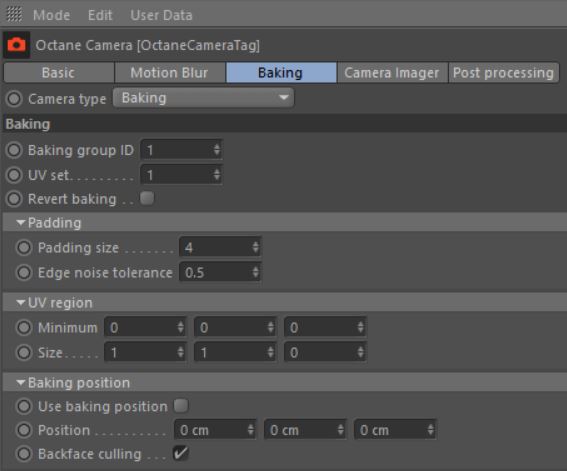
Figure 1: The Baking Camera settings.
For camera baking to work properly, objects in the scene must have well laid out UV maps. The UV islands cannot overlap (figure 2).
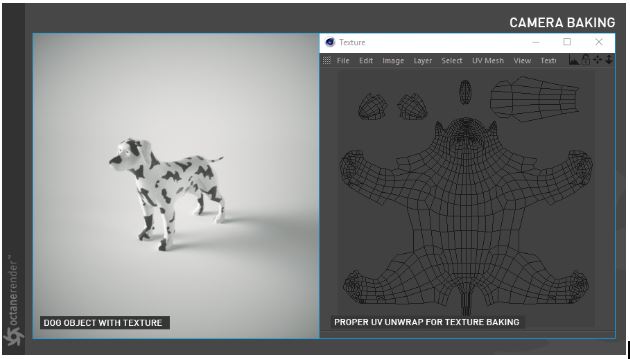
Figure 2: Efficiently laid out UVs.
There is the option to either bake the entire scene (not recommended) or bake on an individual object basis. To bake objects individually, create an Octane Object Tag for the objects to bake. Go to the Object Layer tab in the Tag window and set the Bake ID to a specified number (figure 3).
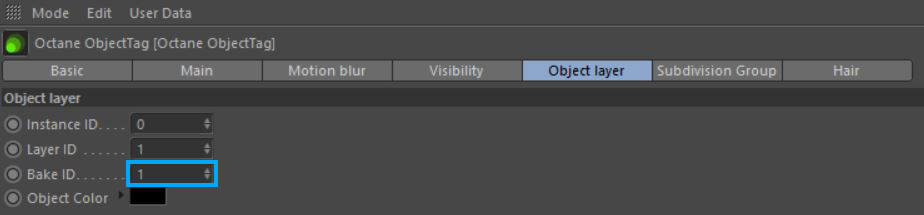
Figure 3: Setting a Bake ID number in the Octane Object Tag.
The next step is to set the Baking Group ID in the Octane Camera Tag to the same ID number that is specified in the Octane Object Tag (figure 4).
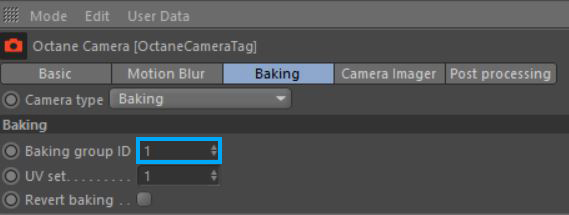
Figure 4: Setting the Octane Camera bake ID number to correspond with the bake ID number in the Octane Object tag.
Figure 5 shows an example of an object that has been rendered using the Baking camera.
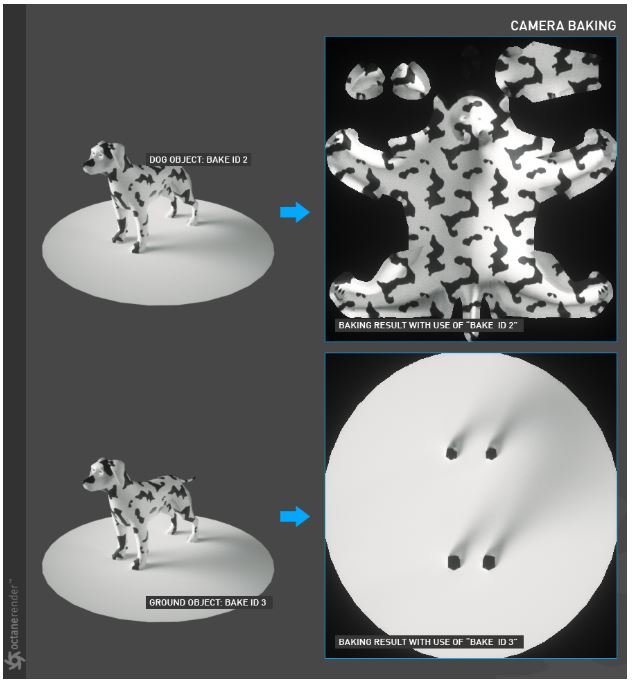
Figure 5: Objects rendered using the Baking Camera.
Baking Group ID
Specifies which group ID should be baked. By default all objects belong to the default baking group number 1. If you do not define the Bake ID from the Octane object tag / Object layer menu to your objects in the scene, the bake ID of the whole scene will default to 1 and will bake the entire scene.
UV Set
This determines the UV coordinates to use for baking. If you have more than one UV map in your object, you can change it here and use the corresponding UV map.
Revert Baking
If checked, the camera directions are flipped.
Padding Size
This is the number of pixels added to the UV map edges. The padding size is specified in pixels. The default padding size is set to 4 pixels, being 0 the minimum and 16 the maximum size.
Edge Noise Tolerance
Optionally, an edge noise tolerance can be specified, which assists in removing hot pixels appearing near the UV edges. Values close to 1 do not remove any hot pixels while values near 0 will attempt to remove them all.
UV Region: Minimum & Size
This is the size in UV space of the bounding region for baking.
Baking Position
When enabled, the position for baking "position-dependent" artifacts is used. Position is the camera position for "position-dependent" artifacts such as reflections, etc. Backface culling determines whether to bake back-facing geometry.