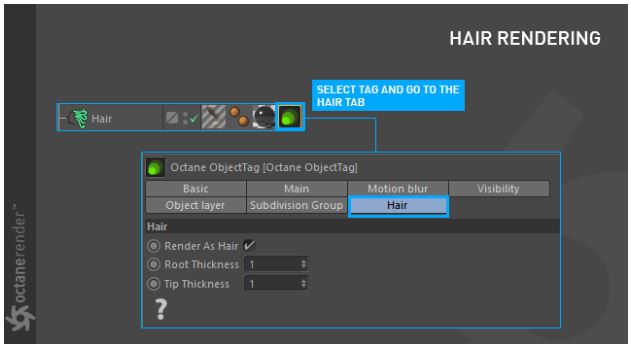
Octane Render has support for direct rendering of hair geometries without converting to polygons. Octane Render has a hair engine which is optimized for hair rendering. It exports only vertices of per hair strands and the diameter of each vertex. The renderer generates faces at runtime in render sessions. This requires less memory and export times for preparation and rendering.
Once hair has been created, an Octane Object Tag can be added to the hair object. In the Hair tab, the Render as Hair option can be activated (figure 1).
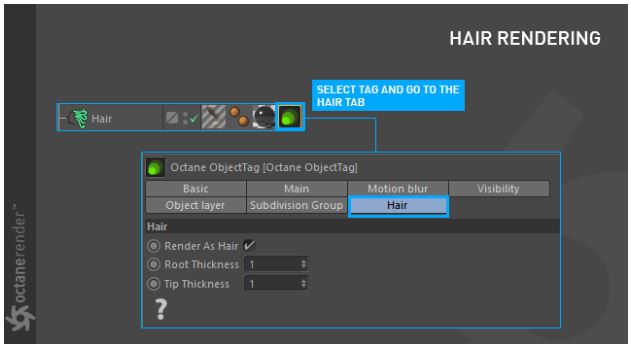
Figure 1: The Hair tab in the Octane Object Tag.

Figure 2: An example of hair rendered through adding the Octane Object Tag after the Dragon's hair setup is completed.
Hair MaterialThe representation of the surface or volume properties of an object. vs. Octane Material
If an Octane material is assigned to the hair object, some options in available in the native hair material will be canceled. However, all geometry attributes of the native hair material can still be used (figure 2).
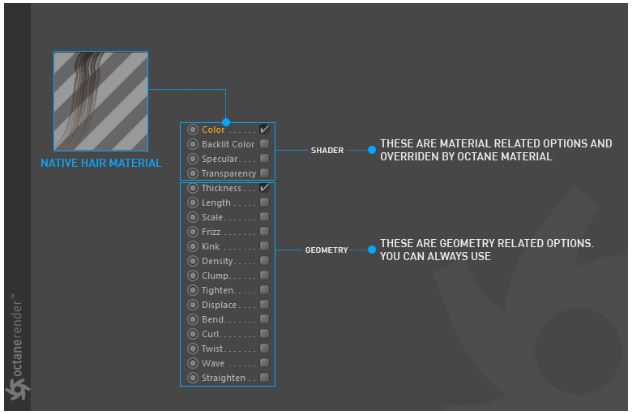
Figure 3: Parameters of the native hair material that can still be used with Octane.
Any Octane material can be assigned to a hair object to achieve hair gradients. The most effective setup utilizes the W Coordinate to alter the hair color across the length of the hair strand. More information regarding the W Coordinate texture can be found in the Image Textures section.