Sinewave
The Sine Wave, Saw Wave and Triangle Wave textures can be used to create various banding or striped patterns.
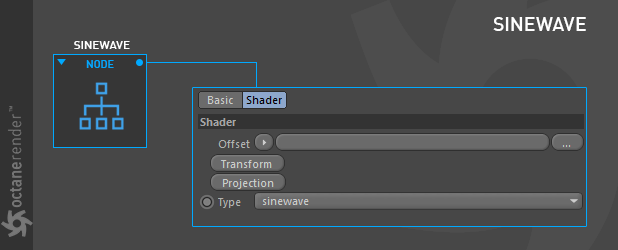
How to Use
Open the Node Editor and prepare the setup as you see in the image below. Here, the Sinewave node is connected to the diffuse channel of the material. Use the Gradient node adding colors to the Sinewave patterns as desired. A Transform node is used to change the PSR values of the patterns.
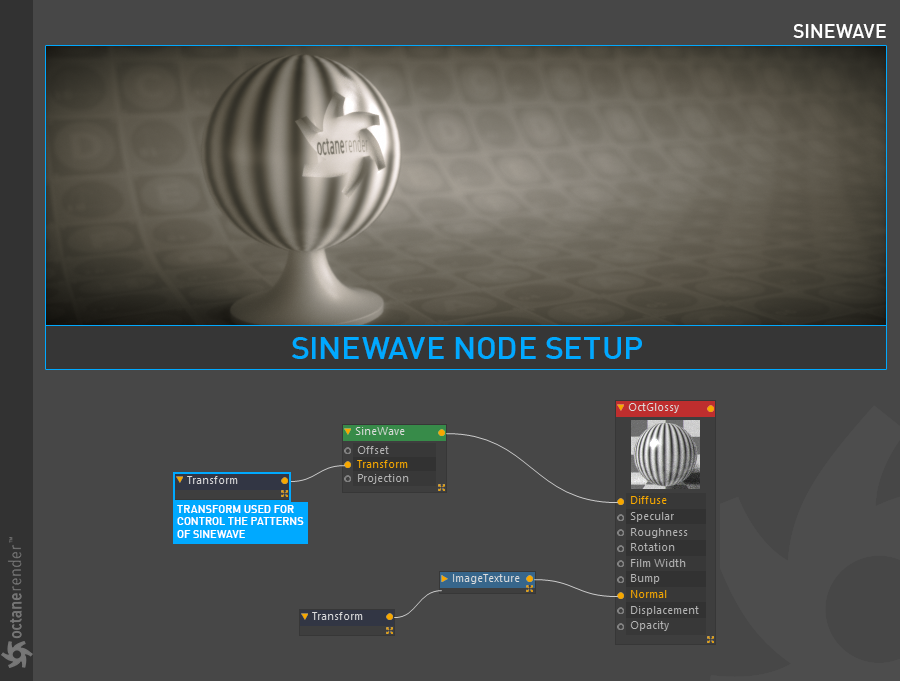
Sinewave Settings
Offset
Used to shift the position of the pattern on the surface. The Noise or Turbulence Nodes can be used to change the appearance of the pattern.
Transform
Sets the position, scale, and rotation of the texture on the surface, as explained in this section.
Projection
Sets the way the texture is projected onto the surface, as explained here.
Type
There are three types of waves available in the Sine Wave node:
- Sine wave
- Triangle
- Saw wave
