Side
The Side node assigns a black or white value based on the normal direction of a polygon object. This is useful for assigning different textures or materials to different sides of a polygon object. The invert option flips the normal direction.
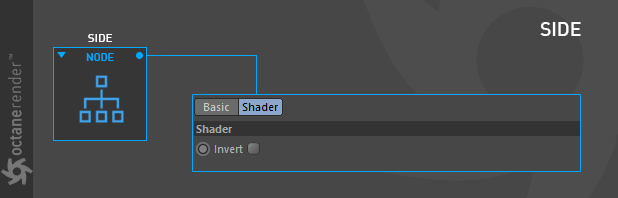
How to Use
Prepare the setup as you see in the image below. In this setup, two separate RGB Spectrum nodes were used for each side of the polygon object. A "Mix texture" node was created to use these two colors together with the Side node (not to mix). You can swap colors if you wish, thanks to the invert option on the side node.
