Ridged Fractal
The Ridged Fractal node produces a fractal pattern in grayscale format.
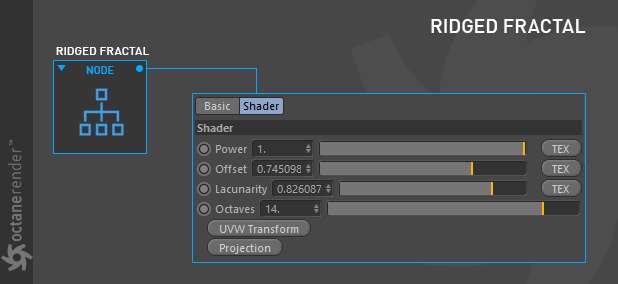
How to Use
Open the Node Editor and prepare the setup as you see in the image below. The Ridged Fractal Node are connected to the diffuse channel of the material. You can also use Gradient node for adding color to this fractal. Use the Transform and Projection nodes to position and orient as needed.
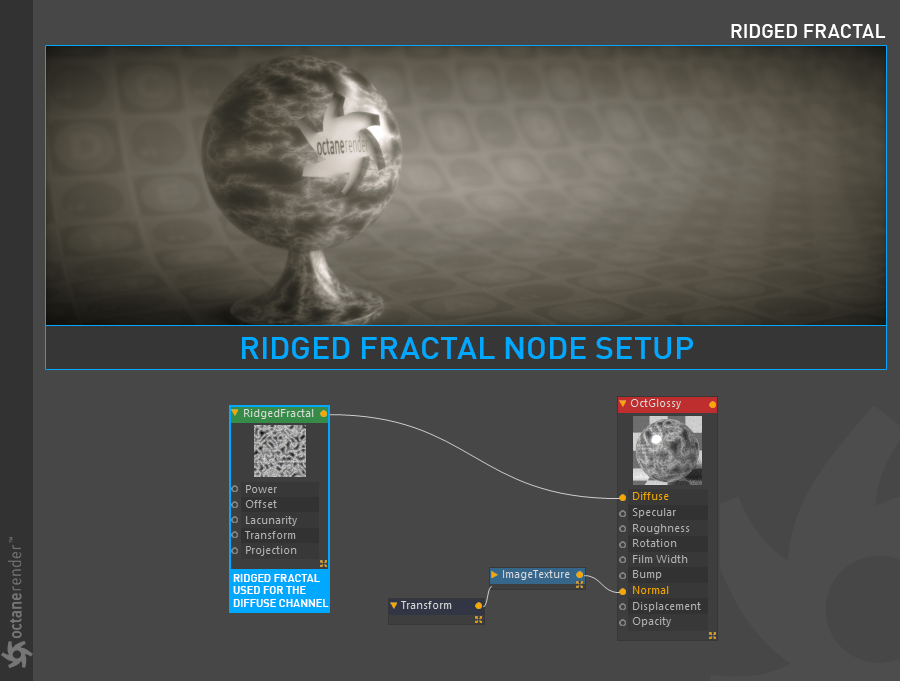
Ridged Fractal Settings
Power
Controls the overall brightness of the texture.
Offset
Controls the values of the fractal pattern.
Octaves
Controls the amount of detail in the texture.
Lacunarity
Controls the size of the gaps in the fractal pattern.
UVW Transform
Sets the position, scale, and rotation of the texture on the surface, as explained in this section.
Projection
Sets the way the texture is projected onto the surface, explained here.