Directional Light
The Directional light functions are an infinitely distance light source and creates an effect much like the sun illuminating on the surface of the earth. Rotation is the only transform value that will affect this light type since it originates from an infinite location (figure 1). The Directional light parameters can be access from the Shader editor (Figure 2) or the Light Properties Panel (Figure 3).

Figure 1: Directional light Example
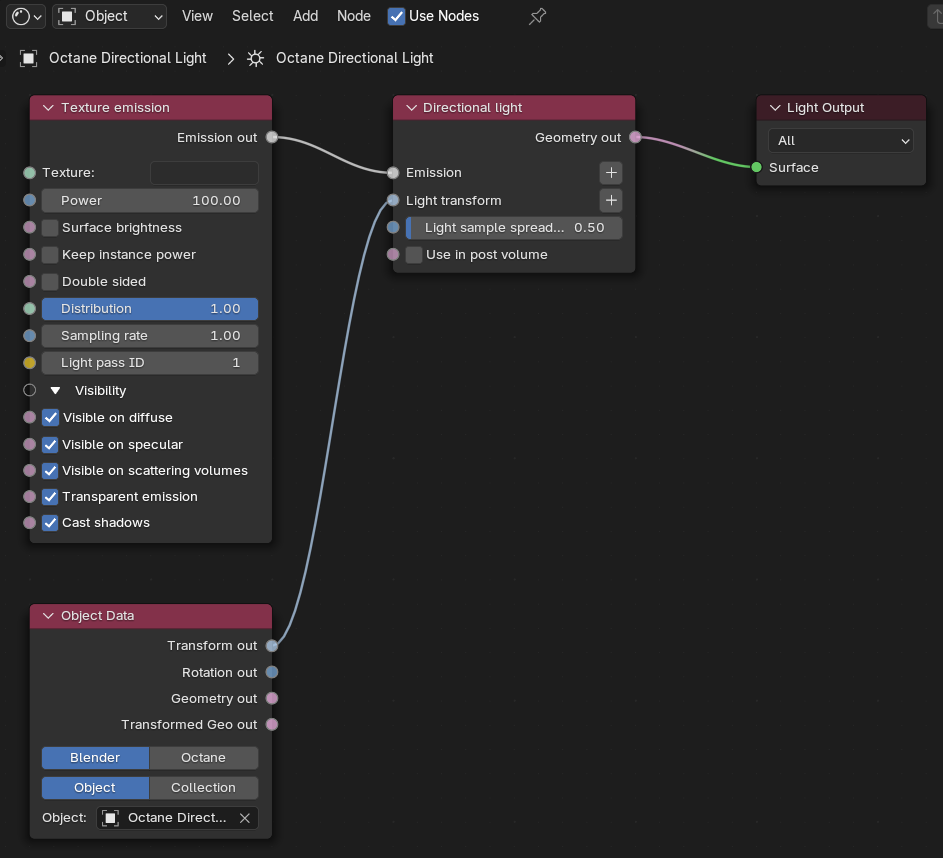
Figure 2: The Directional light Parameters in the Shader Editor or by the Light Properties panel
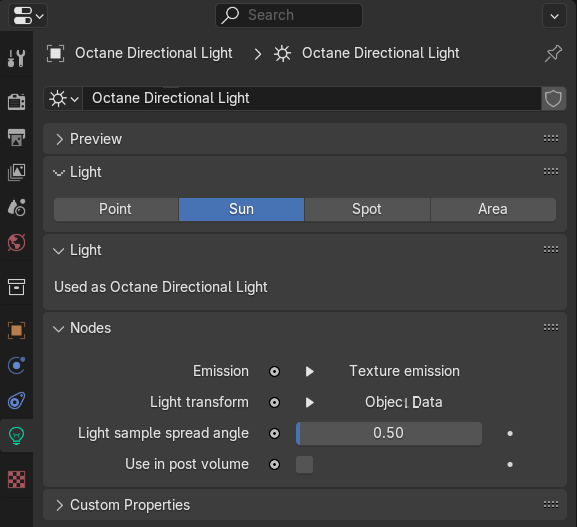
Figure 3: The Directional light Parameters in the Light Properties panel
Parameters
Accessible - Shader Editor and Light Properties
Directional Light - Determine the setup of the Directional Light.
- Emission - Emission configuration for this light.
- Light Transform - Directional light's transform.
- Light Sample Spread Angle - Light's sampling spread angle [degrees]. The larger the value is, the bigger the light source is, hence producing softer shadows.
- Use in Post Volume - Enable or disable this directional light in post volume rendering.
Texture Emission - The default emission when you setup an Octane Area Light. For a list of its parameters, refer to the Texture Emission page.
Object Data - Provides Transform, Rotation, and Geometry data on the Object or Collection. For a list of its parameters, refer to the Object Data page.