Octane Lighting
In Blender®, there are multiple methods for illuminating a scene using OctaneRender®. OctaneRender offers sophisticated lighting through the use of Environments, Emissions, and Object light sources. For additional details on Environment and Emission lighting, please refer to the Shader Section. Below, you'll find a list of Octane Object Lights utilized in conjunction with materials and emissions.
- Octane Toon Point Light
- Octane Toon Directional Light
- Octane SpotLight
- Octane Area Light
- Octane Sphere Light
- Octane Mesh Light
- Octane Directional Light
- Octane Analytical Light
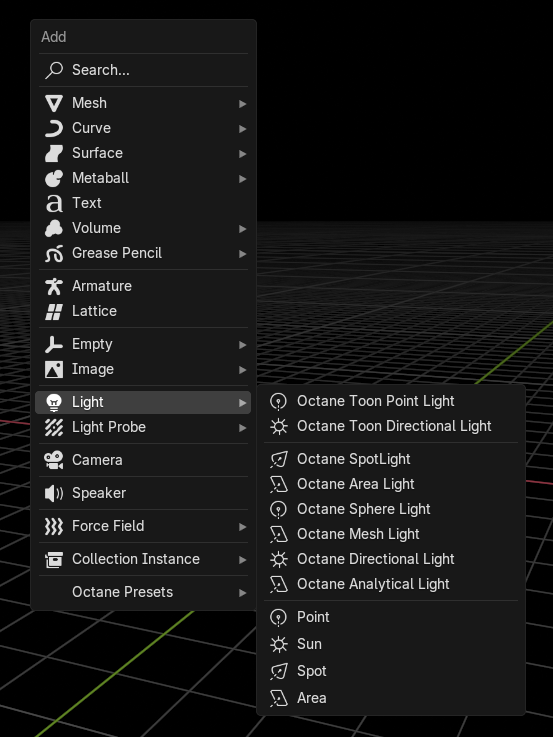
Figure 1: Octane Lighting List
The Toon Directional and Toon Point lights are covered in the Using Toon Shading topic.
By default, all light you see in an OctaneRender scene when you first add geometry is generated by a white texture. When you add an Environment node to the scene, it overrides the white light. Adding a black texture environment to the scene creates a dark environment. You can then add geometry with emissive textures or a high dynamic range texture (or both) to light the scene. Figure 2 shows an object lit using an emissive texture applied to a polygon plane. A black texture environment is used to black out the background lighting.

Figure 2: An object is lit using an emissive texture applied to a polygon plane