Emission
A Mesh Emitter is a polygon object that emits light into a scene. This is possible by applying a Diffuse, Universal, or Standard Surface material to the Mesh object, and then connecting a Black Body or Texture emission node to the material's Emission channel.
- Black body emission
- Texture emission
- Emission switch
- Toon Directional Light
- Toon Point Light
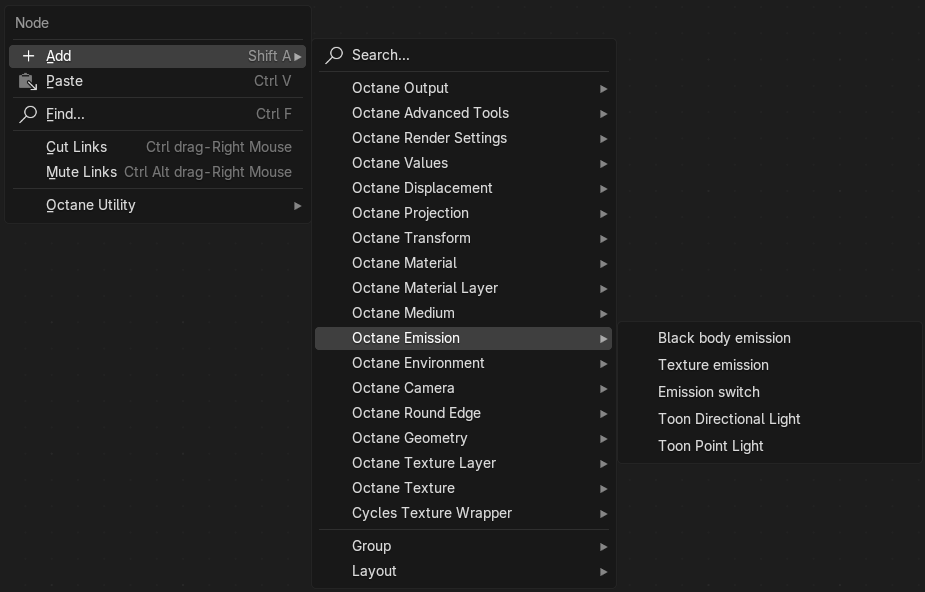
Figure 1: Octane Emission Node List

Figure 2: A light-emitting Diffuse material
To use a Mesh as a light source, apply a Diffuse, Universal, or Standard Surface material to the surface, then connect an Emission node to the Emission pin. There are two types of Emissions:
- Black Body Emission - Uses Color Temperature (in Kelvin) and Power to control the light's color and intensity, respectively.
- Texture Emission - This allows any valid Texture type to set the light intensity. You can use this Emission to create interesting effects, such as TV screens, by using an Image texture as the source.
- Emission Swtich - This node allows for two or more emission nodes to be connected to an emission input pin.
Toon Shading
Toon shading uses its own light sources, independent from any Mesh emitters in the scene. This is done because with area lights you can never render sharp boundaries between different colors in the toon shader. Toon lights are not visible in the rendered image. There are two kinds of toon lights:
- Toon Point light (Figure 3).
- Toon Directional light (Figure 4).
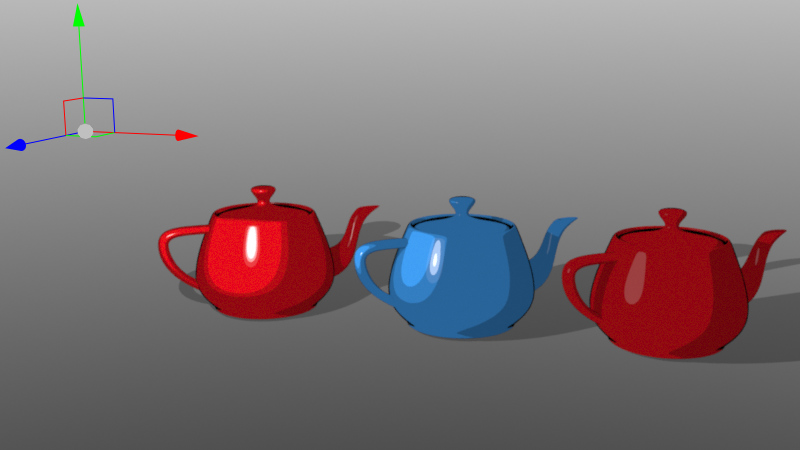
Figure 3: Point lights behave similar to small mesh lights
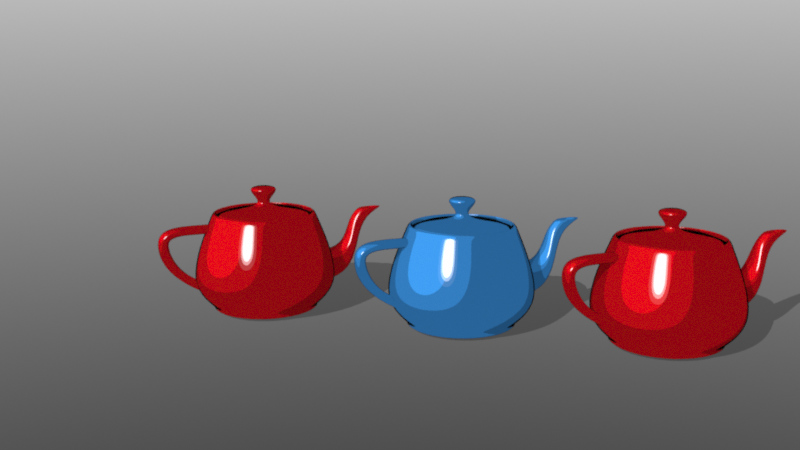
Figure 4: Directional lights behave similar to sunlight