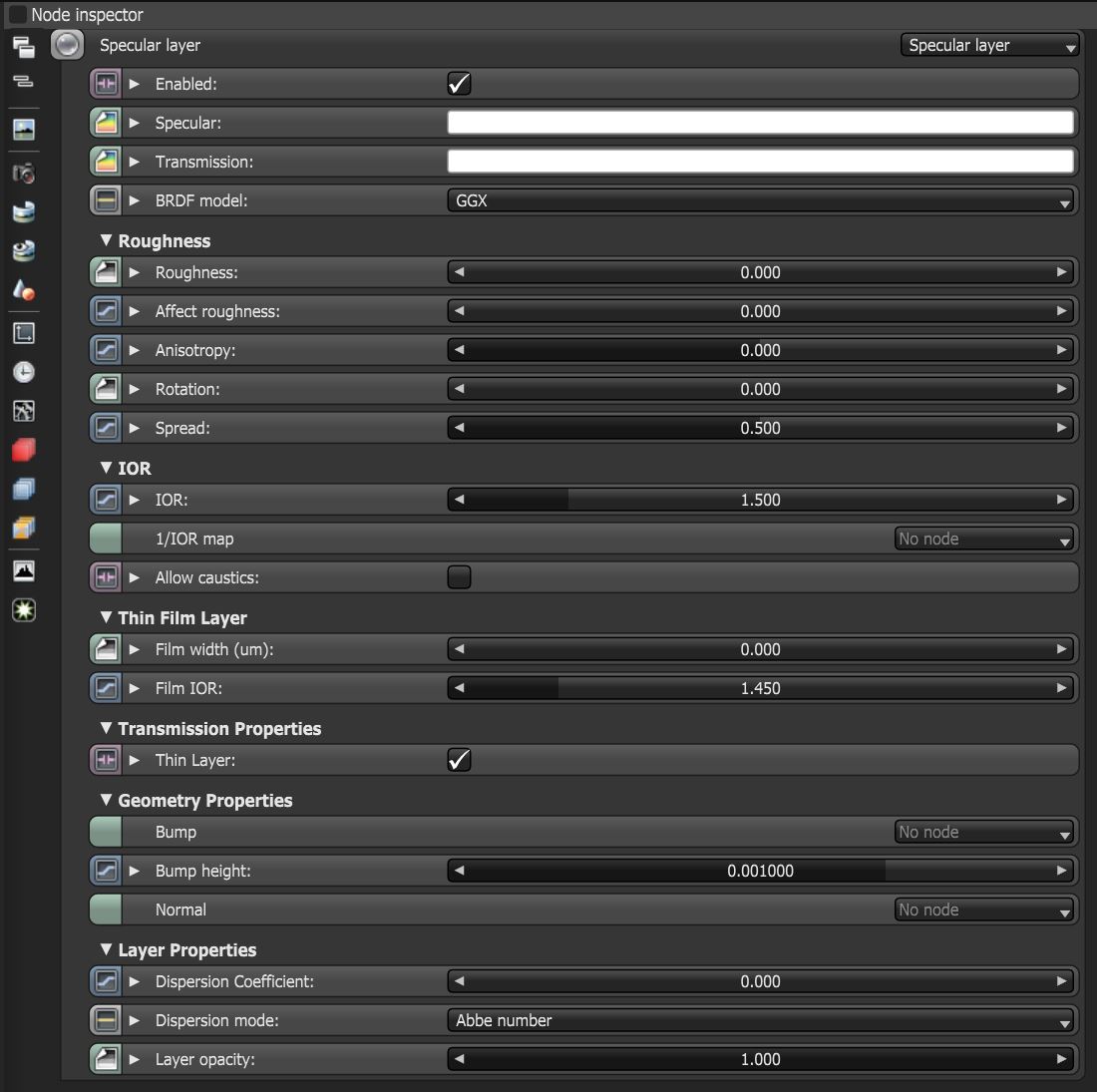Specular Layer
The Specular layer is used for shiny materials like plastics, or clear materials like glass. Refer to the Glossy, Specular, and Universal Material topics in this manual for more information.
|
|
Specular Layer
|
Figure 1: Specular layer parameters
Specular Layer Parameters
Enabled - Determines whether the material layer contributes to the overall layered material system.
Specular - The layer's coating color.
Transmission - The layer's transmission color.
BRDF Model - The BRDF (Bidirectional Reflectance Distribution Function) is a function that determines the amount of light reflected from a material when light falls on it. For Metallic materials, there are four applicable BRDF Models to choose from. Each BRDF is affected by a specific geometric property (microfacet distribution) of the surface, which describes the microscopic shape (microfacet normals) of that surface, and it serves as a function to scale the reflections' brightness in the BRDF.
Roughness - Controls the distribution of the reflections on the surface. Higher values will produce a rougher surface reflection.
Affect Roughness - The percentage of roughness affecting subsequent layers' roughness.
Anisotropy - The layer's anisotropy. A value of -1 is horizontal, while 1 is vertical. A value of 0 is Isotropic.
Rotation - The rotation of the specular anisotropic reflection.
Spread - Determines the tail spread of the specular BSDF.
IOR - The specular reflection's or transmission's Index Of Refraction.
1/IOR Map - The Index of Refraction map. Each texel represents 1/IOR. When this is empty, OctaneRender® uses the IOR value. If this is not empty, then this parameter overrides the Index Of Refraction set by the IOR value.
Allow Caustics - If enabled, the photon tracing kernel will create caustics for light reflecting or transmitting through the object.
Film Width - Sets the film coating's thickness.
Film IOR - Sets the film coating's Index Of Refraction.
Thin Layer - Makes the layer very thin so it reflects, or goes straight though the layer.
Bump - Simulates a relief by using a Greyscale texture interpreted as a Height map for the layer.
Bump Height - Determines the height represented by a normalized value of 1.0 in the bump texture. A vaule of 0 disables the bump map and a negative value will invert the bump map.
Normal - Distorts layer normals using an RGB image.
Dispersion Coefficient - This is the B parameter of the Cauchy dispersion model. Increasing this value increases the coloration amount and dispersion in the layer’s transmission and caustics.
Layer Opacity - Controls the layer's opacity with a Greyscale texture.