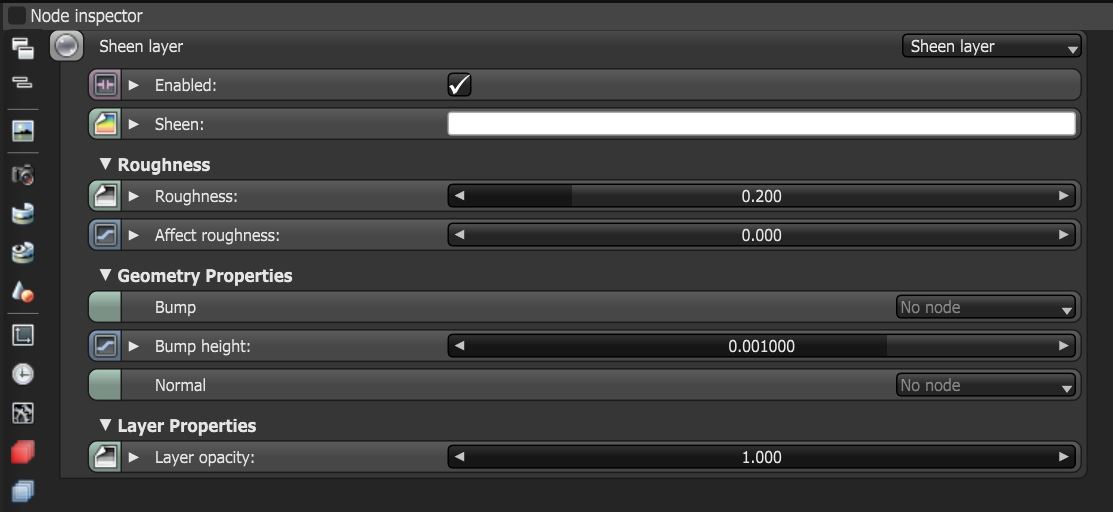Sheen Layer
The Sheen layer can simulate the grazing coloration or rim lighting in fabrics like velvet. It can also simulate layers of dust.
|
|
Sheen Layer
|
Figure 1: Sheen layer parameters
Sheen Layer Parameters
Enabled - Determines whether the material layer contributes to the overall layered material system.
Sheen - The Sheen layer's color.
Roughness - The Sheen layer's roughness. Higher values spread the sheen color to larger parts of the surface.
Affect Roughness - The percentage of roughness affecting subsequent layers' roughness.
Bump - Simulates a relief by using a Greyscale texture interpreted as a Height map for the layer.
Bump Height - Determines the height represented by a normalized value of 1.0 in the bump texture. A vaule of 0 disables the bump map and a negative value will invert the bump map.
Normal - Distorts Layer normals by using an RGB image.
Layer Opacity - Controls the Layer opacity with a Greyscale texture.