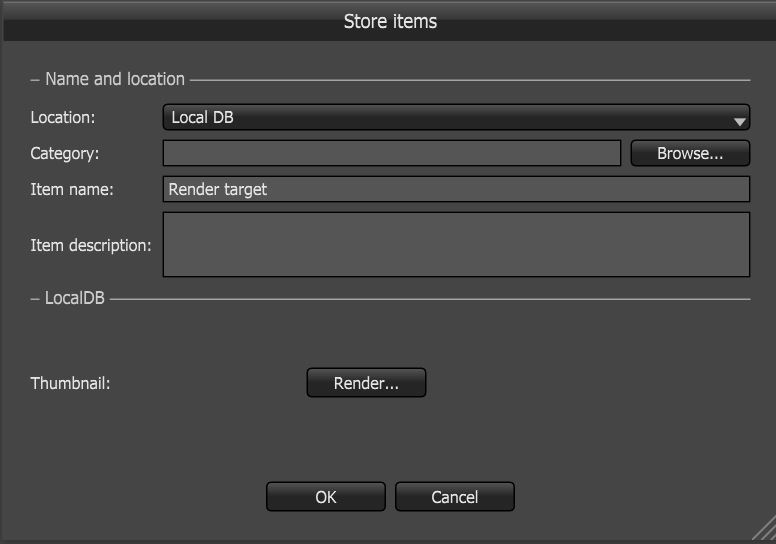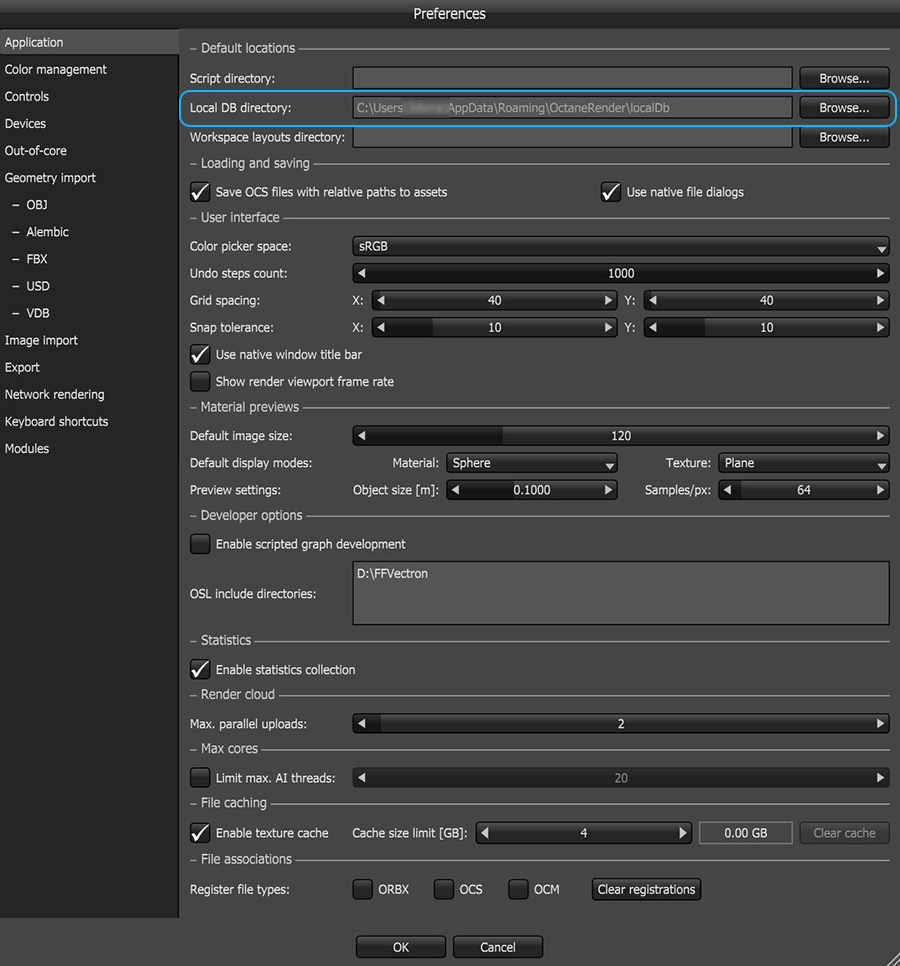LocalDB
The Local DB is similar to the LiveDB in that it's accessible from the LiveDB tab in the Outliner. Instead of storing the files on the cloud, LocalDB stores the files on your disk. To save an OctaneRender® Nodegraph to the LocalDB, select it in the Nodegraph Editor and right-click on the node and click "Save...". From the context menu, select LocalDB as the Location. You can also set the Category, Item Name, and Item Description (Figure 1).A thumbnail can be generated by clicking on the Render button.
|
|
Local DB
|
Figure 1: The LocalDB options
You can set the location on your hard drive for storing LocalDB files by clicking on Preferences > Applications and entering the appropriate information in the fields (Figure 2).
|
|
Local DB Location
|
Figure 2: Setting the LocalDB location in the Applications tab