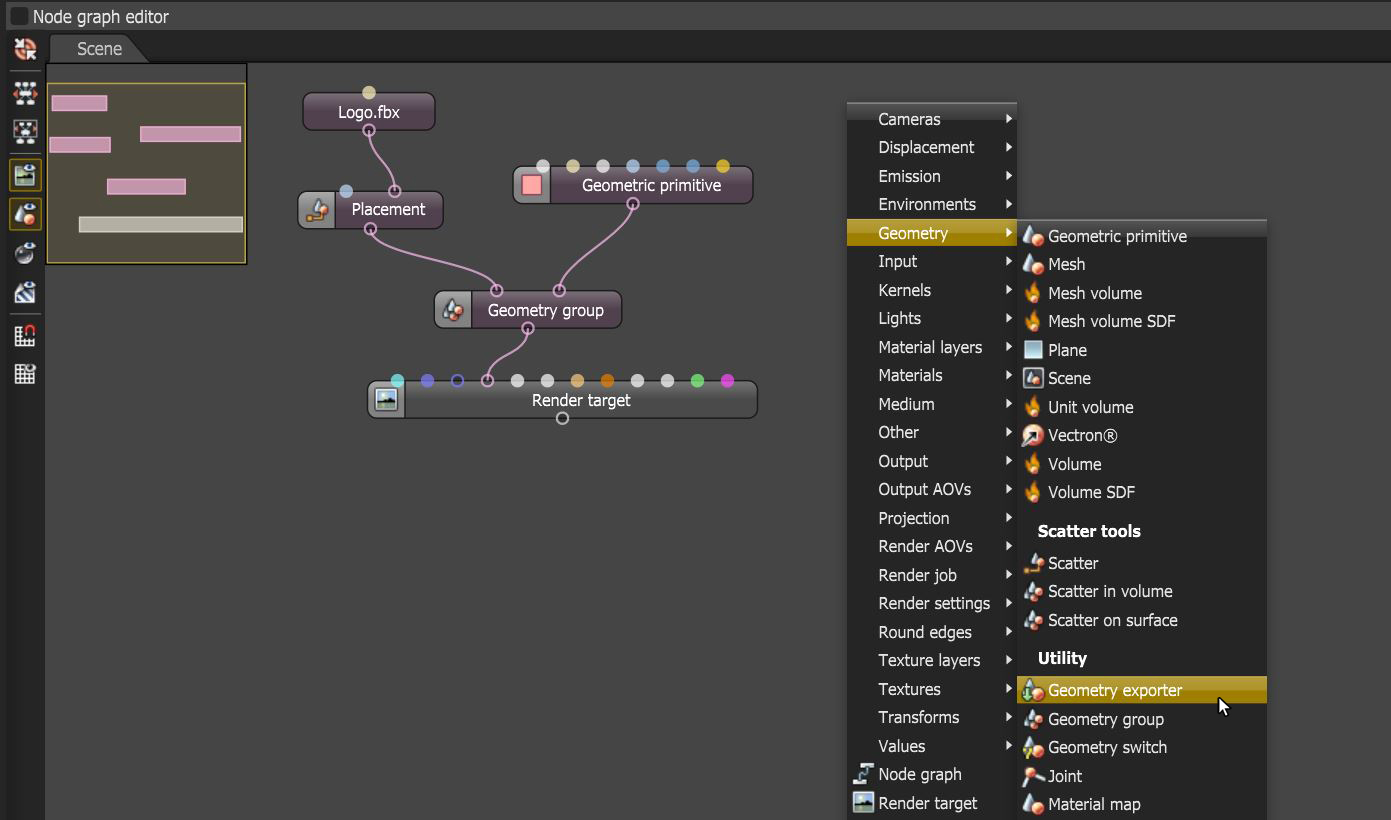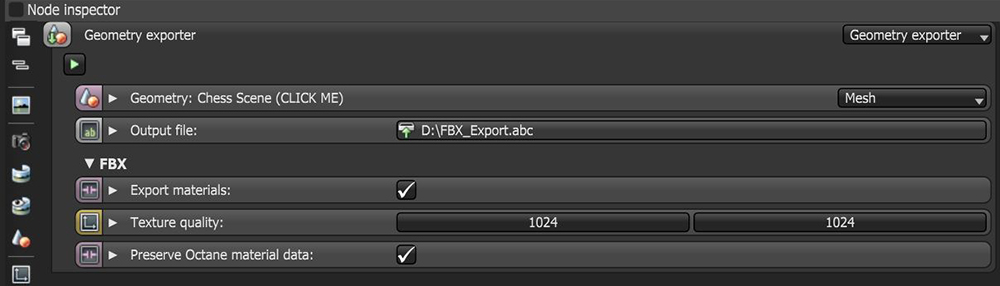Geometry Exporter
The Geometry Exporter node is used to export scene elements out of Octane in either FBX or Alembic format. The node can be found under the Geometry category in the Nodegraph Editor window (figure 1).
|
|
geometry exporter
|
Figure 1: Accessing the Geometry Exporter node
The Geometry Exporter node provides numerous parameters for exporting a scene in FBX or Almebic format (figure 2).
|
|
geometry exporter parameters
|
Figure 2: The Geometry Exporter node's parameters
Geometry Exporter Parameters
Play Button - Executes the exporting of the FBX or Alembic file.
Output File - Chooses the output path for either the FBX or Alembic file.
Export Materials - When exporting in FBX format, this option will also export additional nodes attached to material nodes.
Texture Quality - When exporting in FBX format and Export Materials is selected, this option determines the resolution of exported texture maps.
Perserve Octane Material Data - When exporting in FBX format, this option will export Octane material types in their original format instead of converting all exported material types to Universal materials.