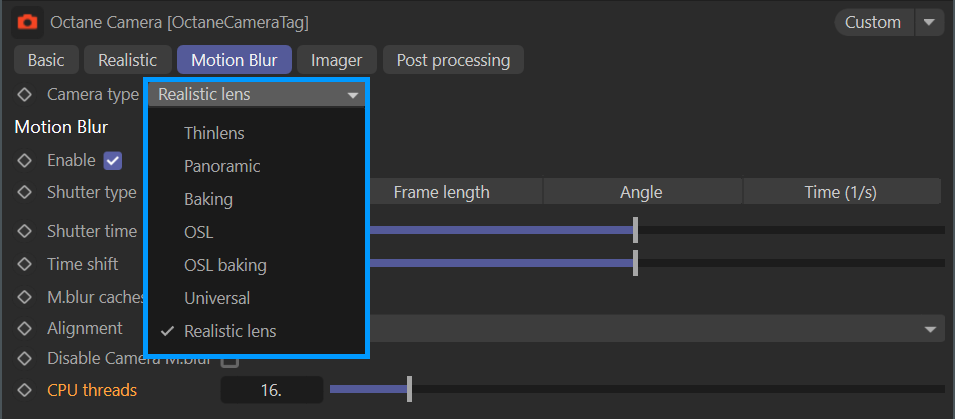Camera Type
OctaneRender® offers offers a variety of different camera types to suit the needs of most projects. Go to Octane Camera tag > (Camera Type tab) > Camera Type menu to choose the desired camera.
|
|
octane camera tag — camera type menu
|
The Camera Type tab name will reflect the name of the camera chosen in the Camera Type menu. There are seven camera types in Octane, each offering a specific use:
Thin lens is the most common camera type chosen to render most projects.
The Panoramic camera is used to render VR-based projects and offers several spherical and cubic output formats.
The Baking camera is used to bake textures or scenes for game engines such as Unity or Unreal Engine
The OSL camera is a general-purpose camera that uses OSL shaders. As a result, the type of output capable is solely dependent upon the OSL camera shader chosen.
OSL Baking Camera
The OSL Baking camera is a combination of the OSL camera and Baking camera. Essentially, this combination will bake out textures or scenes per the chosen OSL shader in the OSL Camera.
The Universal camera is a general purpose "real world" camera. The features offer specific optical lens features found in actual cameras, with split diopters, aberration effects, and so on. If you are matching to footage shot with a live action camera, this camera type is the best choice to use.
The Realistic Lens camera is the most photographically accurate camera in Octane. It mimics real-world lens glass (including imperfections, such as soft focus and barrel distortion), with bokeh, vingettes, chromatic abberation. A library of iconic lens profiles from numerous lens manufacturers are included.