OSL Camera
The OSL Camera is an Octane Camera along with a series of OSL Camera shaders. To use the OSL camera, set the Camera type drop down menu to OSL. The attribute section will change to show features available for the OSL Camera.
|
NOTE While you will see OSL Camera Shaders in the node editor interface, there is currently no support to add them to an Octane camera from the node editor. Doing so will report a "Compile error." |
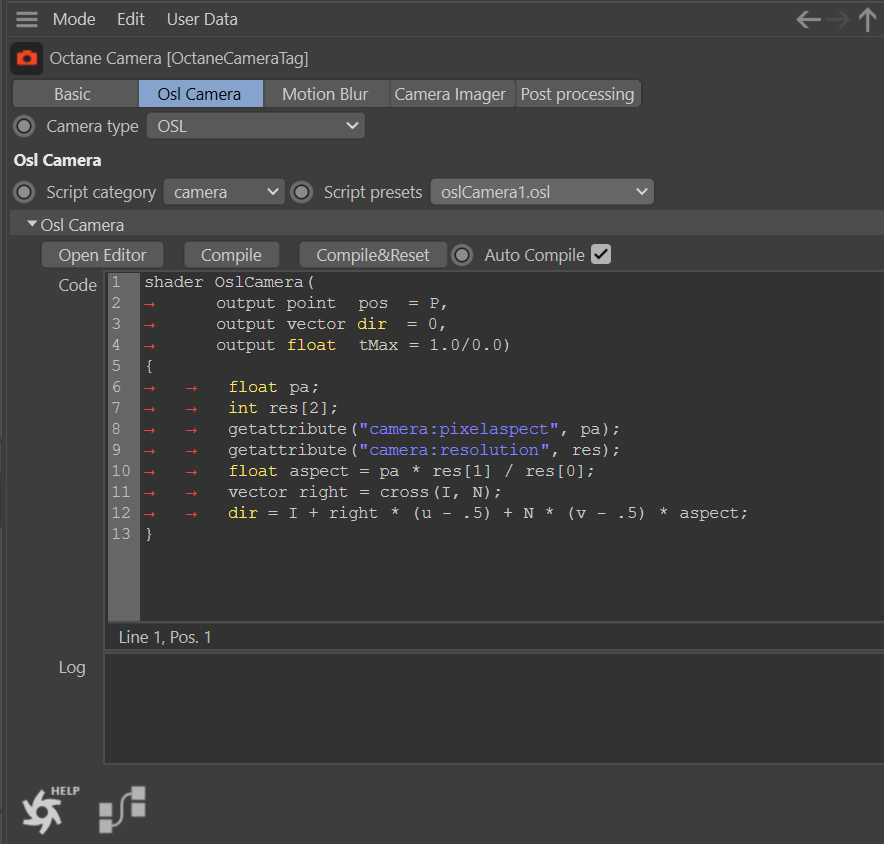
To use OSL Camera scripts, set the Script category to camera. Then choose a preset from the Script presets drop down menu. The included presets have been tested to work with Octane Camera. There are five OSL Camera script presets that currently ship with OctaneRender:
Fisheye Cam DOF
Creates a traditional photographic fisheye effect, with controls for aperture, focus distance and FOV. To get the expected results, image aspect ratio must be square.
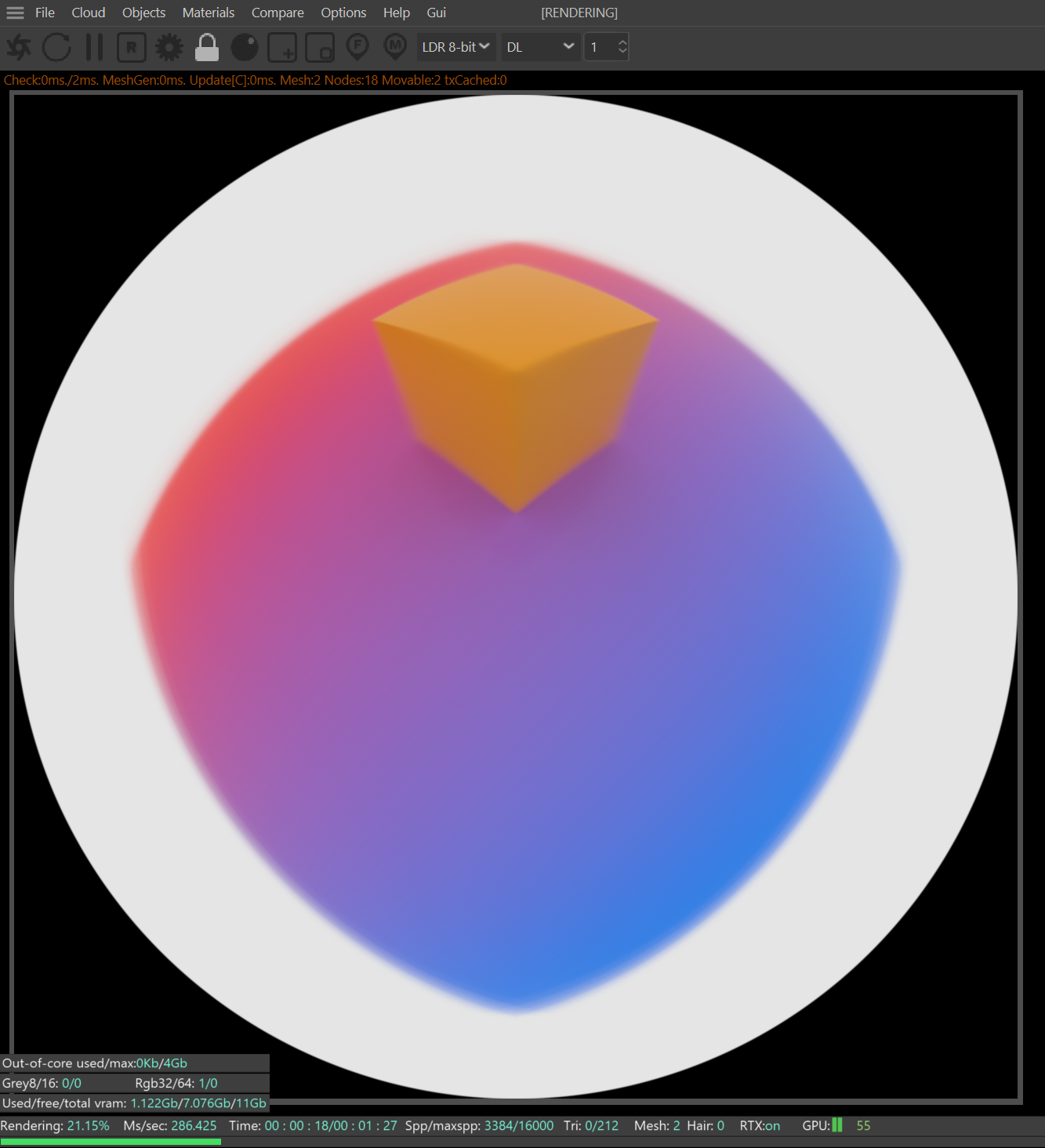
OSL Camera1
Mimics the Octane Thin Lens camera.
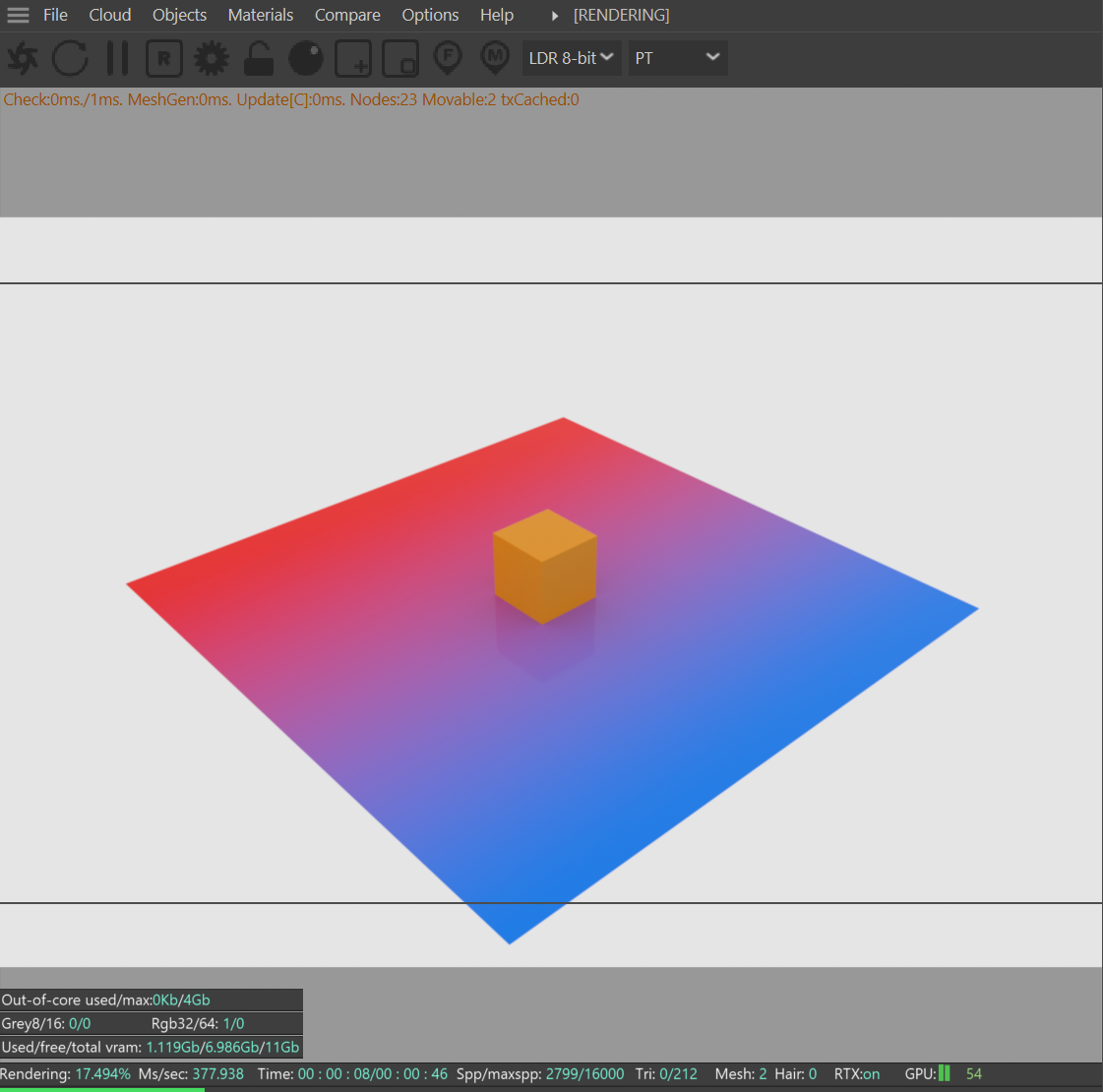
Parallel Camera
Results in the vertical lines of the image being parallel, without perspective. Perfect for architectural renders.
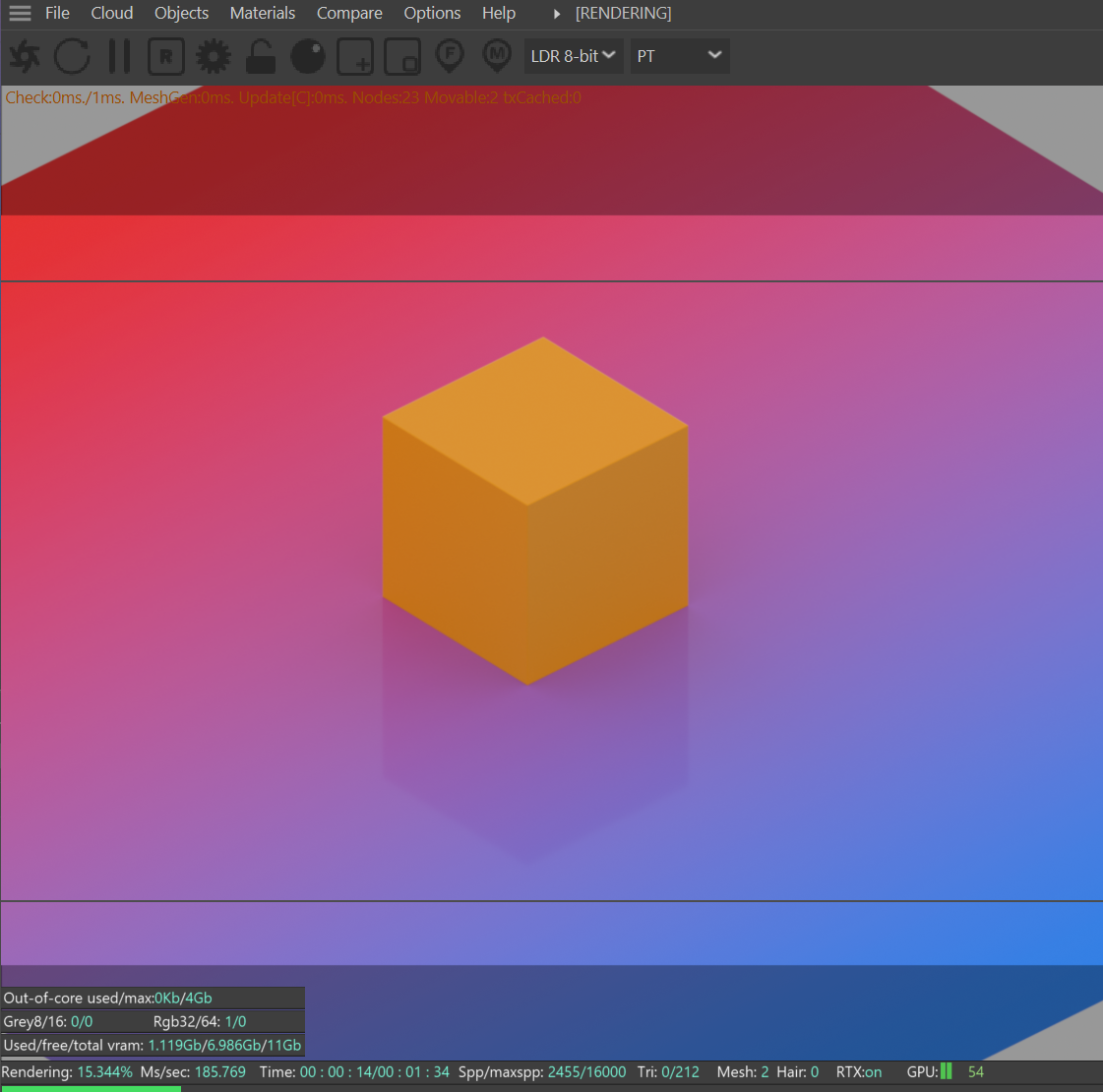
Texture Aperture Cam
Use an Octane texture to control the lens aperture for some interesting imagery. The shader has controls for focus distance, aperture, FOV and texture. The size of the effect can be adjusted with the Texture Projection and Texture Transform nodes. Example image uses the "Checks" texture.
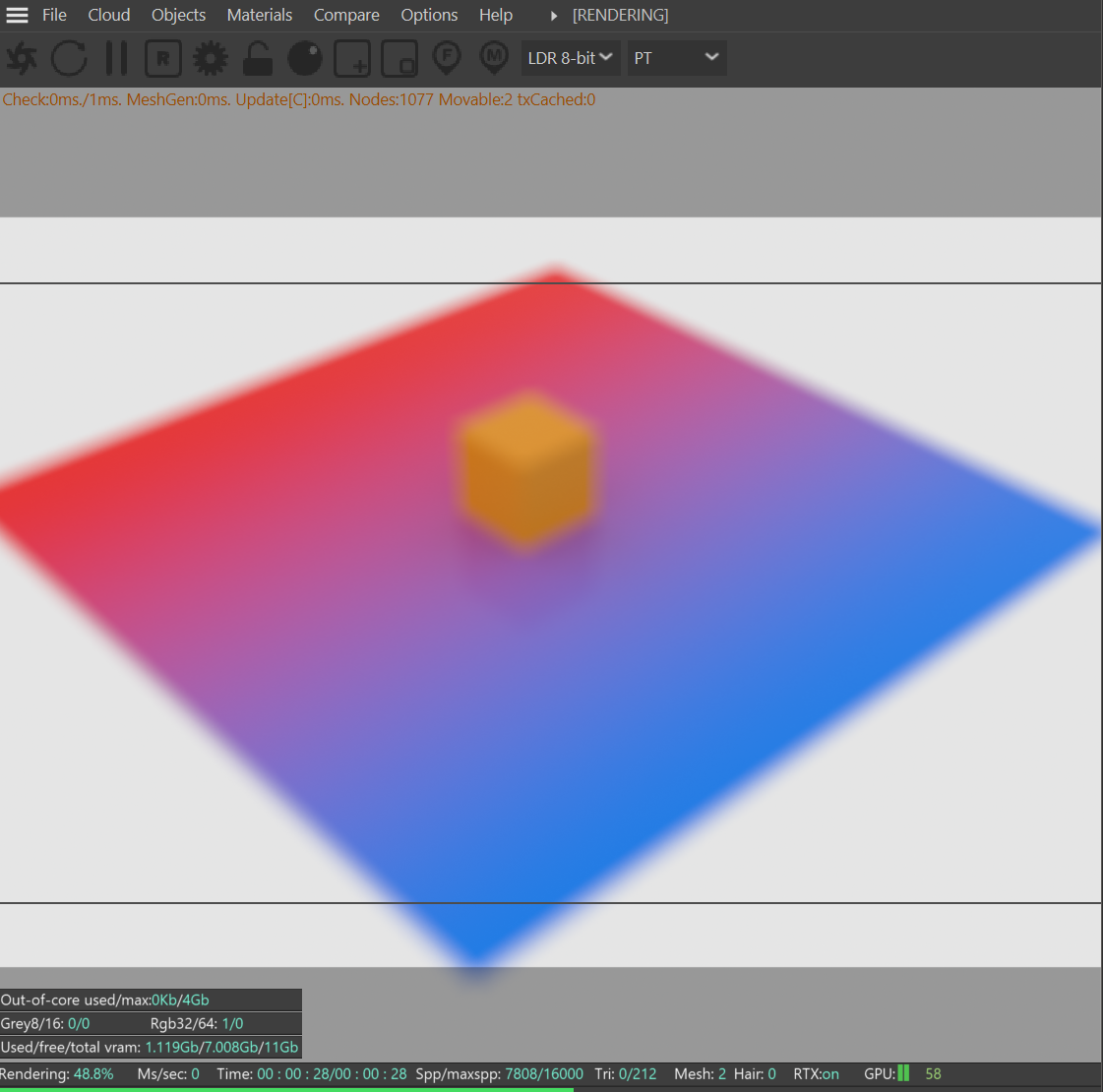
Tilt Cam
This shader creates the popular "tilt shift" photographic effect, which can make the world look like it fits on a tabletop. This shader has controls for three focus points, aperture and FOV.
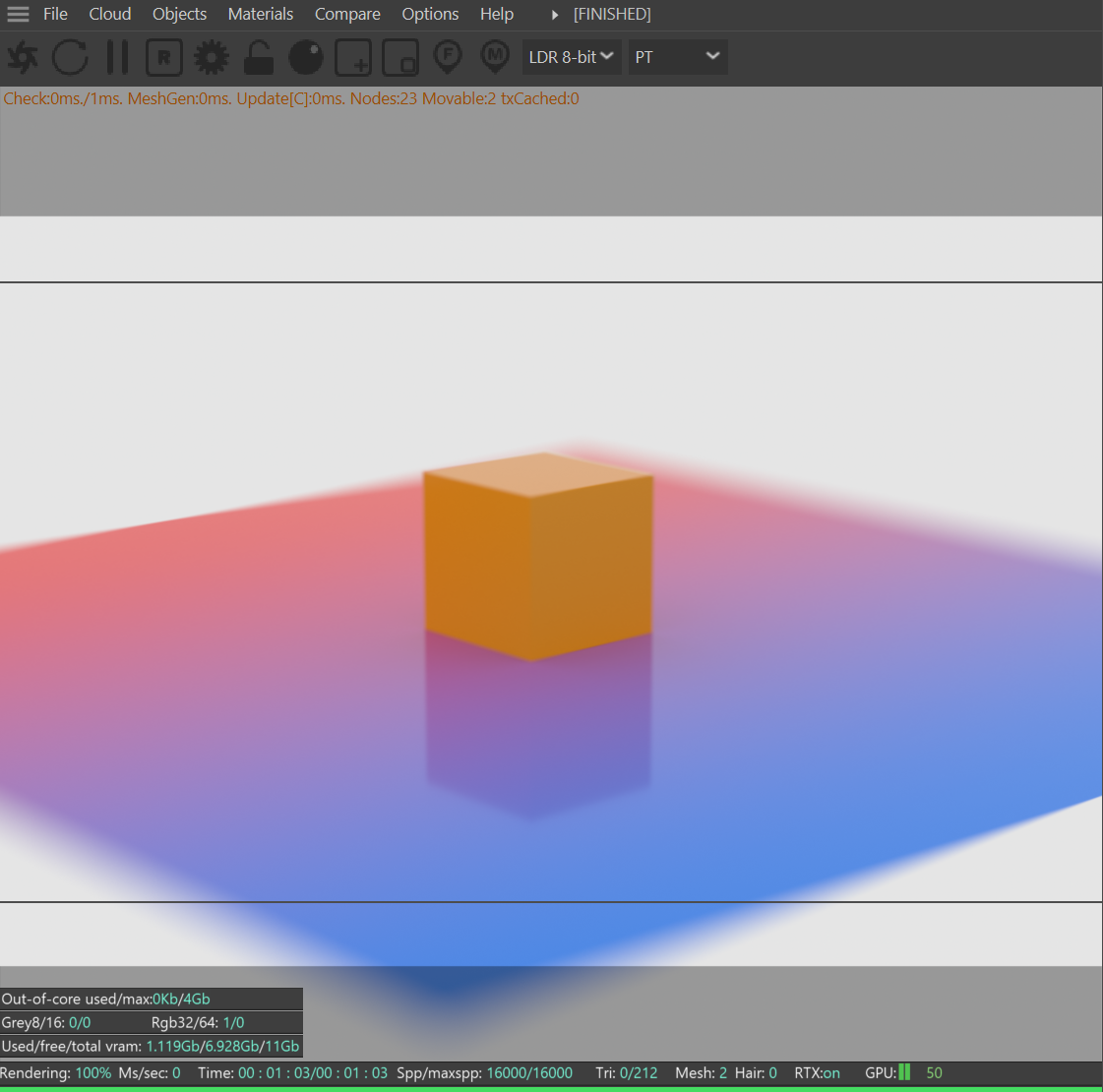
A brief background on OSL in Octane can be found here. OSL Camera shaders are explained in more depth in this link on the Otoy documentation hub.