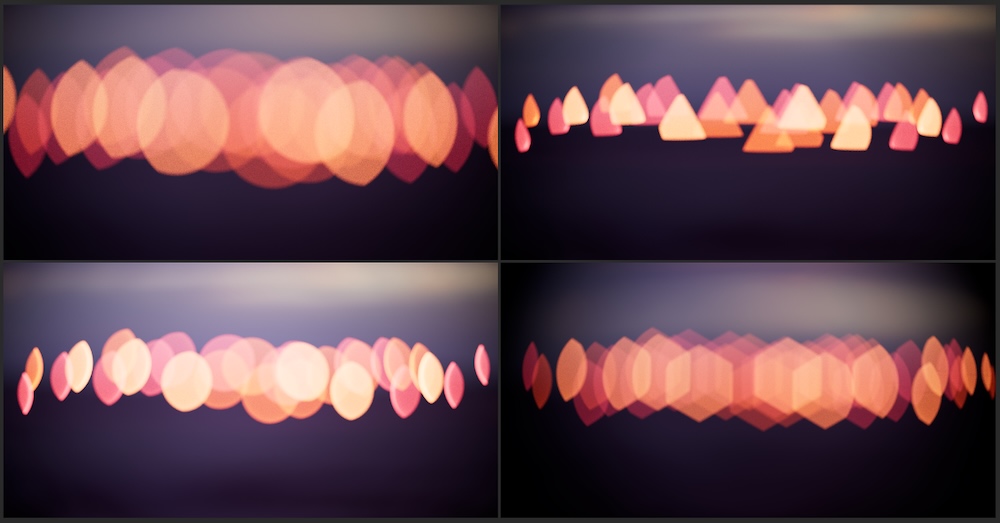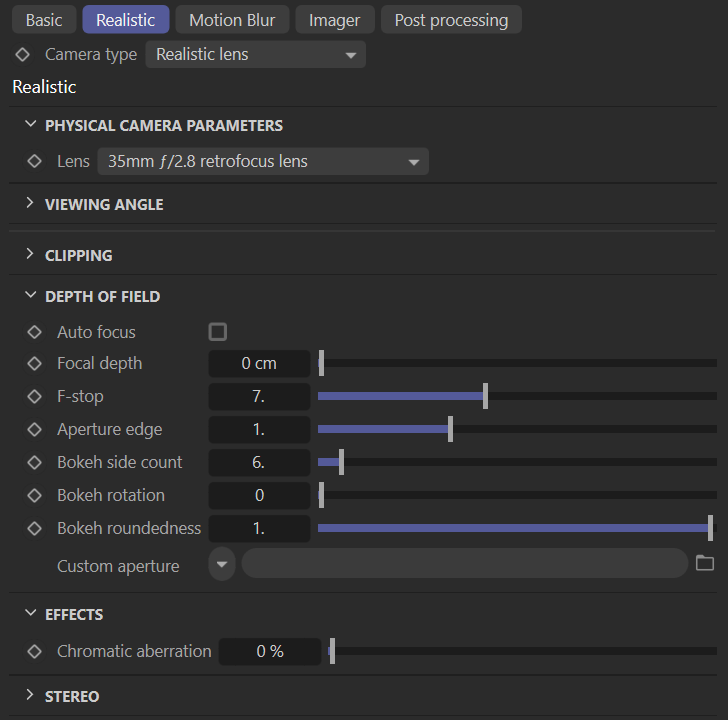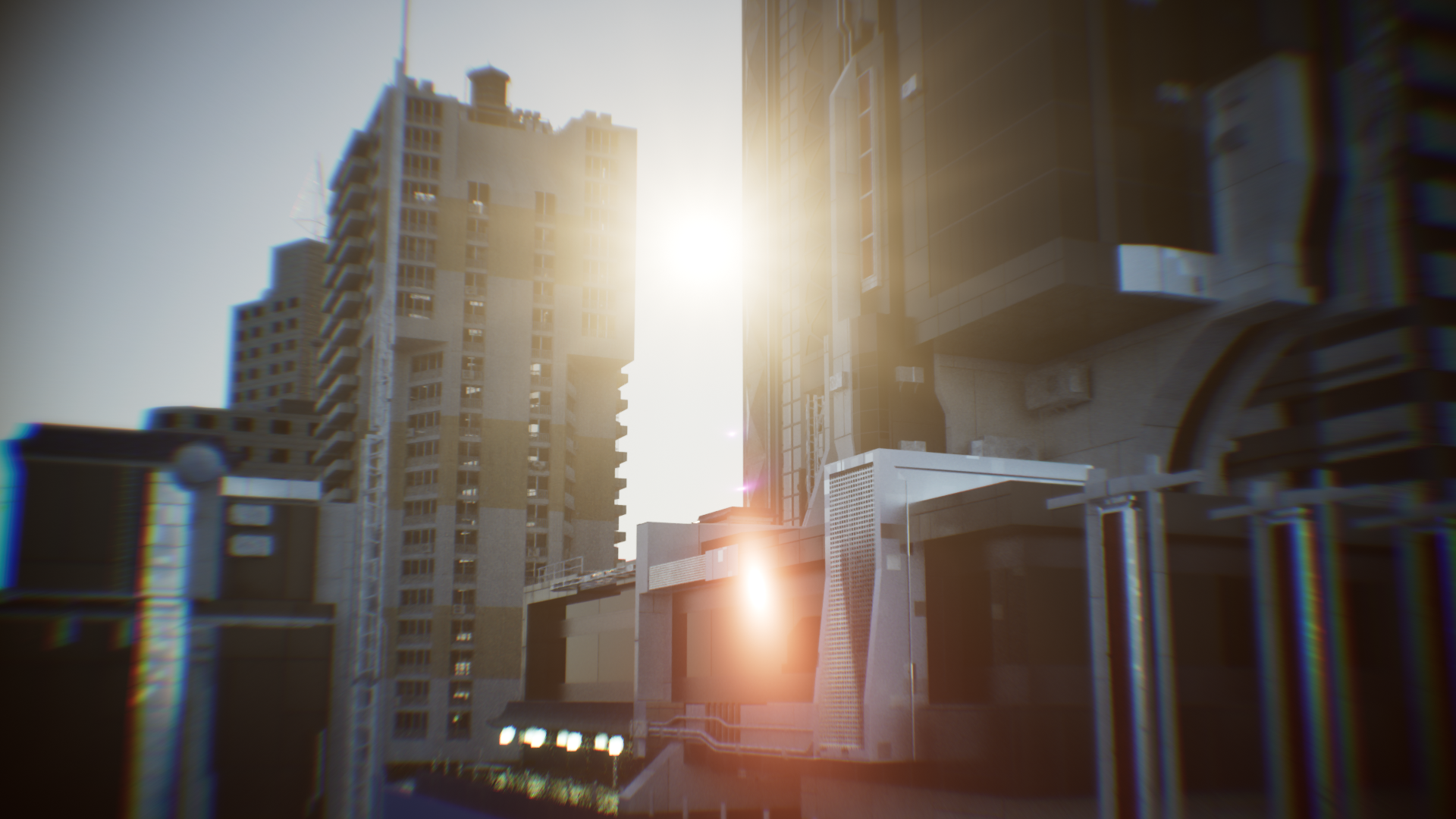Realistic Lens Camera
OctaneRender® 2025 contains a new Realistic Lens camera type. The realistic lens camera produces aberrations and other effects similar to real glass camera lenses. As with other Octane Camera types, the Realistic Camera is accessed via Live Viewer > Objects > Octane Camera and selected in the Octane Camera tag. The effects included are:
- Bokeh
- Optical vignetting.
- Lens imperfections: such as soft focus, soft edges, and barrel distortion.
- Chromatic aberration
|
IMPORTANT Analytic Light Beams and Fog are not rendered with the Realistic Lens Camera. |
|
|
Bokeh examples of various real lens camera settings
|
|
|
REALISTIC LENS CAMERA ATTRIBUTES
|
To access the Realistic Lens controls, set the Camera Type menu to Realistic Lens in Octane Camera Object > Attribute Panel.
Physical Camera Parameters Additions:
The following Lens types are available in the Lens menu:
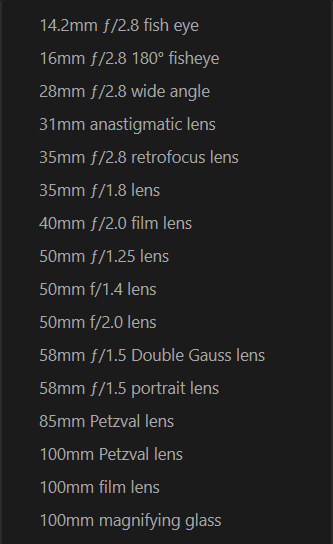
Depth of field additions:
Custom Aperture — The custom aperture opacity map. The projection type must be set to Mesh UV.
Chromatic Abberation — Strength of the chromatic aberration effect. 0% means none, 100% means a realistic amount. Larger values result in an exaggerated effect.
|
NOTE Some of these features, in particular the Custom Aperture map, will result in longer render times. |
|
|
bokeh render example
|
The illustration below compares output from the Thin Lens camera (left) to that of the Realistic Lens camera (right). In this case, the Realistic Lens camera is set to use a 35mm f/2.8 retrofocus lens, set in Octane Camera tag > Realistic tab > Physical Camera Parameters > Lens. The Thin Lens camera is using a 35mm lens, set in the Camera Object > Object > Focal Length tab.
|
|
thin lens / realistic lens comparison |
|
|
|
|
|
|
Thin Lens Camera |
Realistic Lens Camera |
|