Volume gradient
This is a special Gradient node for Volumes like smoke and fire. You can control a Volume geometry's color with more precision. A Volume gradient connects to a Volume Medium, which ports the Blender® OpenVDB volume as an OctaneRender® Node. Without the Volume medium, the Volume will not show in the render. OctaneRender® then applies the Volume medium to the smoke’s domain geometry.
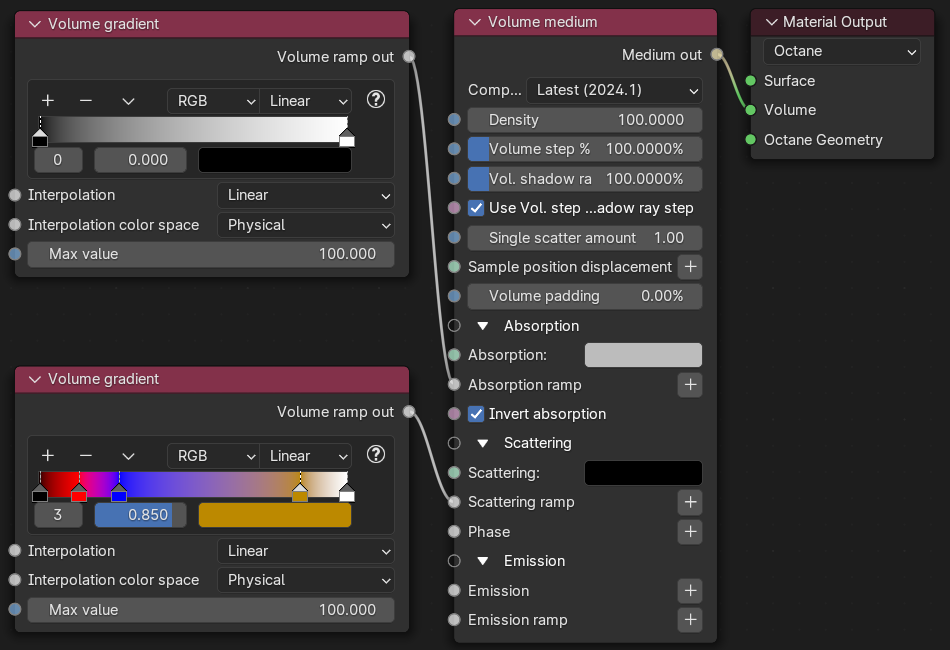
Figure 1: Volume gradient connected to a Volume medium
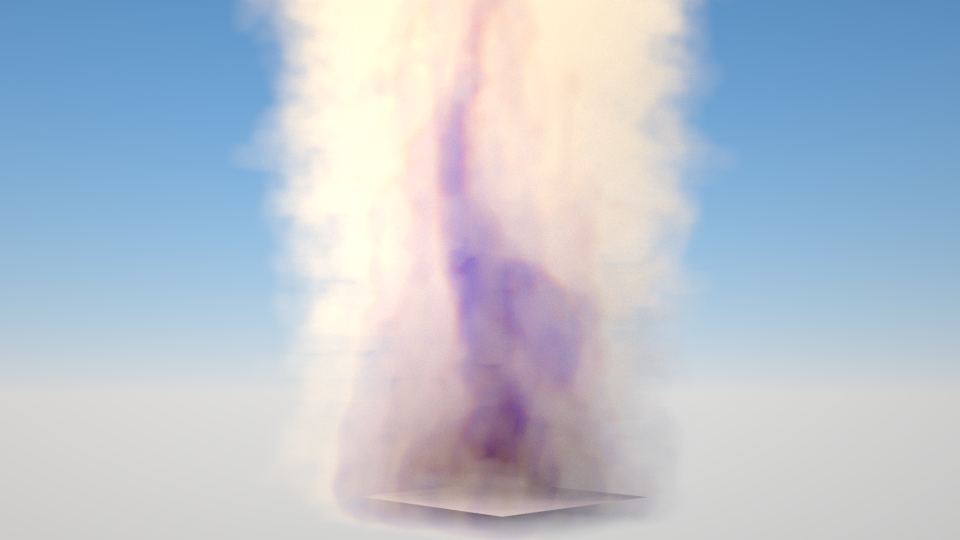
Figure 2: The results of the Volume material
The Absorption Ramp input on a Volume medium takes the grid value from a Volume Ramp as input. In the color gradient, the colors near 0 on the left map low grid values to a custom color (the lowest values map to white). Higher grid values map to colors on the right of the color gradient. Less-saturated colors cause less-pronounced absorption. Emission Ramps and Scattering Ramps operate in the same way.
|
Note Volume Ramps are restricted to static colors for performance reasons (i.e., it is not possible to attach a series of other texture mappings/generators to colors in the ramps). |
There is an important consequence of volume animations specifically related to Volume Ramps: ramps have a Max Value, which you must set to a reasonable value. This value scales grid values between 0 and 1 so the ramp can map these back to colors in the color gradient. This is needed because maximum values in the grids can differ greatly throughout VDB sequences. Setting the Max Value too high or too low presents just a subset of the colors in the gradient that you specify. The maximum values for grids in the current VDB selected display in the Volume node's Inspector pane. A good rule of thumb is to choose a value near to these, but you are free to customize as you like.
PARAMETERS
- Color Gradient Bar - Colors can be added, removed, and positioned along a bar.
- Color Mode - Set the Color input.
- RGB
- HSV
- HSL
- Interpolation (View Only) - method to transition between colors. This interpolation is for view only, it is not used in Octane.
- Ease
- Cardinal
- Linear
- B-Spline
- Constant
- Interpolation - method to transition between colors. This interpolation is used in Octane.
- Interpolation color space - The color space in which colors are combined between control points.
- Physical - uses scene-linear values and creates gradients that approximate optical effects in the real world. Physical should be used for textures that contain non-color data, like normals.
- Perceptual - uses the Oklab color space and creates gradients that vary smoothly to the human eye.
- Max value - Maximum grid value.