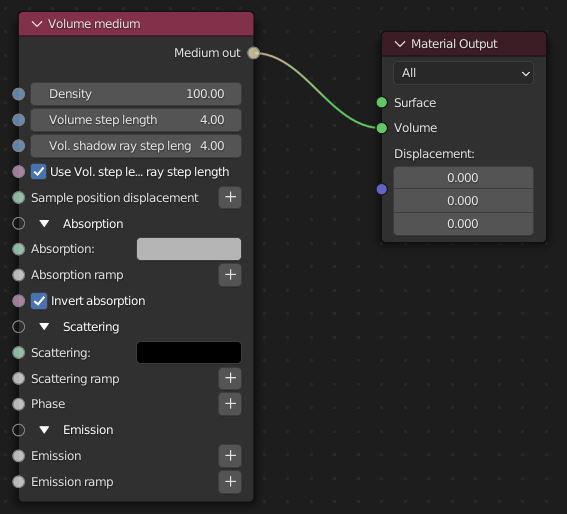
Volume mediums add color and other qualities to a VDBDreamworks’ open-source C++ library housing the data structures and tools implementation for storing and manipulating volume data, like smoke and other amorphous materials. The purpose of OpenVDB is mostly to have an efficient way to store volumetric data in memory and on disk. It has evolved into a more general toolkit that also lets you accomplish other things, such as fracturing volumes, converting meshes to volumes and vice versa. However, it does not include a computational fluid dynamics solver, and therefore it cannot procedurally generate smoke or fire. OpenVDB is fully integrated as a library in OctaneRender. For more information about OpenVDB, please see http://www.openvdb.org/. file. VDBs are a generic Volume format that create effects such as smoke, fog, vapor, and similar gaseous Objects. VDBs can be a single frame, or an animated file sequence. The Volume medium node is often connected to a MaterialThe representation of the surface or volume properties of an object. Output node's Volume input pin.
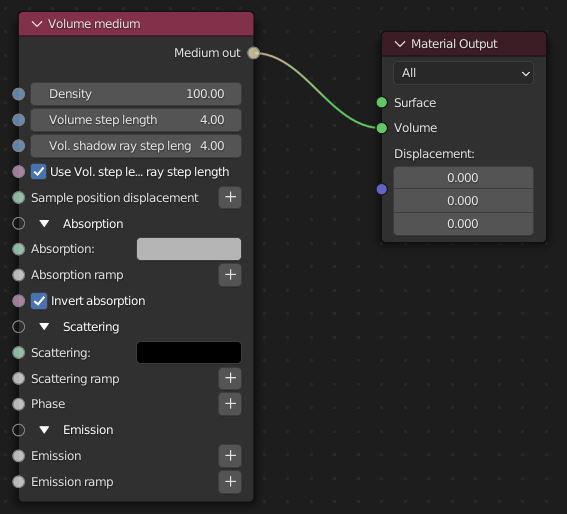
Figure 1: The Volume medium node
Prior to viewing or rendering the Volume, if you want to make the Volume visible in the live render view, click the Physics Properties button and expand the Cache rollout to cache the domain in the OpenVDBDreamworks’ open-source C++ library housing the data structures and tools implementation for storing and manipulating volume data, like smoke and other amorphous materials. The purpose of OpenVDB is mostly to have an efficient way to store volumetric data in memory and on disk. It has evolved into a more general toolkit that also lets you accomplish other things, such as fracturing volumes, converting meshes to volumes and vice versa. However, it does not include a computational fluid dynamics solver, and therefore it cannot procedurally generate smoke or fire. OpenVDB is fully integrated as a library in OctaneRender. For more information about OpenVDB, check at http://www.openvdb.org/. format.
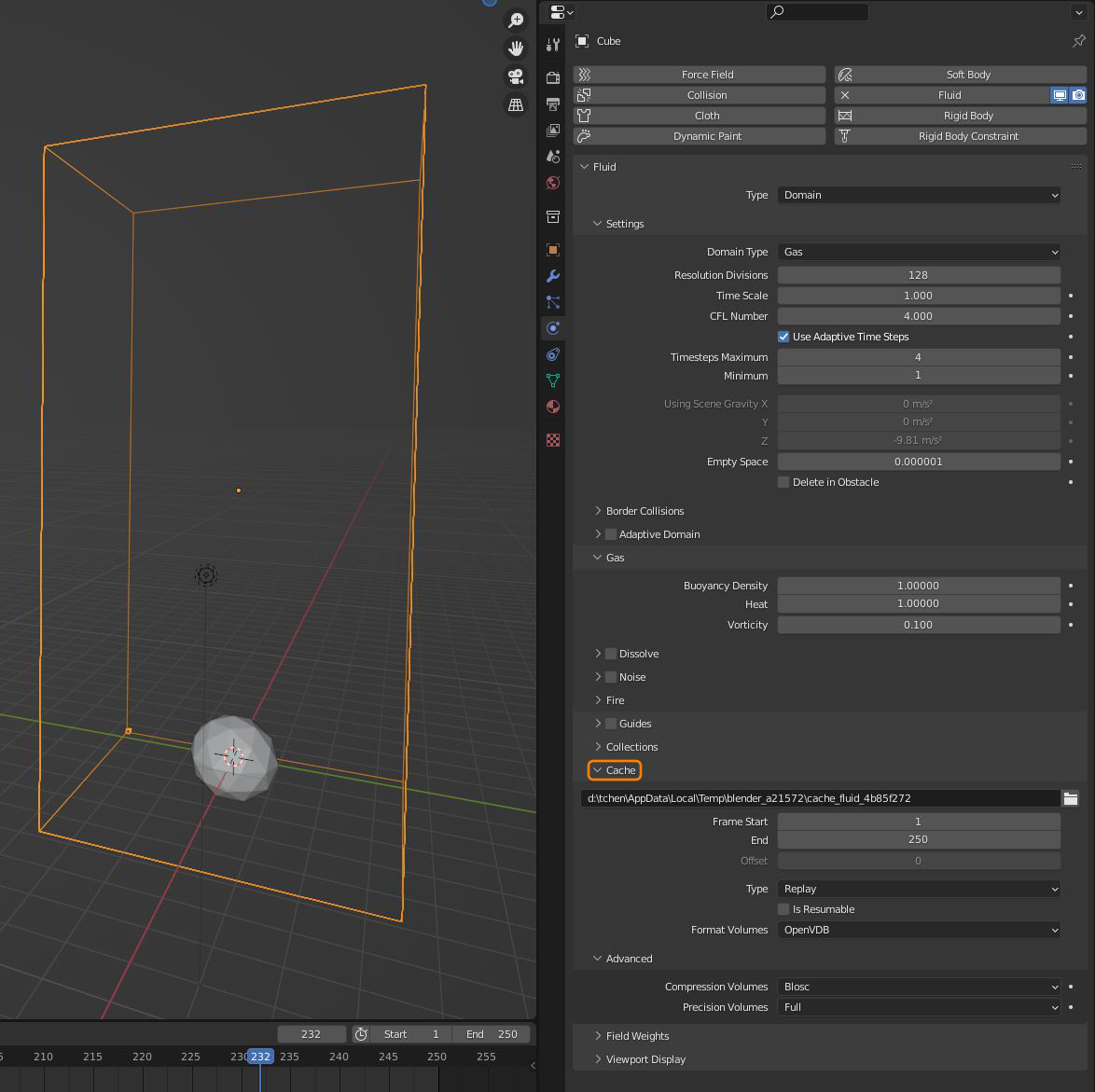
Figure 2: Caching a Volume
Density - Tells OctaneRender® the Volume's scale in terms of Density provided by Blender®. The default unit is in meters. This applies to the current Volume's Density and affects the Volume's AbsorptionDefines how fast light is absorbed while passing through a medium. and ScatteringDefines how fast light gets scattered when traveling through the medium. parameters.
Volume Step Length - Longer steps cover longer distances (a 10-meter step) within the Volume grid makes rendering faster in lieu of details. Smaller steps (a 1-meter step) within the Volume grid covers more details in the volume at the expense of a slower render time. The default value is 4. If the Volume be smaller than this, then decrease this value. Increasing this value causes the ray marching algorithm to take longer steps. If this value exceeds the Volume's dimensions, then the ray marching algorithm takes a single step through the whole Volume. To get the most accurate results, keep this value as small as possible.
Volume Shadow Ray Step Length - Step length that is used by the shadow ray for marching through volumes. This option is only available when Use Different Step Length is selected.
Use Volume Step Length or Use Different Step Lengths - This option aloows for the Volume Shadow Ray Step Length to be contrlled independently.
Sample Position DisplacementThe process of utilizing a 2D texture map to generate 3D surface relief. As opposed to bump and normal mapping, Displacement mapping does not only provide the illusion of depth but it effectively displaces the actual geometric position of points over the textured surface. - Allows a texture to control a volume's sample positions displacement.
Absorption Tex - Defines how much light is absorbed over the color range. If Invert Absorption is enabled, this channel behaves like a Transparency channel.
Abs. Ramp - The Absorption color ramp that defines the color's range. The Absorption ramp takes the grid value as input. In the color gradient, the colors near 0 on the left side of the gradient are mapped to the Volume's lower values, which are areas of lower density. Colors on the right side of the gradient are mapped to higher grid values, where the Volume density is greater. Emission and Scattering ramps operate in a similar way.
Invert Abs. - Inverts the absorption color so the channel becomes a Transparency channel. This helps visualize the specified color's effect since a neutral background shining through the Medium appears in that approximate color. To apply the absorption colour ramp, see the Volume Ramp topic in this manual for more information.
Scattering Tex - Defines how much light is absorbed over the color range.
Scat. Ramp - Acts similar to the Absorption ramp, but instead it maps colors to the light as it scatters within the Volume.
Phase - Affects a Volume as it would affect a Medium. Modifying the Volume Scale value scales the Volume's density values linearly.
Emission - This makes the Volume emission accept volumetric Emission modes. For emission, the Medium can have a Blackbody or a Texture emission.
When using the Blackbody emission, make sure that the Emission grid data contains temperatures in Kelvin. VDBs often have unit-less temperatures with arbitrary ranges such as 0 - 1 or 0 - 45, as is the case with some sample VDBs from openvdb.org. Typical temperature values range between 0 - 6500, where lower values create longer wavelengths, and higher values create shorter wavelengths. In order to get realistic results from the Blackbody emission for Volumes, disable Normalize in the Emission node. Lower temperatures give off less light than higher temperatures, but when normalized, the radiance emitted by all temperatures is equal.
When using the Texture emission, the input temperature grid is interpreted as emission power, not emission temperature. This is more linear in that the higher the temperature value, the more light it gives off at that point. Once Volume gradients are implemented, you can control the color more precisely.
Emission Ramp - The Emission color ramp.