Vectron®
Vectron (Vector-Polygon) is a Procedural über primitive, providing infinite procedurally-generated scenes, volumes, and geometry, which bypass Meshes and Volumes. Vectrons have zero-memory footprints, driving increased efficiencies when compared to meshes or volumes generated on CPUs. This enables Vectron to provide procedurally-generated scenes on the GPU without using VRAM. Vectron provides tools in your workflow, and it helps render triangle-free geometry with OctaneRender's built-in OSL (Open Shader Language) support and OSL texture shaders.
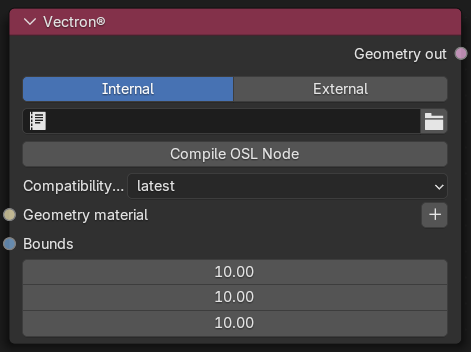
Figure 1: Vectron Node
Procedural primitives using OSL vector geometry nodes let you create complex shapes, surfaces, volumes, warps, operators, and effects. By vectorizing meshes and volumes into Vectron objects, you can manipulate Vectron nodes in new ways. Examples include: spheres, strands, sound waves, infinite planes, liquids, clouds, oceans, flow field, and more.
To start using the Vectron node, add it to the Shader Editor window along with the selected object's shading network (Figure 2). The Vectron node does not need to be connected to the Material Output. This output will be achieved in the next step.
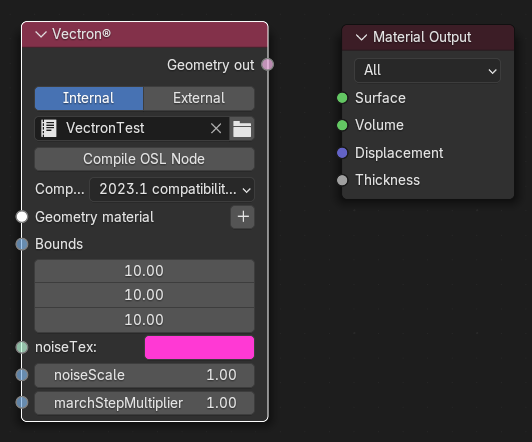
Figure 2: Vectron node loading an internal script called VectronTest
Then, in the Properties window, go to the Object Data Properties tab and add the material to the Node Graph parameter and the Vectron node to the Octane Geo Node parameter (figure 3). Vectron OSL code and files can be found from various sources across the web or they can be coded from scratch.
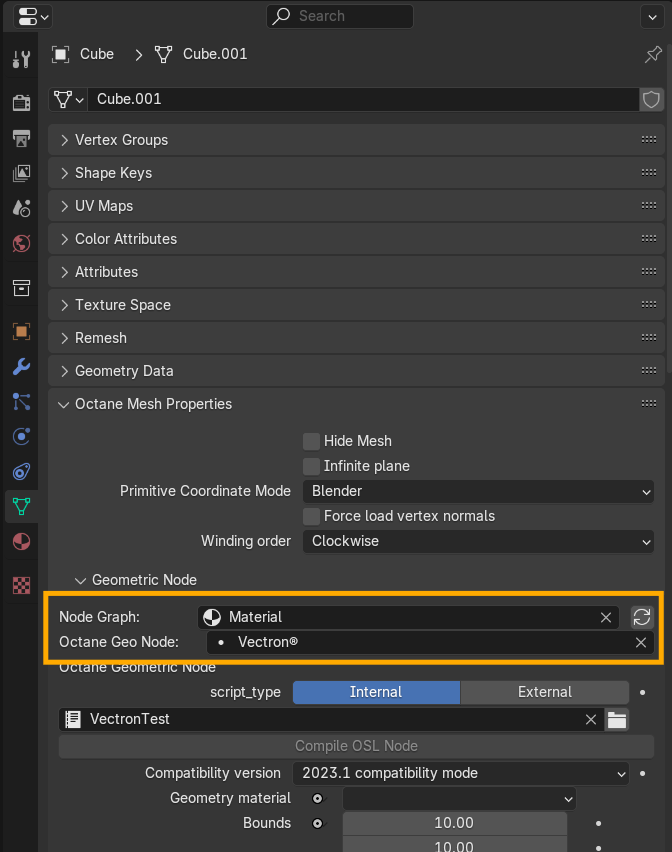
Figure 2: Adding the Vectron node to a cube in a Blender scene.
Parameters
- Internal - Use the Text Editor icon to select a script written in Blender Text Editor.
- External - Use the File Browser to load an OSL external text file.
- Compile OSL Node - Execute the script.
- Compatibility version - The Octane version that the behavior of this node should match.
- Geometry material - Material applied to the Vectron object.
- Bounds - Determines the area to be clipped, anything outside of the bounds is clipped away.
Additional parameters will appear depend on the script.