Texture environment
The Texture environment affects the environment's illumination and color. This node can add an HDRI environment texture to the scene for illumination.
You can access the Texture environment from the World tab, and the settings are located in the Environment rollout. Alternatively, you can also view the node setup in the Shader Editor with Shader Type set to World instead of Object.
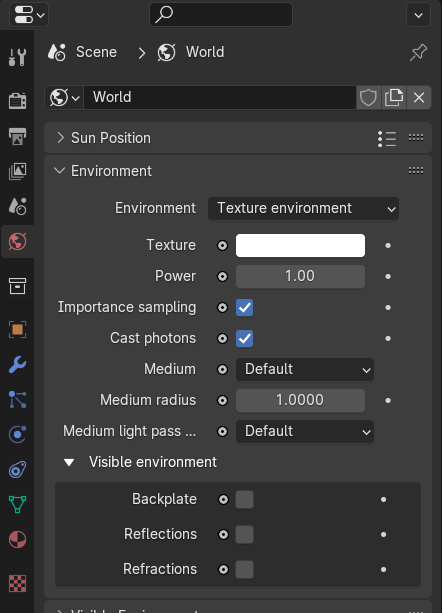
Figure 1: Switching the Environment Type to Texture
In some cases, shadows cast when using an HDR image in the Texture Environment node turn out too soft. In these situations, combine the HDR image with the Daylight Environment node instead of using the Texture Environment.
Parameters
- Environment - Choose lighting type.
- Daylight Environment
- Planetary Environment
- Texture Environment
- Environment Switch
- Texture - Specifies either a color using the RGB Color node or an HDR image using the RGB Image node.
- Power - Changes the HDRI image's brightness.
- Importance Sampling - Enables quicker convergence (noise reduction) for HRDI images by applying importance to certain areas of the HDRI, which prioritizes areas to resolve sample rays more often than other areas.
- Cast Photons - If photon mapping is used, this will cast photons from bright areas in the environment map.
- Medium - Creates an Environment medium. This is analogous to a volume geometry that encloses the whole scene and creating a bubble with inward-pointing normals around the camera such that camera rays properly enter the Volume. If specified, the Medium applies to a virtual sphere around the camera.
- Medium Radius - If you specify a Medium (Absorption or Scattering), this controls the virtual sphere's radius created around the camera when the Medium is applied.
- Medium Light Pass mask - Enables or disables lights on the scattering environment medium.
Visible Environment
- Backplate - Uses the Visible environment as a backplate image.
- Reflections - The Visible environment overrides the Normal environment when calculating reflections for Specular and Glossy materials.
- Refractions - The Visible environment overrides the Normal environment when calculating refractions for Specular materials.