Noise texture
The Noise texture generates four different types of Procedural noise, and the settings give you the ability to produce a wide variety of noise effects. The four types of noise are:
- Perlin
- Turbulence
- Circular
- Chips
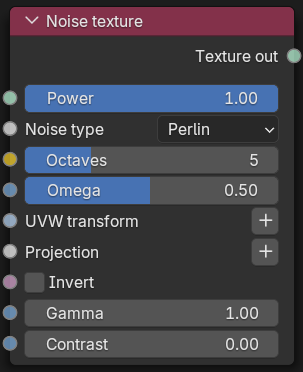
Figure 1: Noise texture Node
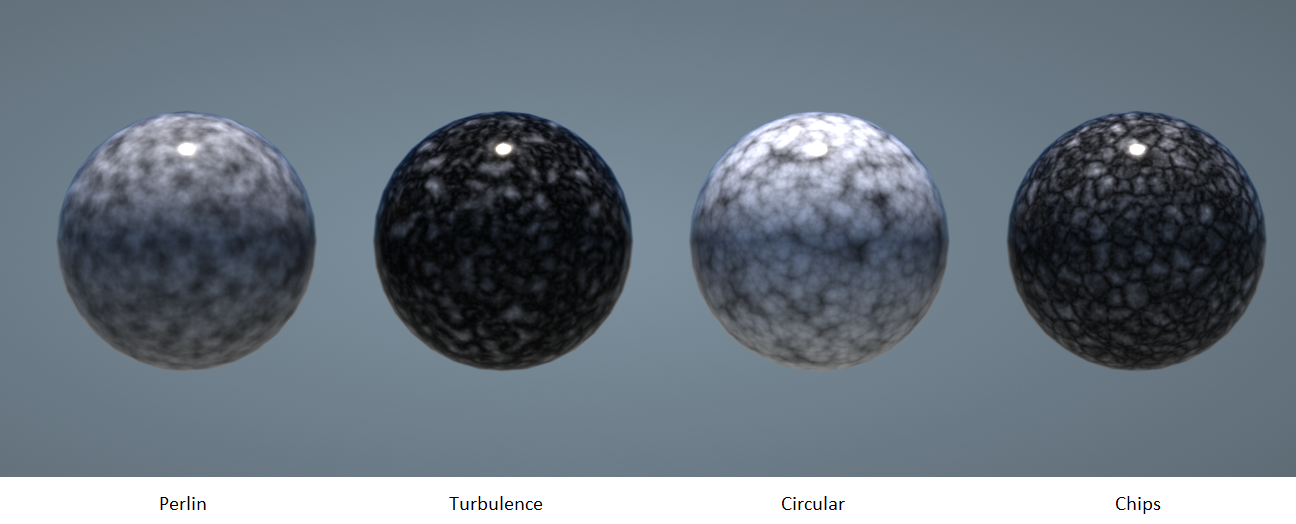
Figure 2: A comparison of the four different noise types

Figure 3: Noise texture connected to a Diffuse material's Diffuse channel
Parameters
- Power - Controls the texture's overall brightness.
- Noise Type - Select from four different noise generators.
- Octaves - Sets the noise detail's scale.
- Omega - Controls the fractal pattern detail.
- UVW Transform - Positions, scales, and rotates the surface texture.
- Projection - Sets how the texture projects onto the surface.
- Invert - Inverts the Noise texture values.
- Gamma - Adjust the Noise texture's luminance values.
- Contrast - Adjusts the Noise detail sharpness.