Gradient generator
The Gradient Generator texture node generates a gradient pattern. This node does not have options for color selections, therefore, it can be used in conjunction with the Gradient Map node to produce colored gradient patterns (figure 2).

Figure 1: Gradient generator Node
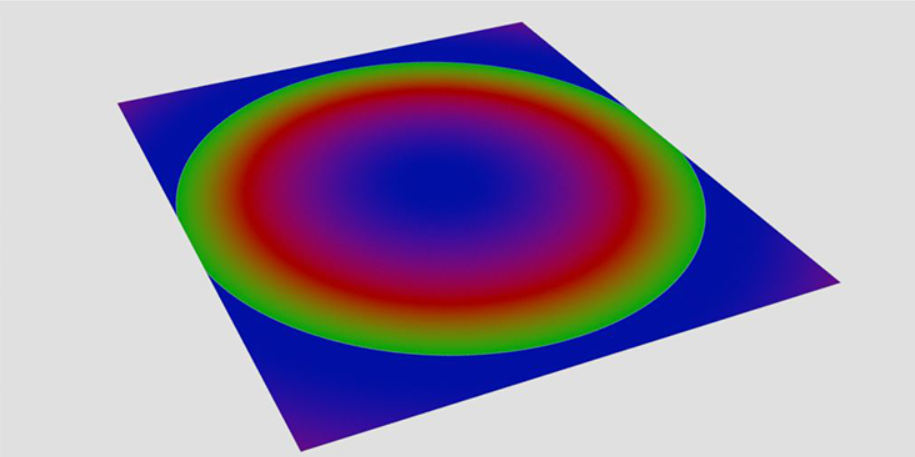
Figure 2: The Gradient Generator node connected to a Gradient Map node's Input Texture pin to produce a colored radial gradient
Parameters
- Gradient Type - Determines the type of gradient to be generated.
- Repetitions - Determines the number of times the gradient repeats.
- Polygon Sides - Determines the number of sides when the Polygonal gradient type is selected.
- Gamma - Determines the Gamma correction coefficient.
- Invert - Inverts the gradient.
- UVW Transform - Positions, scales, and rotates the surface texture.
- Projection - Sets how the texture projects onto the surface.
- Repetition Mode - Determines the gradient characteristic outside of the Repetition value.