Clamp texture
The Clamp texture provides a minimum and maximum value to clamp the values of an incoming texture map. In Figure 2, the material shows a Turbulence texture passing through a Clamp texture, and then it connects to the Diffuse material's Diffuse channel. The Clamp values are set to a minimum of 0.401 and maximum of 0.970 resulting in less contrast than the original Turbulence texture.
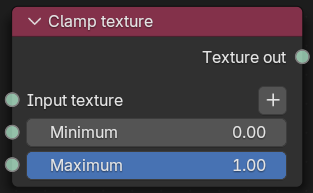
Figure 1: Clamp texture Node

Figure 2: The Clamp texture alters a Turbulence texture's values
Parameters
- Input Texture - The Texture to apply the operation.
- Minimum - Lowest color value.
- Maximum - Highest color value.