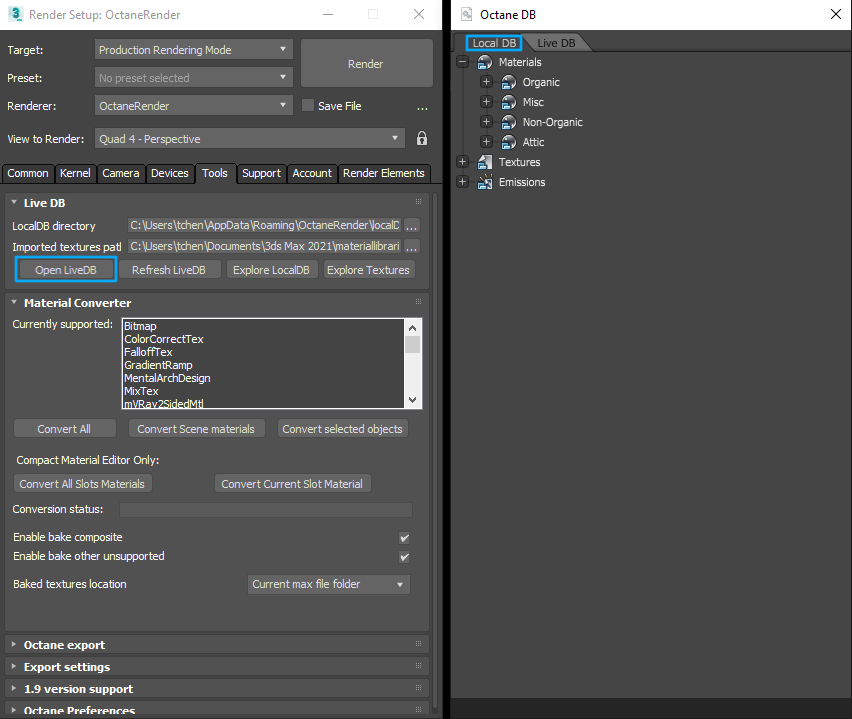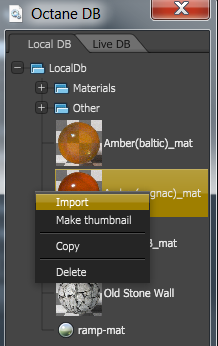Local DB
OctaneRender® includes a Local DB that houses materials and nodes, similar to the Live DB. You can save these assets on a local drive and organize them in folders with thumbnails for easy identification. To access the Local DB, click on Open LiveDB, then proceed to the LocalDB tab (figure 1).
|
|
Local DB
|
Figure 1: Accessing the LocalDB
Right-click and choose Import to use a material or other Local DB asset (figure 2).
|
|
Local db Import
|
Figure 2: Importing assets from the LocalDB