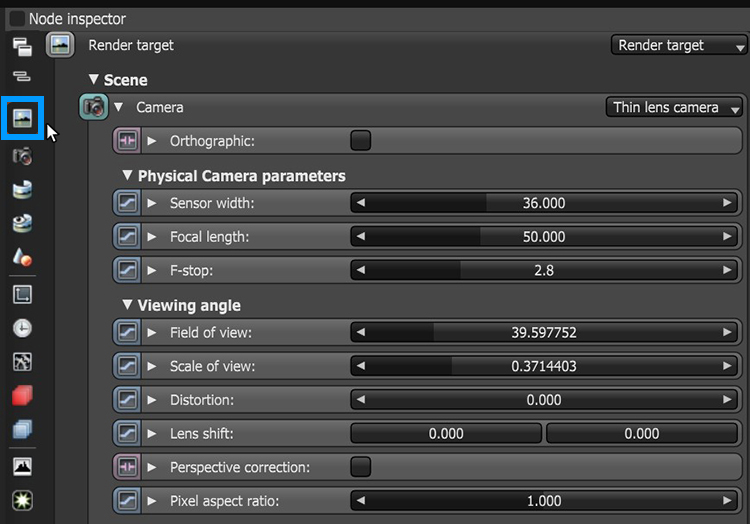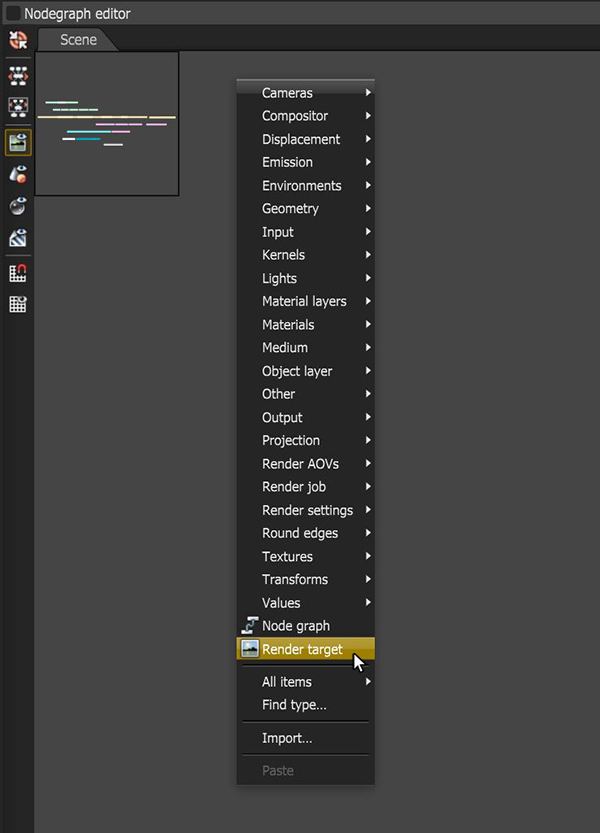Rendering
This section describes in detail the key nodes and settings that assist with optimization of renders. Render settings can be accessed from the Node Inspector when no Render Target node is present in a scene (Figure 1). This is known as the Preview Render Target node. Otherwise, selecting a Render Target node in the Nodegraph Editor will display the render parameters in the Node Inspector.
|
|
Node Inspector
|
Figure 1: Accessing the default Render Target parameters from the Node Inspector.
The Render Target node can be found at the top level of the Nodegraph Editor node list (Figure 2).
|
|
Node Graph Editor
|
Figure 2: Accessing the Render Target node from the Nodegraph Editor.