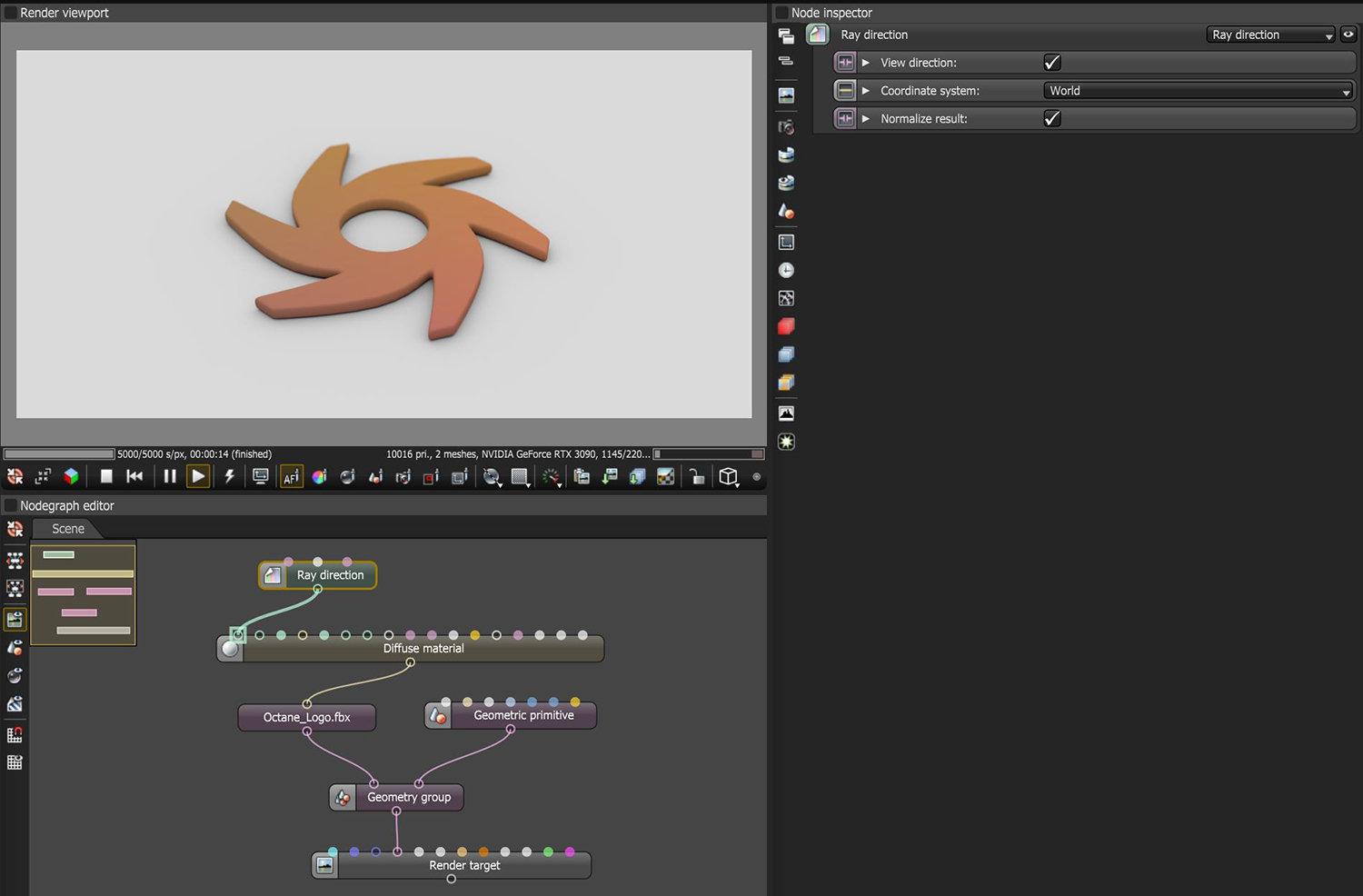Ray Direction
The Ray Direction node converts the direction of the incoming ray into an RGB texture (figure 1).
|
|
ray direction
|
Figure 1: A Ray Direction node is connected to the Diffuse pin on a Diffuse material node
Ray Direction Parameters
View Direction - If checked, the resulting vector is determined from the viewing position to the shaded point position, if not checked, the data is calculated in the opposite direction.
Coordinate System - The coordinate space used to output the ray direction.
- World - Coordinates are calculated from the absolute origin of the scene (0,0,0).
- Object - Coordinates are calculated by the orientation of the object on which the node is applied.
- Camera - Coordinates are calculated from the origin of the camera's center.
- Tangent - Coordinates are calculated across the surface of an object where x and y can be thought of as U and V (texture space) and the Z direction is each faces' normal direction.
Normalize Result - Determines whether to rempa the results to the 0 to 1 range or leave it in the -1 to 1 range.