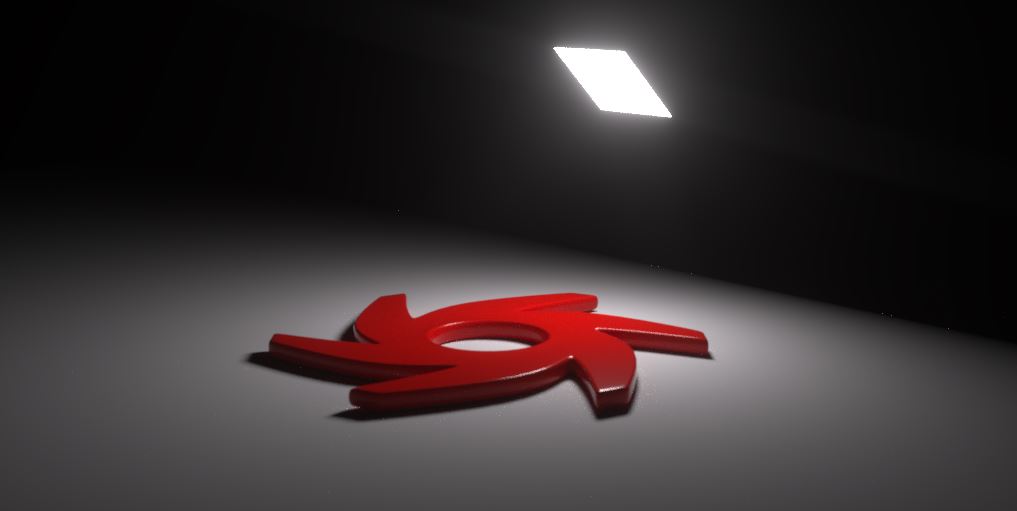Lighting
Lighting in OctaneRender® is generated using either an Environment node, one of the Octane-specific lights, or by connecting an emissive Diffuse, Universal, or Standard Surface texture to geometry. Using an IES light profile texture geometry can be shaded to behave like a physical light in the scene.
By default, all light you see in an OctaneRender scene when you first add geometry is generated by a white texture. When you add an Environment node to the scene and connect it to the Render Target, it overrides the white light. Adding a black texture environment to the scene creates a dark environment. You can then add geometry with emissive textures or a high dynamic range texture (or both) to light the scene. Figure 1 shows an object lit using an emissive texture applied to a polygon plane. A black texture environment is used to black out the background lighting.
|
|
Octane Lighting
|
Figure 1: An object is lit using an emissive texture applied to a polygon plane
The Toon Directional and Toon Point lights are covered in the Toon Shading topic under the Effects category.