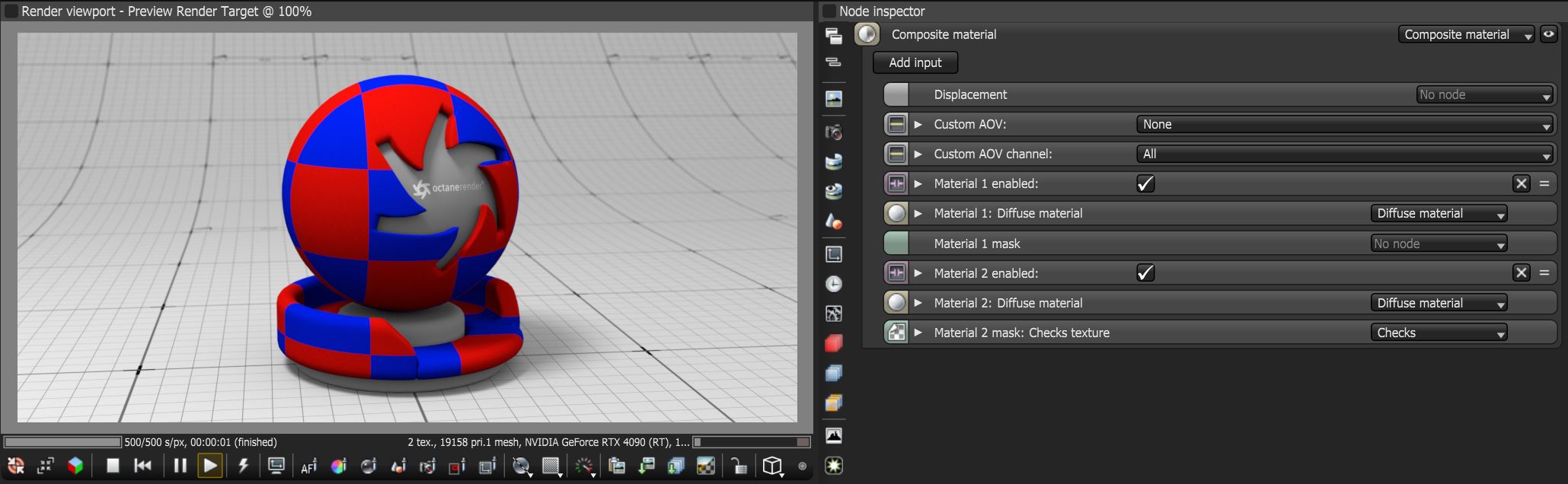Composite Material
The Composite material node mixes several materials using masks (figure 1). This is much cleaner than using several chained Mix materials. If a mask is not connected, the material's Opacity is used. The first Material pin becomes the base layer.
|
|
Composite Material
|
Figure 1: A Composite material node used to mix a red and blue Diffuse material with a Checks node as a mask
Composite Material Parameters
Add Input Button - Adds a new Material input to the end of the node.
Displacement - Displacement for the Composite Material surface.
Custom AOV - Writes a mask to the specified custom AOV.
Custom AOV Channel - Determines whether the custom AOV is written to a specific color channel (R, G, or B) or to all the color channels.
Material - The Material input. When several Materials are used, the first Material pin becomes the base layer.
Material Mask - Controls the Material’s opacity using an Input map. If a mask is not connected, the Material's opacity is used.