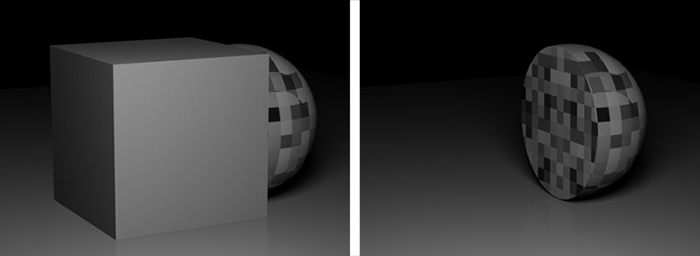Clipping Material
The Clipping material allows for real-time Boolean operations using a shader-based clipping process. The clipping material can be applied to a mesh, volume, or Vectron object. The new surface(s) can be automatically filled with the parent object's material and textures using the clipping material's UV set (figure 1).
|
|
Clipping Material
|
Figure 1: The Clipping Material applied to a cube primitive and used to clip away part of a sphere primitive
Clipping Material Parameters
Enabled - Activates or deactivates the Boolean system.
Shading Enabled - If activated, the remaining area will be filled in, otherwise, it will be hollow.
Intersection - An intersection material can be specified here and will be applied to the clipped area, otherwise, the clipped area will be shaded with the parent material.
Priority - The material priority for this surface material.
Custom Ray Epsilon - The clipping material offset distance.
Custom Ray Epsilon Enabled - If activated, the clipping material will use the specified custom ray epsilon instead of the global ray epsilon found in the Kernel node.
|
CLIPPING MATERIAL REQUIREMENTS
|