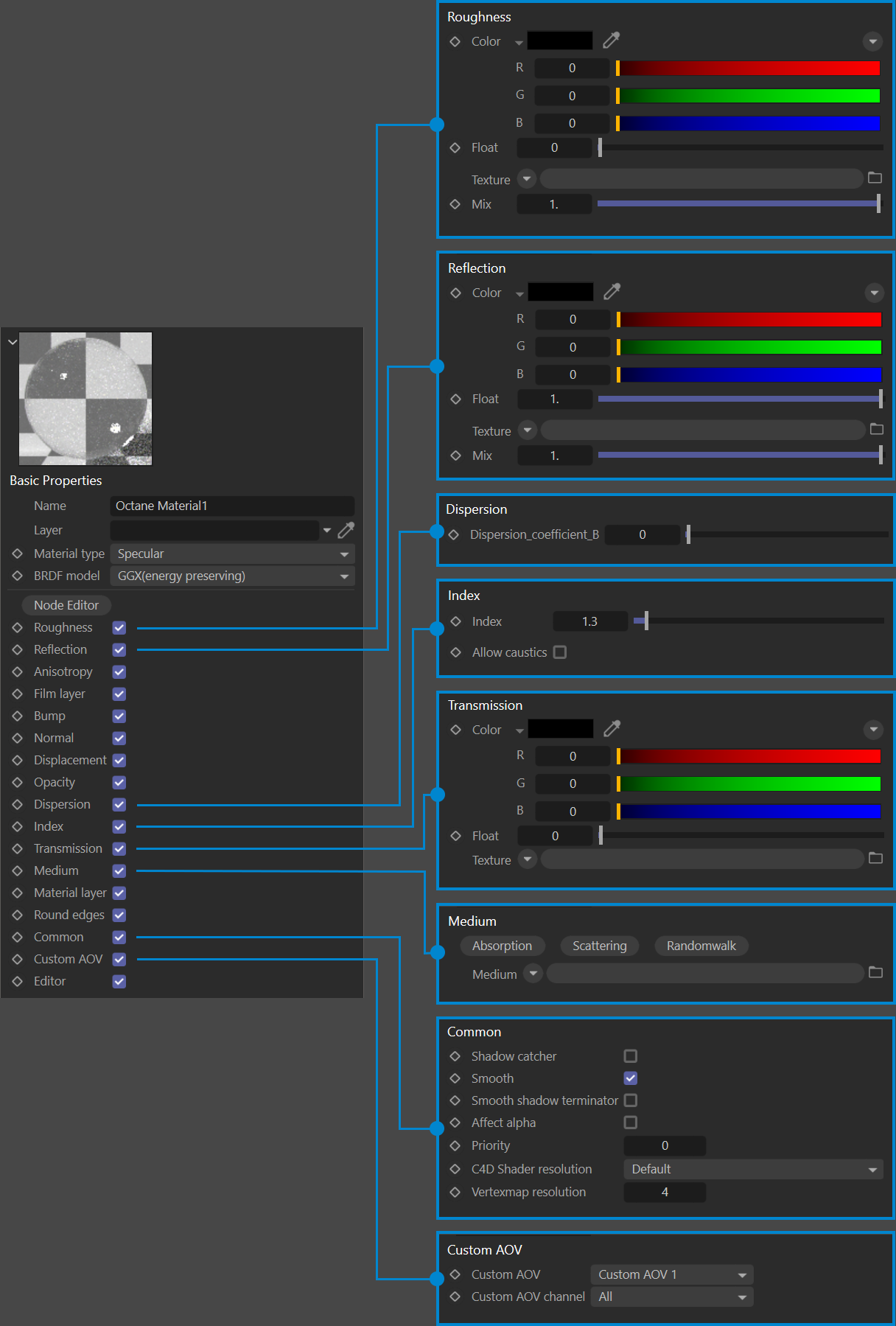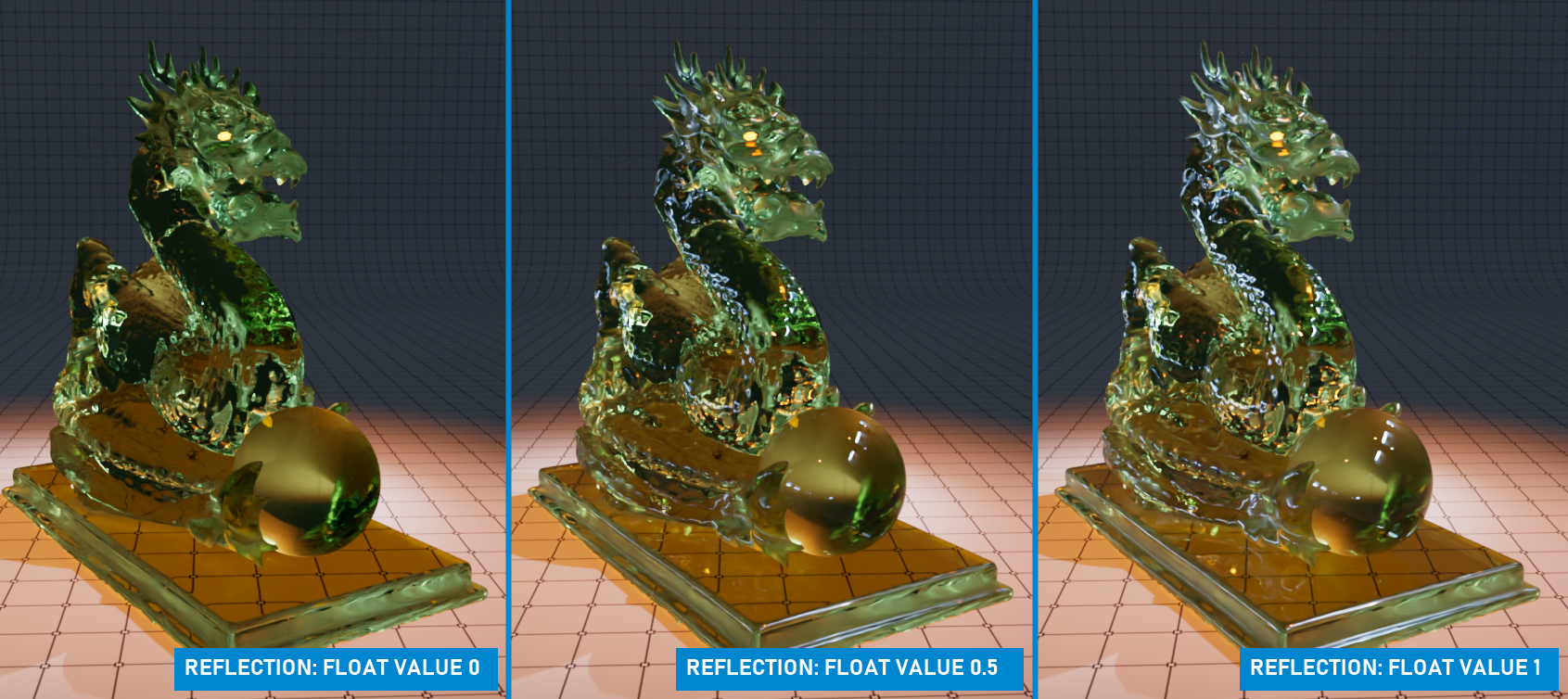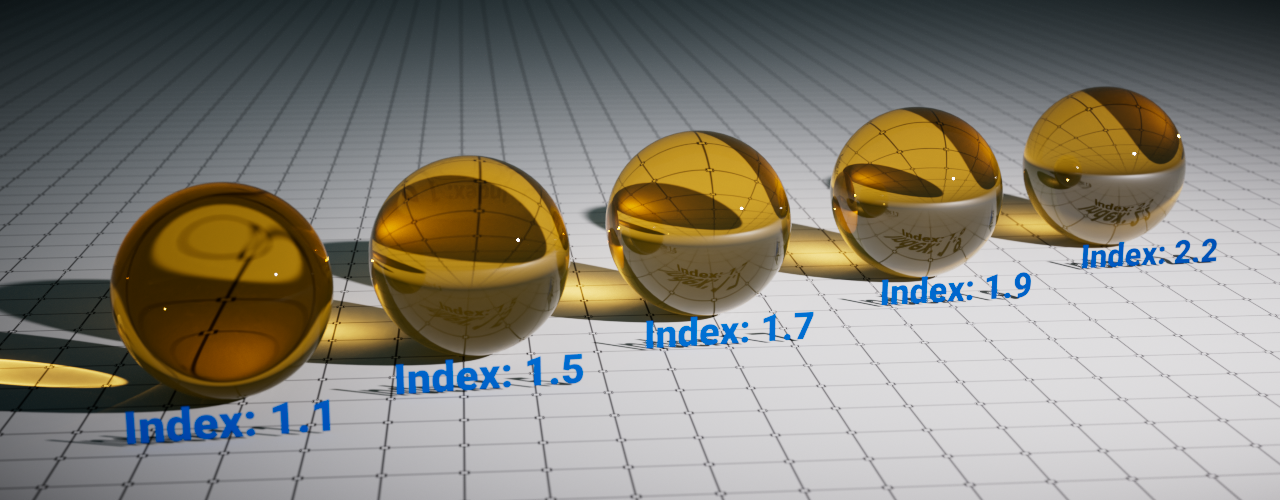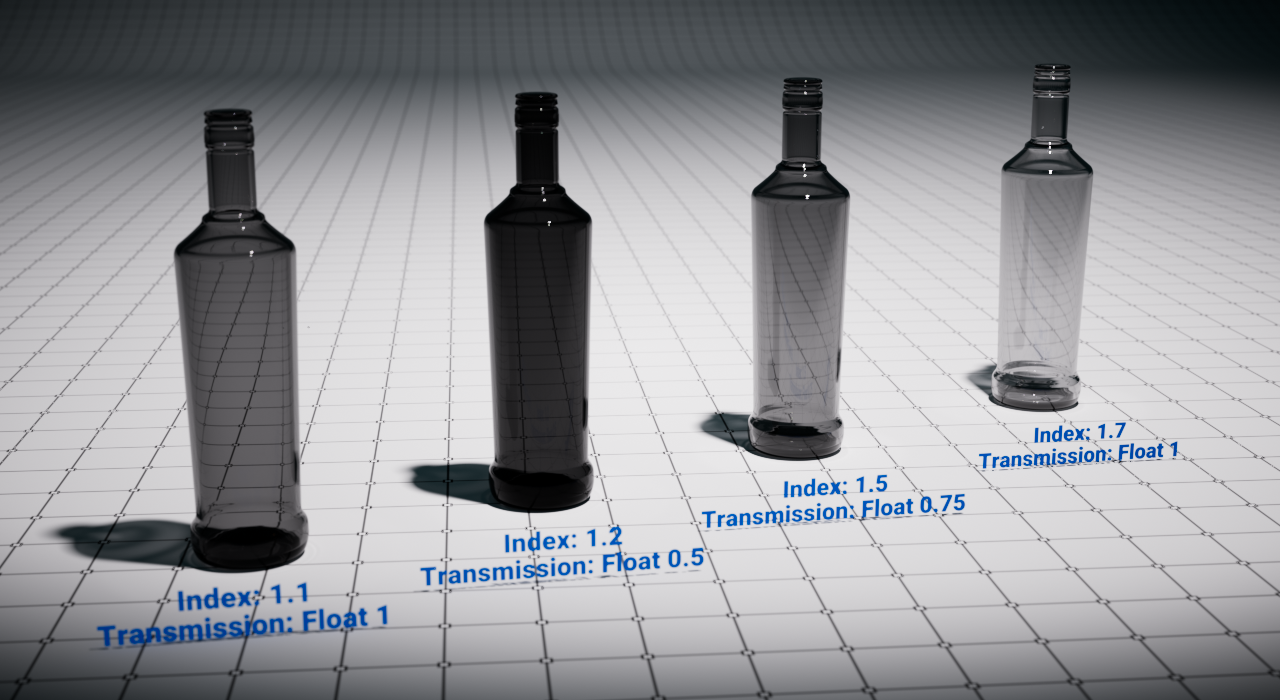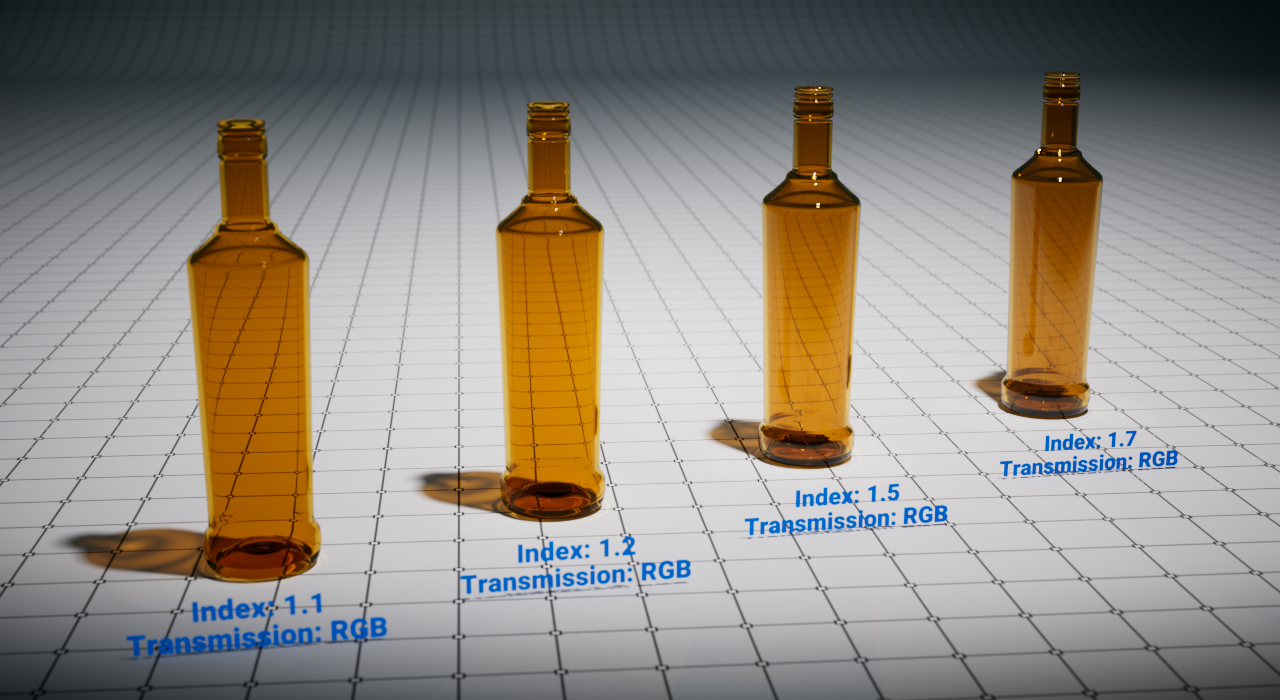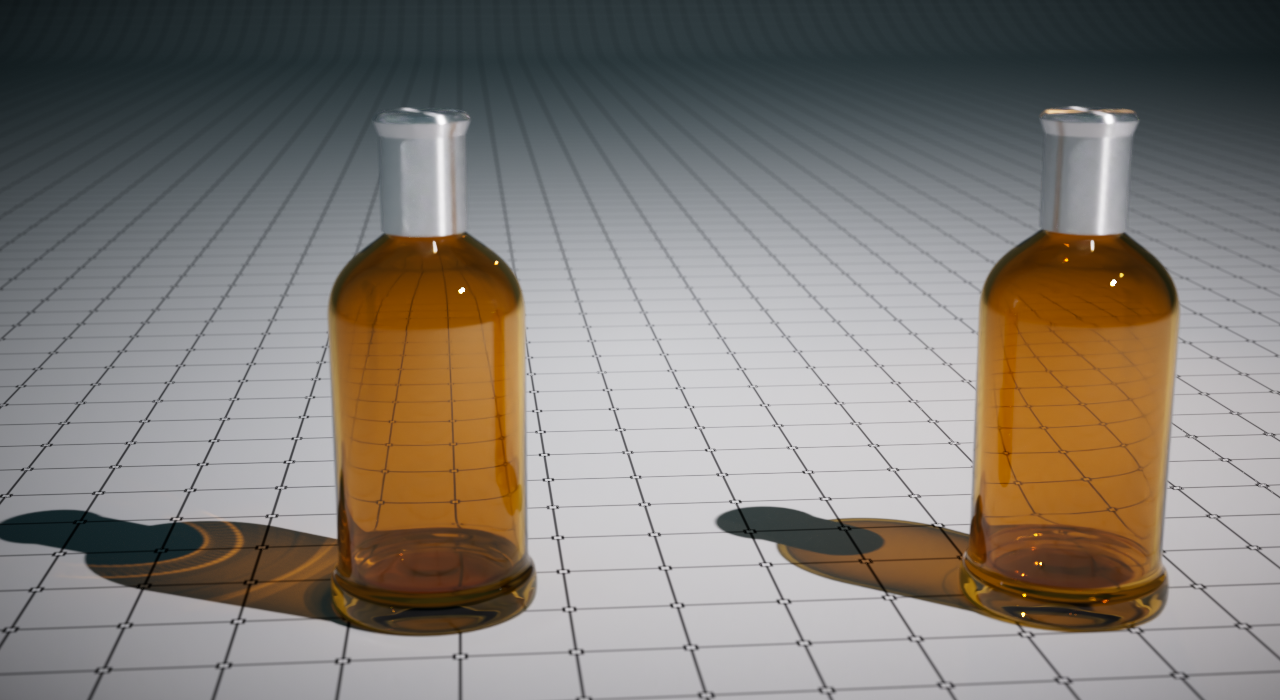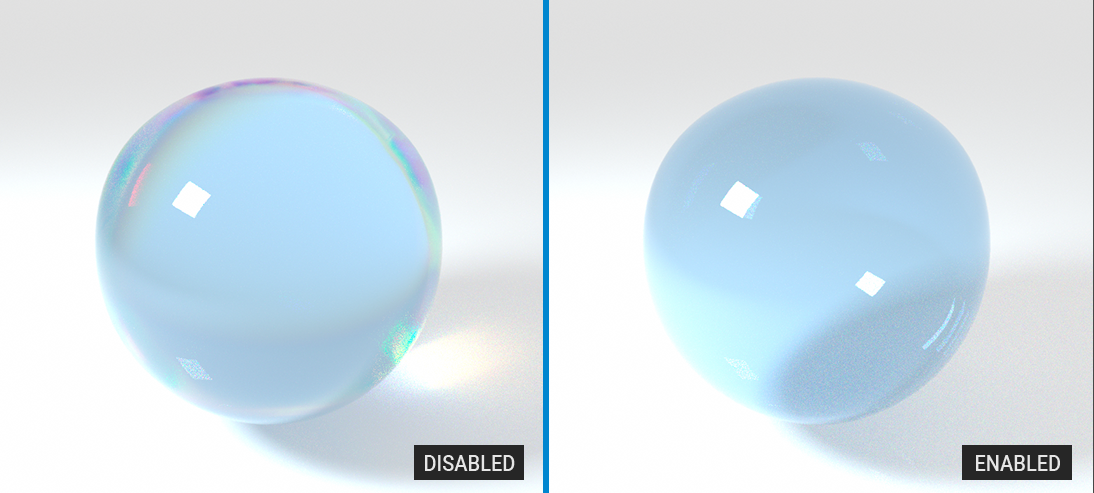Specular Material
OctaneRender® Specular materials are used for transparent dielectric materials such as water or glass. As has been discussed, when light hits a surface, it is either reflected or absorbed or refracted, but light changes its behavior when it transitions from one medium (for example air) into another medium (for example glass). These changes depend on the optical and topological properties of the surface. In Specular Transmission when light enters another medium, it reduces speed, and changes direction.
In the illustration below, a light ray in air enters the water. In this case a large part of the light enters the water and continue to its travel, and some of it is reflected by the water. Inside the water, the light vector changes via refraction.
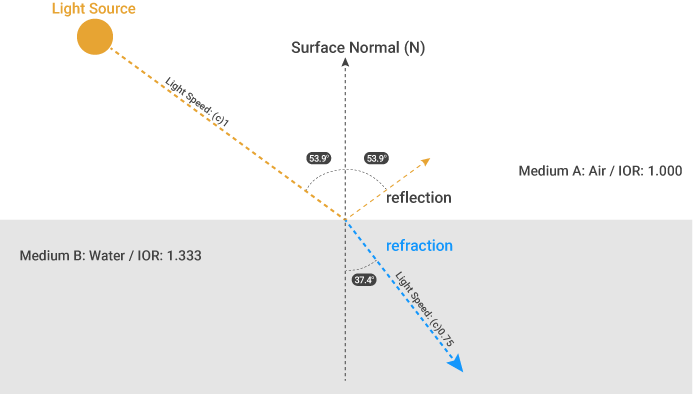
Now suppose that the same light enters the glass this time. As you can see the light ray enters the surface, the change of angle is sharper.
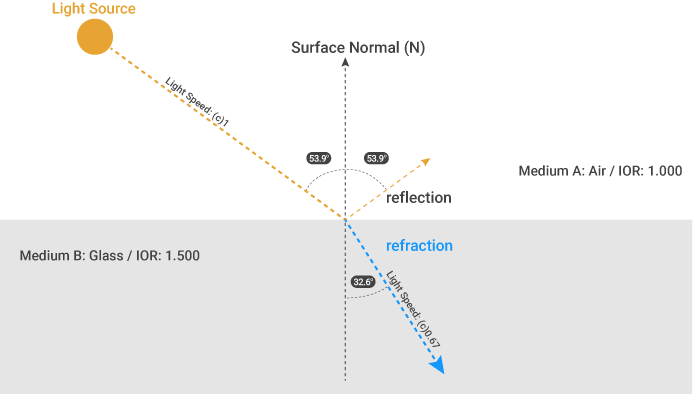
The reason for this change in direction or bend is due to the Refractive Index. The refractive index of a medium is a measure for how much the speed of light is reduced by the medium. The refractive index is the ratio of light velocity in air (or vacuum) to its velocity in the transmitting medium. Glass typically has a refractive index of 1.5, which means that light travels at 1.5 times slower than in the air or vacuum. As this value increases, the rate of refraction increases. As the refraction rate increases, the velocity of the light in the medium decreases.
The illustration below shows the user interface for the Specular material. Many of the parameters are similar to the diffuse or glossy materials, so only the specific Specular parameters will be discussed in the following section.
|
|
Specular Material
|
Roughness
The roughness parameter controls the distribution of the reflections (specular highlights) on the surface. Higher values will produce sharper reflections, lower values are milder. This parameter works on grayscale or float values. Textures can also be used to vary the roughness value across the surface of an object. The Specular material has an additional Roughness parameter, Spread, that controls the tail spread of the Specular BSDF.
Reflection
The Reflection parameter controls the reflection strength on your specular surface. Most specular transmission surfaces have a reflection depending on the surface properties as well as transmissive properties. High reflection values will cause the photons will hit the surface and reflect back and will not be able to penetrate the medium as much as necessary.
The Reflection parameter can use RGB/Float values and Textures to control the amount of reflection. In the following image, the float value is used in the reflection channel. The reflection source is the environment HDR.
|
|
specular material — Reflection Float
|
Dispersion
In optics, dispersion (aka "chromatic dispersion") of light occurs when white light is separated into its different constituent color components per the law of refraction or Snell's law. Each visible wavelength has a slightly different index of refraction. For most materials, the smaller the wavelength of light, the larger the index of refraction, which results in the smaller wavelength light bending more than larger wavelength. The prism illustration below shows this effect.
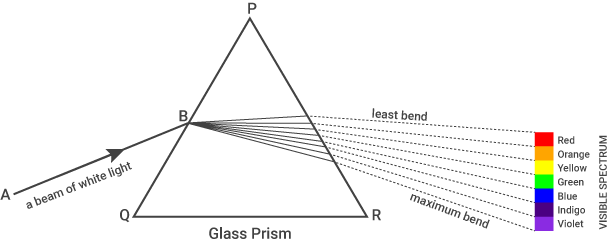
There are two different Dispersion methods: Abbe number and Cauchy formula. The Mode menu determines which method is used, as governed by the Dispersion Coefficient B value. If this value is 0.0, then the dispersion methods are unused, and the basic Snell's law refraction will be used instead.
Abbe Number — This is the chromaticity (hue/saturation) of the transparent material. Small numbers will break down the dispersion into a very strong effect, but will produce noise, requiring more samples to clean up. Larger numbers will render more quickly, but the dispersion effect will be less noticeable.
Cauchy Formula — describes the empirical relationship between the Index of Refraction (IOR) value and the light wavelength passing through the material. It is typically a very small value, such as "0.00420" for Borosilicate glass, which has an IOR of 1.5046.
|
|
specular material — dispersion
|
Index
Index (of Refraction) has been previously described in the Glossy section and at the beginning of this section. With that in mind, the illustration below shows how the speed of light slows with increasing IOR values. This value works effectively with Transmission as well.
|
|
specular material — index of refraction
|
The Allow Caustics toggle will enable caustics rendering when using the Photon Tracing kernel, discussed here. The image above was rendered with the Photon Tracing kernel.
Transmission
Transmission describes how light passes through a transparent surface (more precisely, expressed as the ratio of the speed of light to the refractive index). Transmission is tightly linked with Index and the two attributes work together. We have discussed in previous sections that when light enters a medium it moves slower than in air (or vacuum). The Transmission parameter can use RGB/Float and procedural values. The illustration below shows the effect of changing the float value for Transmission.
|
|
specular material — Transmission (Float)
|
In the illustration below, an RGB value is used instead of a float value. You can see the differences in the passage of light through the bottle by playing with both transmission RGB and IOR values.
|
|
specular material — transmission (RGB)
|
Fake Shadows (Common Tab)
Fake Shadows is a Boolean value that activates an Architectural glass option for all meshes sharing the material. When enabled, the specular material exhibits the characteristics of Architectural glass with its transparent feature allowing light to illuminate enclosed spaces or frame an exterior view. If you want a realistic shadow and caustics for your specular material, you should disable this option (doing so may cause noisy renders and may require enter extra samples to reduce the noise.)
|
NOTE Caustics will need to be enabled in the IOR channel of the Specular or Metallic material, and is available only with the Photon Tracing kernel. |
|
|
specular material — fake shadows off vs. on
|
Thin Wall
Thin wall will shade the object as if it is very thin, like a soap bubble. The ray bounce exits the mesh immediately, rather than entering the medium, as shown in the illustration below.
|
|
specular material — thin wall
|
Priority
The priority value is used to act as a guide for Nested Dielectrics, discussed here. The image on the left below has separate priorities for each specular material applied to the surfaces for each of the nested cubes with the lowest value for the outside cube, and the highest value for the inside cube. The image on the right has the same priority for each applied material. Note the differences in brightness and depth in the image with the priorities set vs. the one without.
|
|
specular material — nested dielectrics priority
|