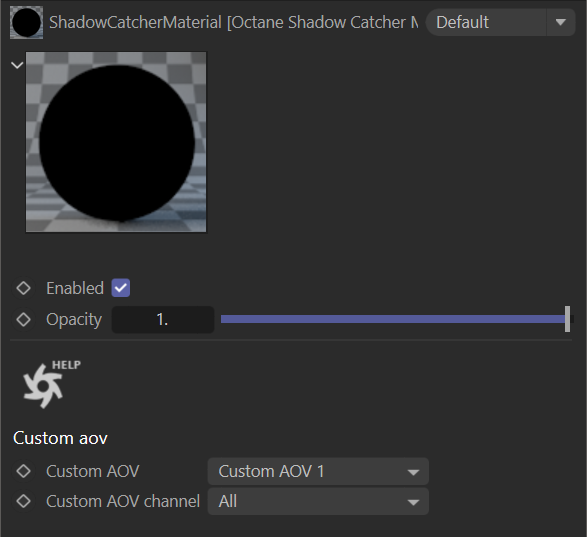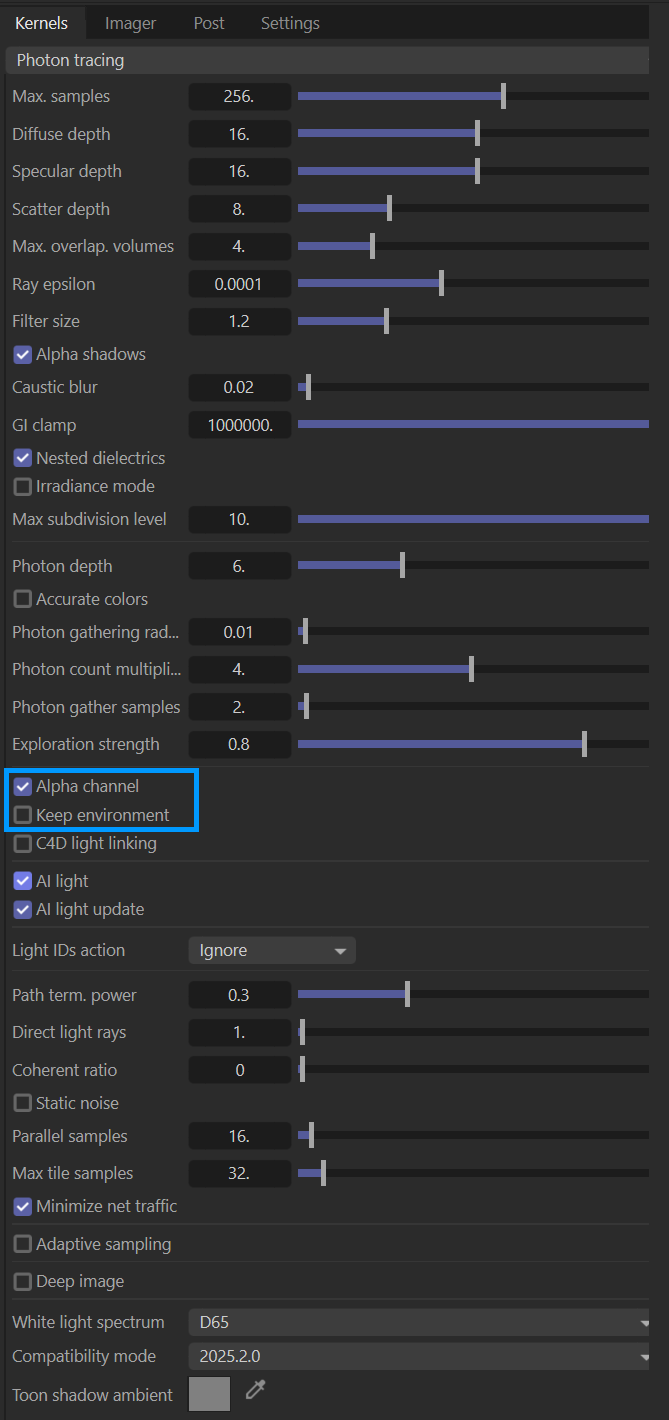Shadow Catcher Material
The Shadow Catcher material captures shadows on a plane object that can be composited into a background, as shown in the following image. The shadow catching object is visible only in areas that receive shadows from objects in the scene. Essentially, the Shadow Catcher creates a mask for the shadow (joined with other scene objects) in the alpha channel. The Shadow Catcher is an option in both the Diffuse Material and the Universal Material, found in the Common tab of each material.
|
IMPORTANT
|
|
|
shadow catcher material
RGB Image Alpha Channel |
Shadow Catcher Parameters
The Shadow Catcher node material is available via the Node Editor only, from the Materials section within the Node Editor. The Shadow Catcher is not available in the main Materials menu found in Live Viewer.
|
NOTE The parameters for the Shadow Catcher Node Material are NOT available in the Diffuse or Universal materials. |
Enabled — The material is transparent unless there is some direct shadow cast onto the material, which makes it less transparent depending on the shadow strength.
Opacity — Controls the transparency of the shadows.
Custom AOV — Writes a mask to the specified custom AOV.
Custom AOV Channel — Determines whether the custom AOV is written to a specific color channel (R, G, or B) or to all the color channels.
|
|
shadow catcher Node material
|
Diffuse or Universal materials can act as shadow catchers, enabled by activating the Shadow Catcher option in the Common tab of the material. The material should be applied ONLY to surfaces intended to receive shadows.
|
|
shadow catcher — diffuse material
|
In the Render Kernel window, activate Alpha Channel and disable Keep Environment as shown in the illustration that follows. The resulting output is used in a compositing application to merge the object and the shadows into the final composition.
|
|
shadow catcher — kernel settings
|