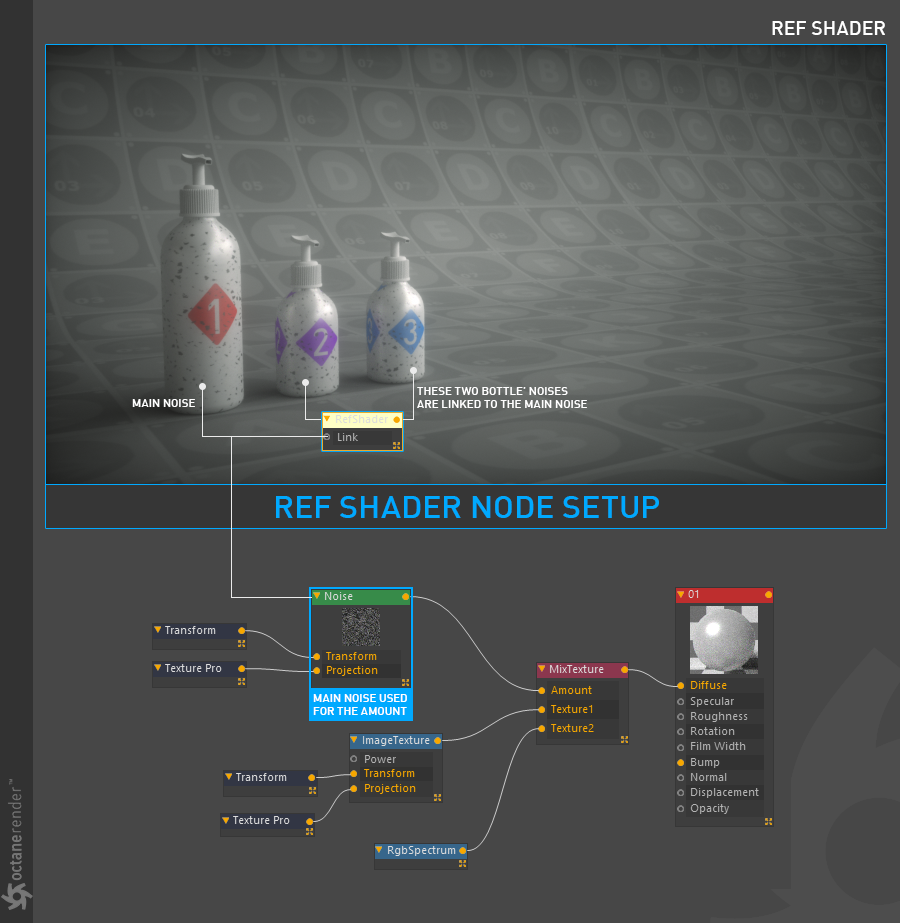Ref Shader
The Ref Shader node is intended to use certain properties of a shader in another material or texture setups as a reference.
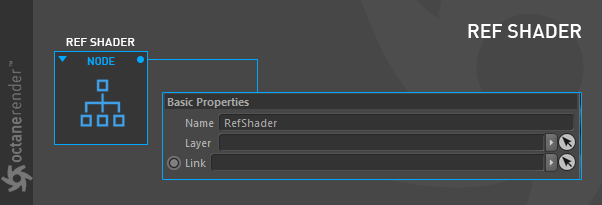
How to Use
This example shows three bottles; each of these bottles have different colors but the bottle bodies use the same noise setup, which is accomplished with the Ref Shader. In the setup below, the Noise texture from the large bottle is linked to the two small bottles. Every change made to the main Noise also affects the noise in the small bottles. The big bottle setup is the driver. For the similar setup in other small bottles, you can simply plug the main noise from the big bottle to the small bottles. To do this just drag and drop the "Main Noise" from the big bottle to the small bottles' Ref shader's link slot in the "Mix texture". You need to do this action from the Cinema 4D Material Editor, as there is no way to to this from the Node Editor. Download the scene from this link