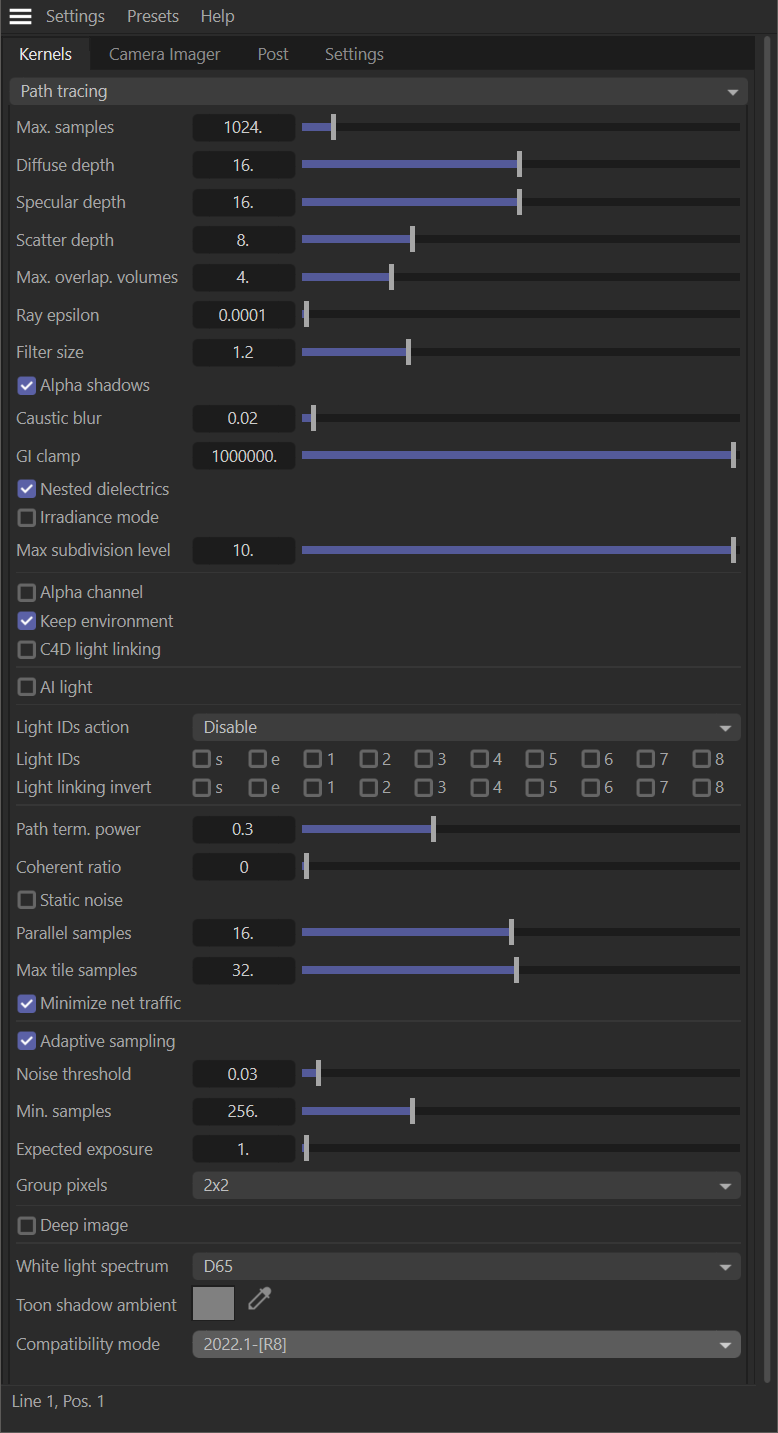Path Tracing
The Path Tracing kernel is the best option offered by Octane to achieve a balance of speed vs. quality, though the Photon Tracing kernel is worth a look for an even better compromise of speed vs. quality. Path tracing takes longer to image than Direct Lighting, but the results are far more realistic. Path tracing starts with photo-realistic results. If anything, the default settings might be much more than you need for your specific work. Path tracing can exhibit issues with small light sources and caustics (Photon Tracing is a better choice in these cases).
The path tracing kernel contains many of the same options as the direct lighting kernel, and those options are covered in this section. In the path tracing kernel, two new features "Caustic blur" and "GI Clamp" are activated and are explained below.
|
|
Render Kernel — Path Tracing
|
Scatter Depth
The maximum depth allowed for scattering.
Caustic Blur
This feature is only active when the Path tracing or the PMC Kernel is selected for rendering. The look of caustic reflections can be made to look sharp or soft with this option. With low values, caustics will look sharp, but may produce over-bright pixels, called "fireflies," depending on the scene. With high values, the caustics will appear blurry. This value will require experimentation. Fireflies can also be mitigated by setting the Hot Pixel value found in the Camera Imager tab, discussed here, to values of less than one. In practice, many have found that a value of 0.35 will provide a good result.
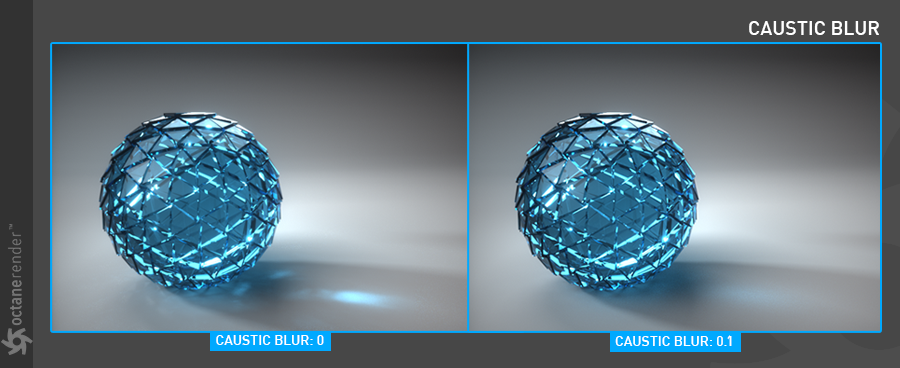
GI Clamp
Clamps the contribution for each path to the specified value. Fireflies can also be mitigated with the "GI clamp" value, as it reduces noise by removing energy. "Caustic blur", on the other hand, reduces noise by blurring caustics, but conserves energy.