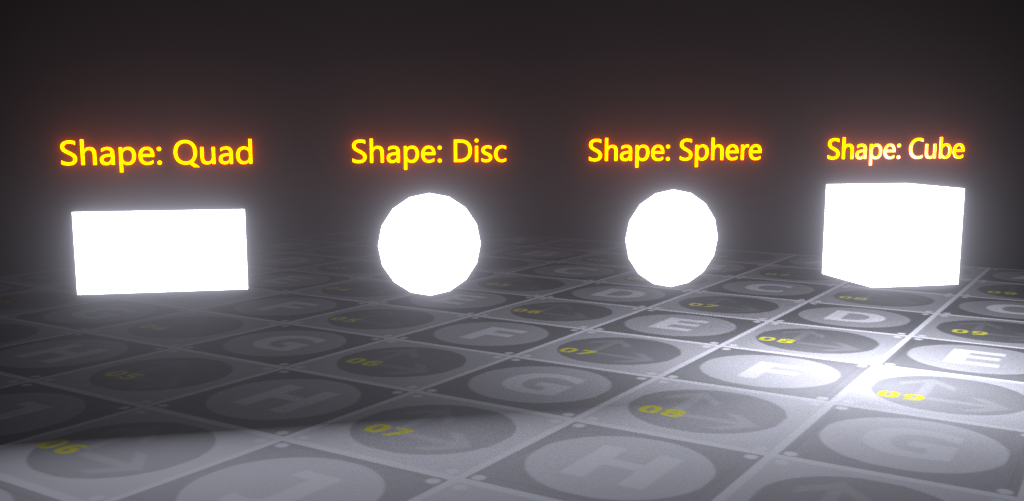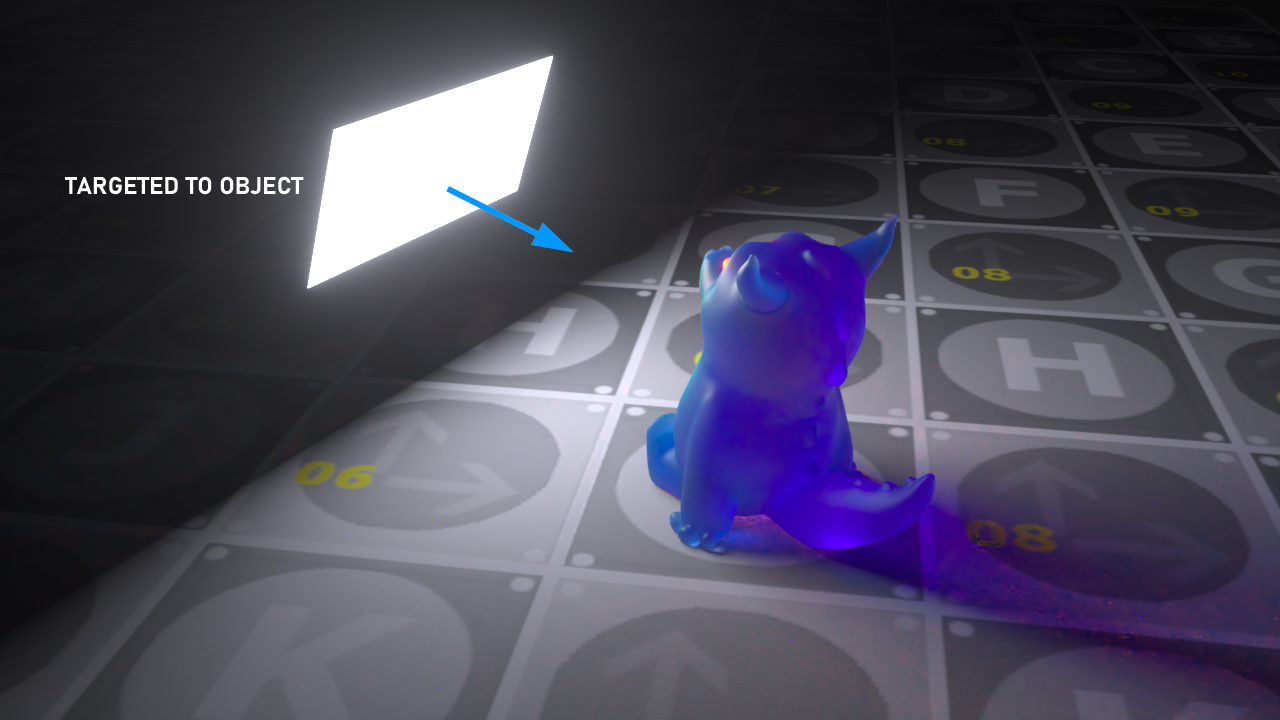Octane Area & Targeted Area Light
The Octane Area Light is the most commonly used light type in OctaneRender® scenes, and for good reason. It is versatile, and, using the Details tab in the Attribute Manager for the light, you can select from the variety of shapes available in Cinema 4D (as this light is a Cinema 4D light with an Octane Light tag attached automatically upon creation). Adjust the size of the light from the same Details tab. The image below shows some of the different shapes available with the Area light:
|
|
AREA LIGHT SHAPES
|
Octane Targeted Area Light
The Targeted Area Light is used point to a specific object by using the Cinema 4D Target tag — it will be automatically assigned to any selected object when the light is created. Options are the same as Blackbody Emission.
|
|
TARGETED AREA LIGHT
|