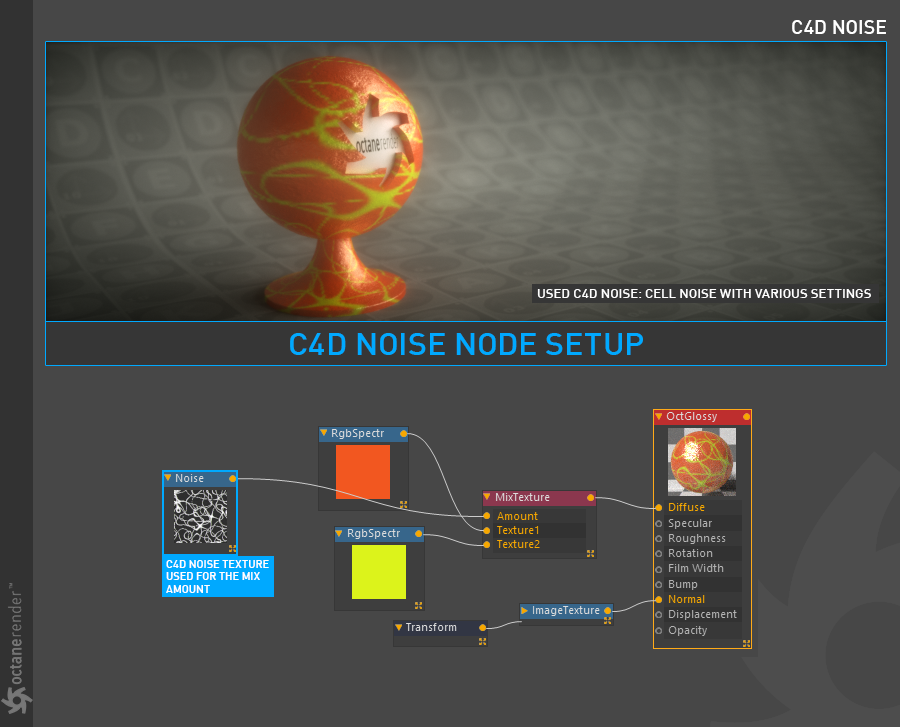Noise
The C4D Noise node proivides access to Cinema 4D's "Noise" shaders. Recent versions of OctaneRender® added OSL versions of the Cinema 4D noises, which can be enabled in Live Viewer Settings > Cinema 4D Shaders tab. This is an experimental feature, and stability issues may occur, in which case this feature can be disabled (per the toggle in this tab.) That said, the Octane Noise node is a native tool and very efficient. For speed and reliability, the Octane Noise node is the better first choice, with the C4D Noise node as a fallback as needed. You can read what the C4D Noise Shader is and what it does in the Cinema 4D help file, or you can go to this link for further information.
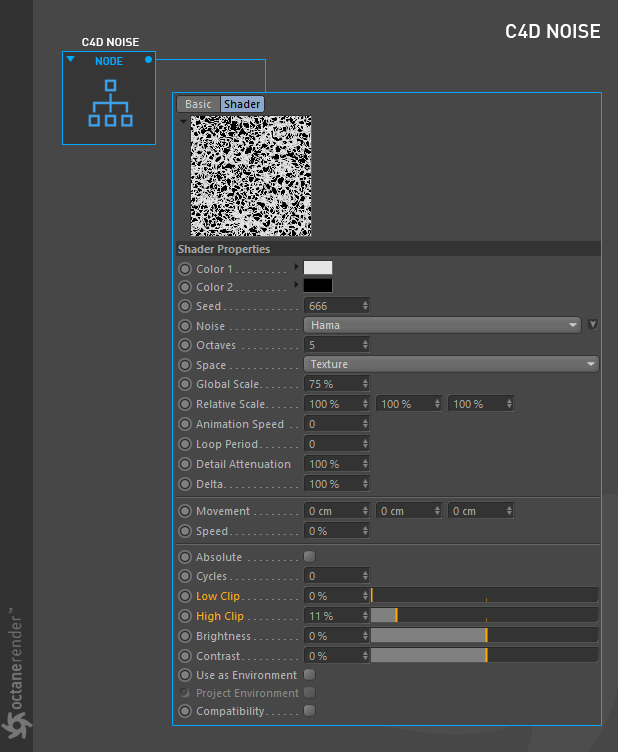
How to Use
C4D Noise can be used in any node with "Power" and "Texture" slots. Below you will see a few examples of C4D Noise in use.
The Simplest Usage
Open the Node Editor and prepare the setup as seen in the image below. Here, the C4D Noise node is connected Diffuse channel of the material.
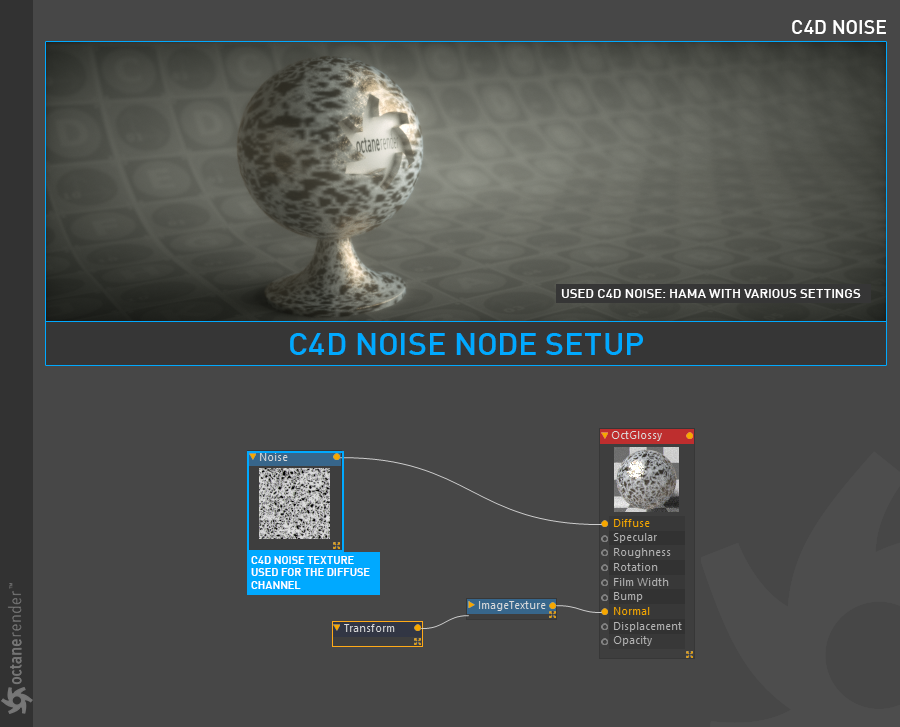
C4D Noise as an Image Mask
Open the Node Editor and prepare the setup as you see in the image below. Here, the C4D Noise is used as a mask for the "Image Texture" node. Of course, you could also use this setup using the native Octane Noise, but the C4D noise advantage is that you can use many noise types and moreover you can control them as you like.
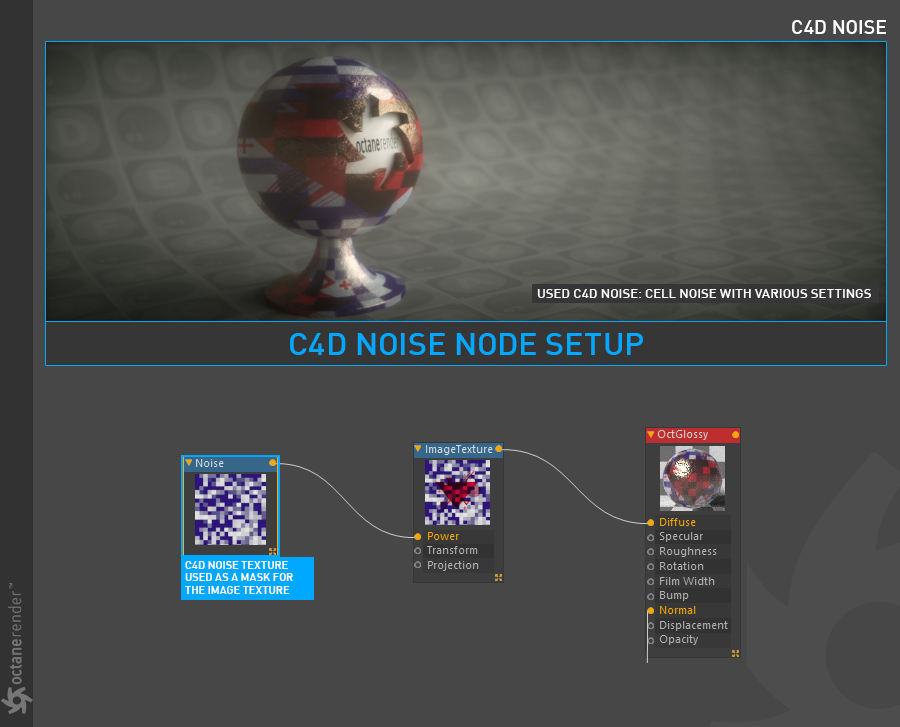
C4D Noise as a Displacement Map
Perhaps the biggest advantage of C4D noise comes out when using the Octane Displacement Texture. You can create almost infinite variety of displacements with the Noise type here. Open the Node Editor and prepare the setup as you see in the image below. This setup is identical to the one described in the "Baking Texture" topic, except this time we used C4D noise instead of Octane's noise texture.
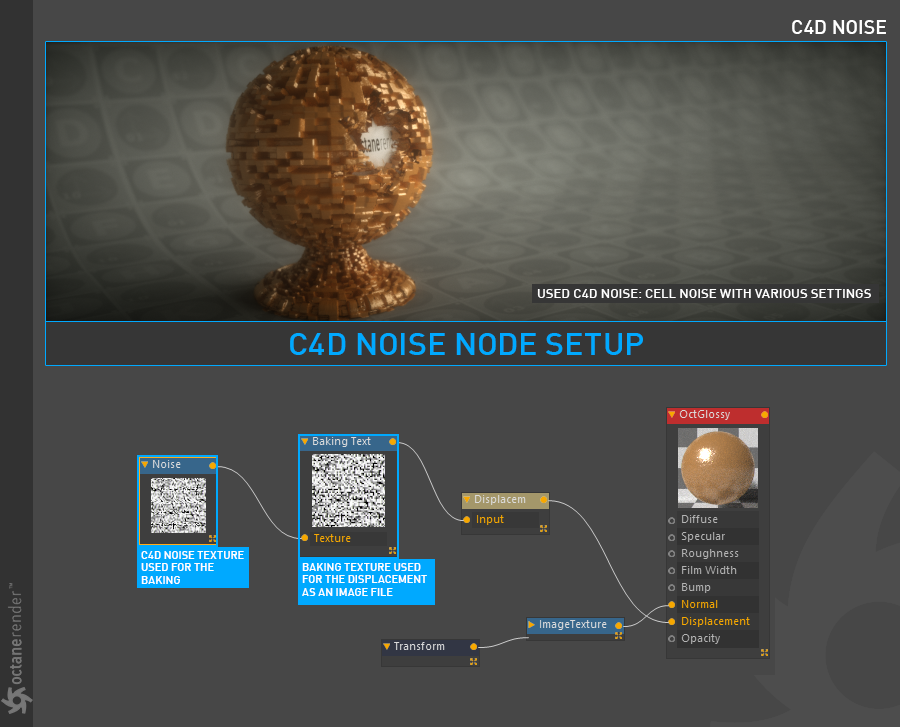
C4D Noise as a mix amount in the Mix Shader
Open the Node Editor and prepare the setup as seen in the image below. Here, the C4D Noise node is used as a mix amount for the Octane "Mix Texture". Sema Noise used in this example as a Noise type. You can go to this link for information on using the Mix Shader.