Marble
The Marble node is a procedural texture that can be used to create marble-like noise. It is similar to a turbulence texture but more fine-tuned to create marble-like patterns.

How to Use
Open the Node editor and prepare the setup as you see in the image below. The Marble and Gradient Nodes are connected to the diffuse channel of the material. A Gradient node is used because Marble has no color definition by default. A Transform node is connected to Marble's transform slot to adjust the Marble textures PSR values.
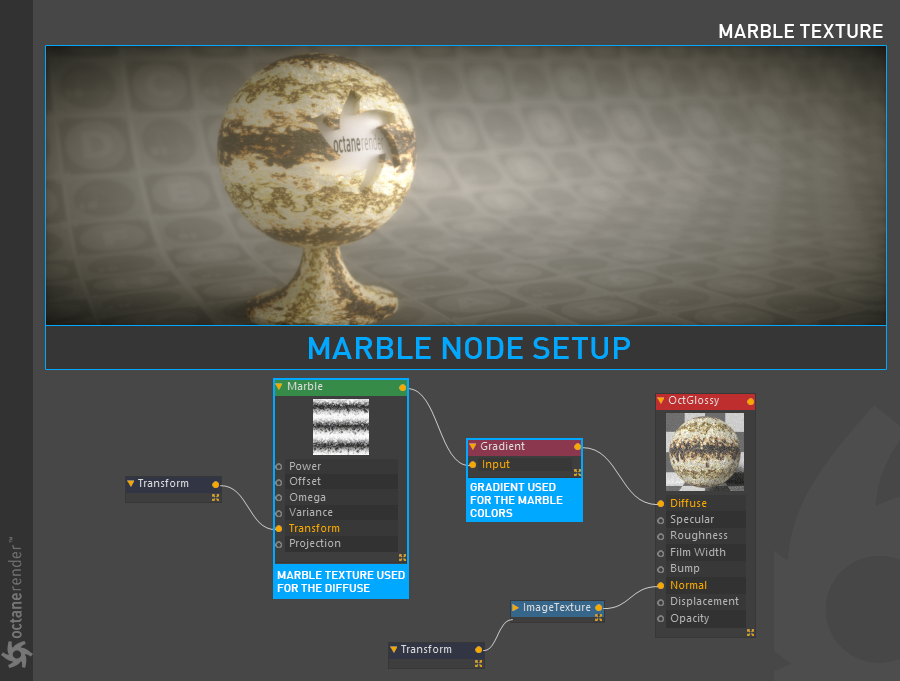
Marble Texture Settings
Power
A multiplier which controls the overall brightness of the texture.
Offset
Sets the position of the texture in 3D space.
Omega
Controls the detail in the underlying fractal pattern.
Variance
Randomizes the marble pattern.
UVW Transform
Sets the position, scale, and rotation of the texture on the surface. See the Transform section for details.
Projection
Sets the way the texture is project onto the surface. See the Projection section for details.