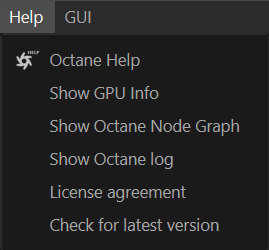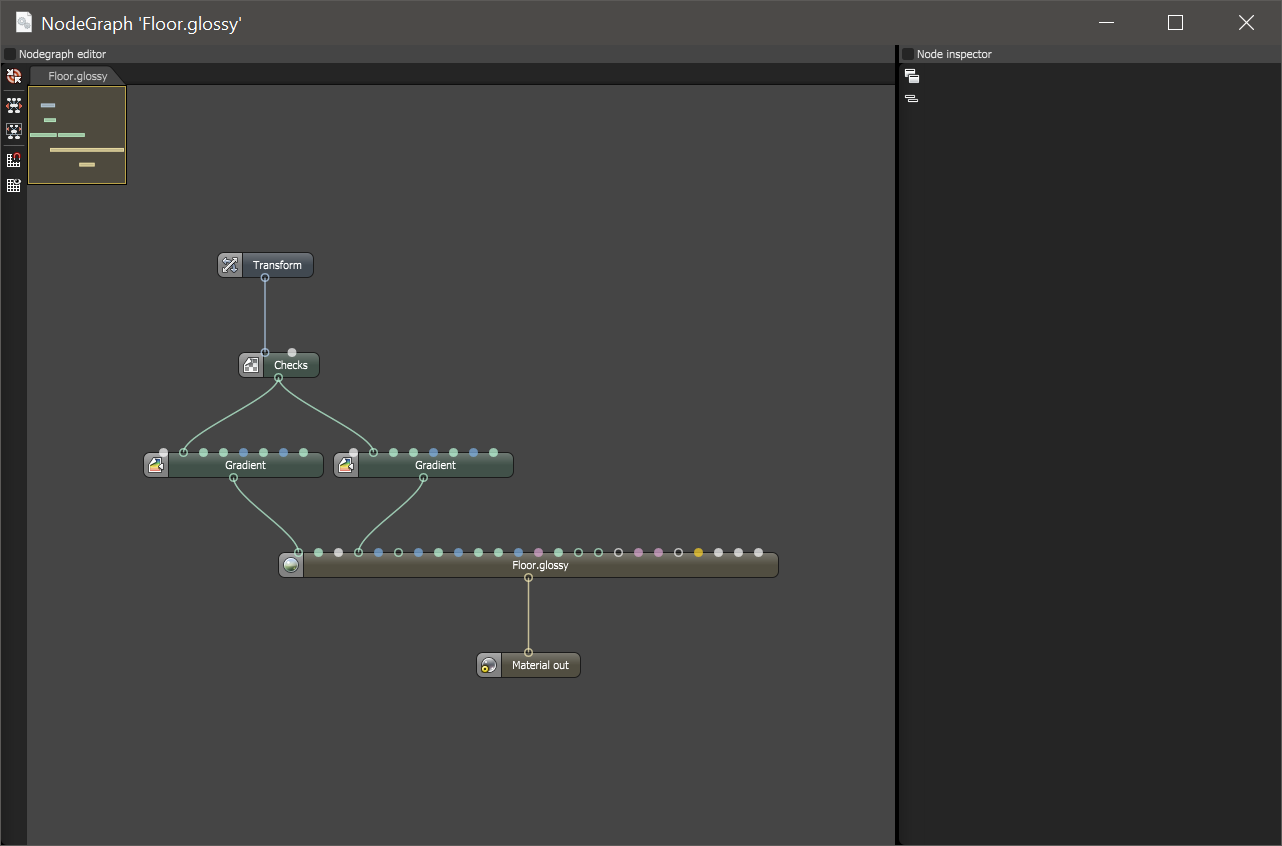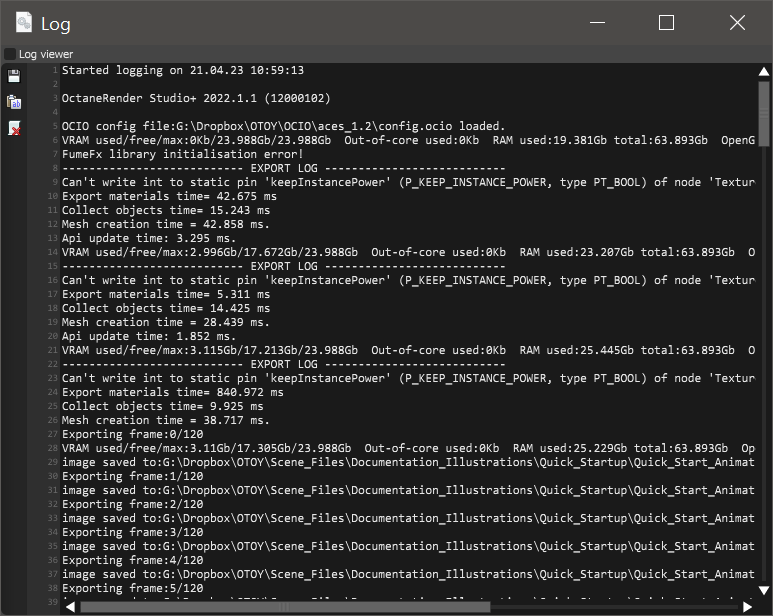Help Menu
The Help Menu contains several options, including access to this help file, as well as GPU information, direct access to the node graph from Standalone, and the ability to check for current versions of Octane.
|
|
help menu
|
Octane Help — This option will direct you to this help file.
Show GPU Info — You can see the information about the graphics card(s) in your system.
Show Octane NodeGraph — From this window, you can see the actual nodegraph that is sent to Octane Standalone. This is a live nodegraph, and changes can be made in this graph. Note, however, that said changes will be overridden by the plugin. Consult Octane Standalone Help for more information.
|
|
node graph
|
Show Octane Log — You can see the Octane log here. You may be asked to send in this log to [email protected] in case of error.
|
|
log window
|
License Agreement — View the Octane License Agreement here.
Check for Latest VersIon — From this window you can see whether new updates for Octane Plugin and Standalone are available. If you check "Check updates on startup" at the bottom, each time you run the plug-in, it is checked whether or not it is updated.