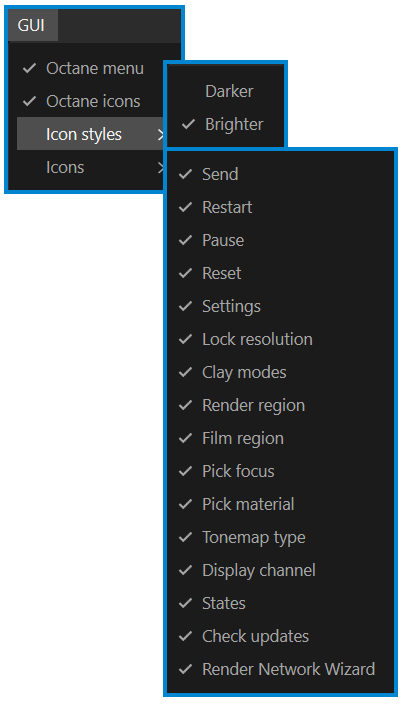GUI Menu
The GUI Menu allows you to change some things about the Live Viewer user interface. There are four options:
|
|
gui menu
|
- Octane Menu — This option controls the display of the Octane Menu in Live Viewer (defaults to ON).
- Octane Icons — This option controls the display of the Octane Icons in the Live Viewer (defaults to ON).
- Icon Styles — This option controls the display of the icons in the Live Viewer tool bar. There are two options:
- Darker — This option presents dark icons, suitable for versions of Cinema 4D prior to R25.
- Brighter — This option presents brighter icons, which are easier to read with a darker color scheme, such as that found in Cinema 4D R25.
- Icons — This list of icons in the tool bar controls which icons are visible or not. If you do not need all the icons, you can choose to disable those that are not required.