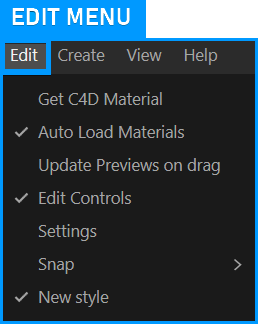Edit Menu
The Edit menu offers several options and preferences for interacting with the OctaneRender® Node Editor.
|
|
EDITOR MENUS
|
Get C4D Material
This option will bring up any selected Octane material from the Material editor into the Node editor (only when Auto Load Material is disabled).
Auto Load Material
Active materials load instantly into the Node editor selecting any Octane material in the Material editor.
Update Previews on Drag
Allows previews to be updated while dragging nodes.
Edit Controls
When you select any node in the node editor, the settings of that node appear on the right side. With this option you can choose whether to show it or not.
Settings
Displays the Node Editor settings. Explained in this section.
Snap
This option enables or disables snapping while dragging the Node.
Snap to Grid
Enables grid snapping for the nodes.
Snap to Nodes
Enables the ability to align nodes to like features, such as top, side, etc. When this option is enabled, a green "helper line" will show the alignment.
New Style
This option toggles between the original Node Editor style and the New Style (the default).