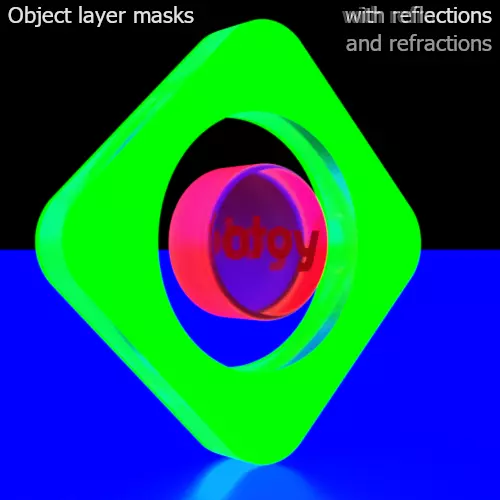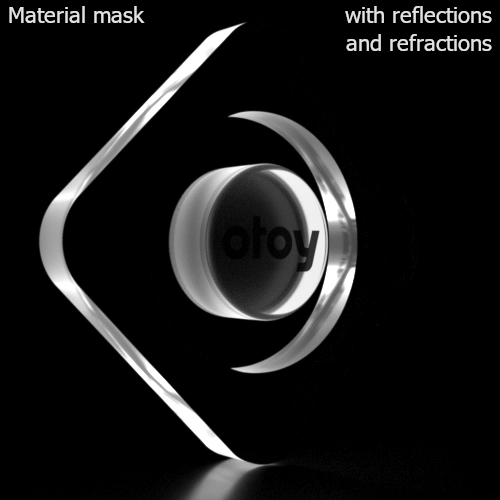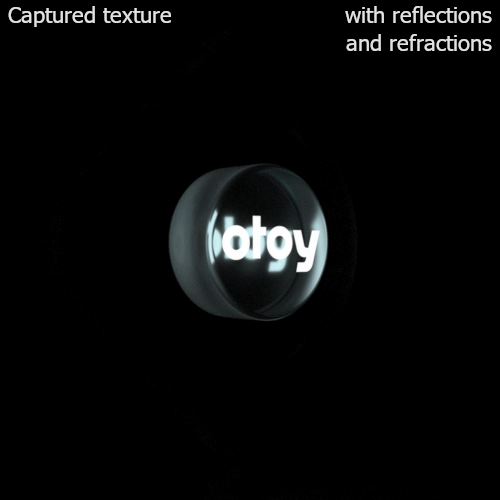Custom AOVs
Custom AOVs are user-defined AOVs to suit a specific purpose. Although there are many factory preset AOVs in Octane, there is no way to account for all possible AOV needs, so Custom AOVs are available for that purpose. Custom AOVs are just an RGB container that can be used to capture certain aspects of a scene. You can write specific object layer or material masks into custom AOVs and choose whether the mask should be written into all channels or only into the red, green or blue channel. Each Custom AOV has an option to control whether it only records hits of camera/primary rays or if it should also record hits after specular reflections and/or refractions. Specific object layer or material masks can be written into custom AOVs; choose whether the mask should be written into all channels or only into the red, green or blue channel.
Custom AOVs can be created in any material in the node editor or attribute panel, in the Octane Object tag in the Object Layer tab, in the Octane AOV manager, and in Render Settings > Octane Renderer > Render AOV Group tab > Render AOVs group > Add Render AOV button.
Capture to Custom AOV Nodes
Textures and other material attributes can be used in an AOV composite via Capture to Custom AOV texture nodes (Node Editor > Tex > Custom Texture). The idea is to write the input texture to the specified Custom AOV and pass the input texture value through to the destination of the capture texture node. An "override" texture can also be specified which will be written to the Custom AOV instead. The input texture is still what is passed through to the destination. This is useful if you either want to do some additional processing of the input texture before it's written to the Custom AOV or to just record some other texture, whenever the input texture gets evaluated.
You can see the main AOV and custom AOVs 1, 2 and 4 below, rendered with different visibility options. The object layers for the plane and the two objects are recorded separately in the red, green and blue channels of custom AOV 1. A mask for the glass material is recorded in the RGB channels of custom AOV 2. And custom AOV 4 shows the captured opacity texture of the diffuse layer of the inner cylinder.