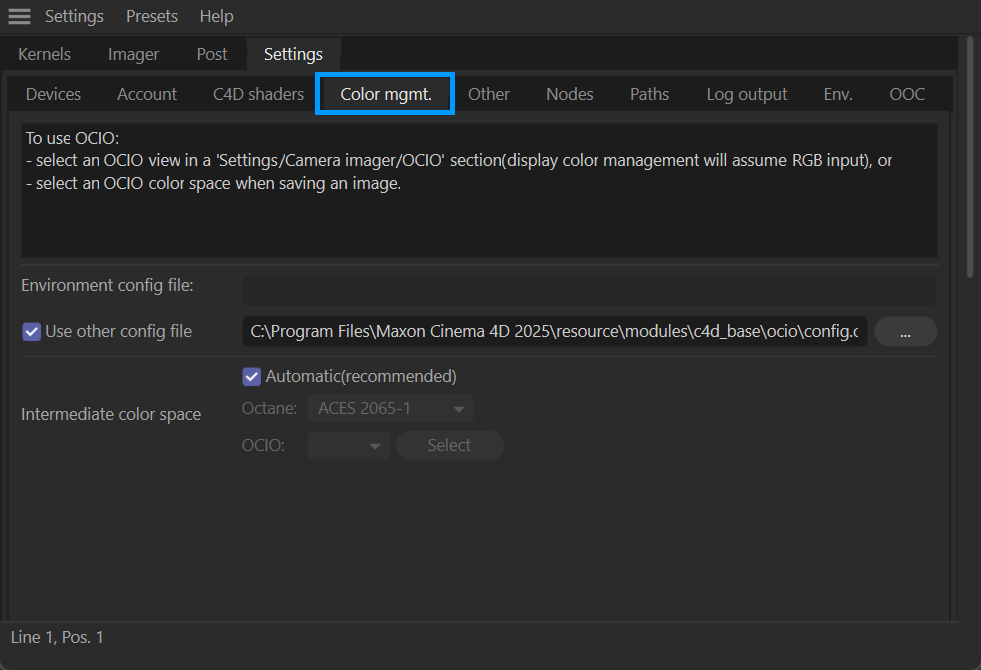Color Management Tab
The Color Management tab is used to set the preferred config.ocio file for use in OctaneRender®. If a config file has been specified with an Environmental Variable, the name and file path will appear in the Environment config file: slot.
|
|
live viewer — color management tab
|
A different config.ocio file can be specified for each scene file, if needed, by selecting the file ellipsis button and choosing the location of the file. Once the alternative file is loaded, the Use Other Config File toggle becomes active. To disable the alternate file and revert to the file specified in the Environmental Variable, disable the toggle.
|
NOTE The ACES & OCIO Quick Start and related color management chapters in this documentation are currently under revision. |