Universal
The Universal camera is a full-featured camera, with support for:
- Fisheye
- Equirectangular
- Cubemap
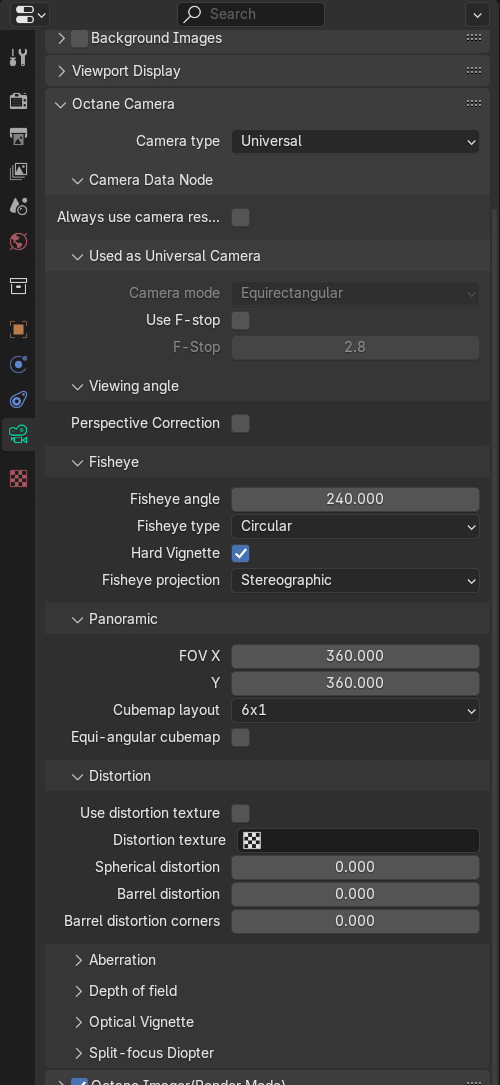
Figure 1: Universal Camera parameters
Parameters
Camera Data Node
- Always use camera resolution - Used the camera view resolution in preview.
Used as Universal Camera
- Camera Mode - Select from 3 Camera Projection type.
- Fisheye
- Equirectangular
- Cubemap
- Use F-Stop - Use F-Stop setting instead of aperture.
- F-Stop - The aperture-to-focal-length ratio.
Viewing Angle
- Perspective correction - Perspective correction keeps vertical lines parallel if up-vector is vertical.
Fisheye
- Fisheye angle - The camera's field of view, measured in degrees.
- Fisheye Type - Choose between covering the lens circle in the sensor, or covering the whole sensor.
- Hard Vignette - Renders the lens (Circular fisheye only).
- Fisheye Projection - The projection function used for the fisheye.
Panoramic
- FOV X - The horizontal field of view, in degrees. This sets the X-coordinate for the camera's horizontal field of view in the scene. This is ignored when cube mapping is used.
- FOV Y - The vertical field of view, in degrees. This sets the Y-coordinate for the camera's vertical field of view in the scene. This is ignored when cube mapping is used.
- Cubemap Layout - Determines the configuration for laying out the cubemap.
- Equi-angular Cubemap - Activates an equi-angular cubemap projection.
Distortion
- Use Distortion Texture - Enables the distortion texture.
- Distortion Texture - The Distortion texture input.
- Spherical Distortion - The amount of spherical distortion.
- Barrel Distortion - Straight lines appear curved.
- Barrel Distortion Corners - Straight lines appear curved, affecting corners.
Aberration
- Spherical Aberration - Rays hitting the edge of the lens focus closer to the lens.
- Coma - Rays hitting the lens edge have a larger field of view.
- Astigmatism - Sagittal and tangential rays focus at different distances from the lens.
- Field Curvature - The curvature of the plane in focus.
- Autofocus - Keeps focus on the closest visible surface at the center of the image, regardless of the Aperture, Aperture Edge, and Focal Depth values.
- Focus Object - If Autofocus is disabled, you need to define the depth-of-field focus point relative to an Object in the scene
- Focus Distance - If Autofocus is disabled, you need to define the Camera's distance from the focus point.
- Aperture - The radius of the camera's lens opening, measured in centimeters. Low values have a wide depth-of-field, where everything is in focus. High values have a shallow depth-of-field, where objects in the foreground and background will be out of focus.
- Aperture Aspect - This allows users to squash and stretch the depth-of-field disc.
- Aperture Shape - Controls the shape of the aperture.
- Aperture Edge - Modifies the relative distribution of rays across the aperture, impacting the hardness of the edges of bokeh shapes. Higher values increase the contrast towards the edge. Values between 0 and 1 simulate an apodization filter.
- Aperture Blade Count - The number of blades forming the iris diaphragm.
- Aperture Rotation - The rotation of the aperture shape in degrees.
- Aperture Roundedness - The roundness of the blades forming the iris diaphragm.
- Central Obstruction - Simulates the obstruction from the secondary mirror of a catadioptric system. This option is only enabled on circular apertures.
- Notch Position - Determines the position of the notch on the blades.
- Notch Scale - Scale of the notch.
- Custom Aperture - Sets the custom aperture opacity map. The projection type must be set to OSL Delayed UV.
Optical Vignetting
- Optical Vignette Distance - The distance between the lens and the opening of the lens barrel.
- Optical Vignette Scale - The scale of the opening of the lens barrel relative to the aperture.
Split-Focus Diopter
- Enable Split-Focus Diopter - Enables the split-focus diopter.
- Diopter Focal Depth - Depth of the plane in focus measured in meters.
- Diopter Rotation - Rotation of the split-focus diopter in degrees.
- Translation X and Y - Translation of the split-focus diopter.
- Diopter Boundary Width - Width of the boundary between the two fields.
- Diopter Boundary Falloff - Controls how quickly the Split-Focus diopter focal depth blends into the main focal depth.
- Show Diopter Guide - Displays guide lines, toggling this option on or off will restart the render.