Lens or Panoramic
The Lens camera is the typical camera type used for most rendering scenarios. The Panoramic camera is used for rendering VR-related images. There are three types of Panoramic cameras available: Spherical, Cylindrical, and various Cube Map types (+x, -x, +y, -y, +z, -z).
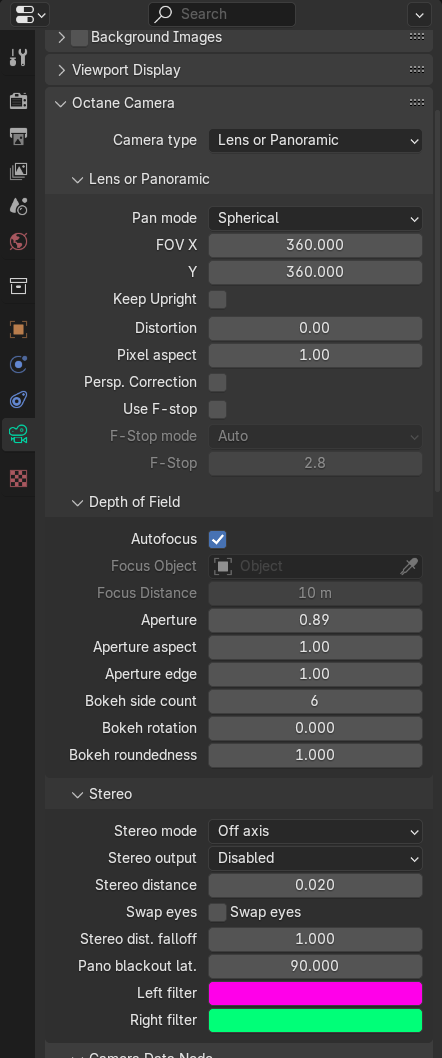
Figure 1: Lens or Panoramic Parameters
Parameters
Lens of Panoramic
- Pan Mode - Specifies the panoramic projection to be used. There are three options: Spherical, Cylindrical, and Cube Map.
- FOV X - The horizontal filed of view in degrees. This sets the X coordinate for the horizontal field of view. This value is ignored when cube mapping is used.
- FOV Y - The vertical filed of view in degrees. This sets the Y coordinate for the horizontal field of view. This value is ignored when cube mapping is used.
- Keep Upright - If enabled, the panoramic camera is always oriented towards the horizon and the up-vector will stay in its default direction of 0,1,0.
- Distortion - Adjusts the spherical and cylindrical distortion. The rendered image displays the entire sphere and uses equidistant cylindrical projection, also known as lat-lon projection.
- Pixel Aspect - Squash or stretch the depth-of-field disc and render it to a non-square pixel format like NTSC or PAL.
- Perspective Correction - If the up-vector is vertical, enabling this option keeps vertical lines parallel.
- Use F-Stop - Use F-Stop setting instead of aperture.
- F-Stop Mode - Change the method used to control F-Stop.
- F-Stop - The aperture-to-focal-length ratio.
Depth of Field
- Autofocus - Keeps focus on the closest visible surface at the center of the image, regardless of the Aperture, Aperture Edge, and Focal Depth values.
- Focus Object - If Autofocus is disabled, you need to define the depth-of-field focus point relative to an Object in the scene
- Focus Distance - If Autofocus is disabled, you need to define the Camera's distance from the focus point.
- Aperture - Represents the radius of the Camera's lens opening, measured in centimeters. Low values have a wide depth-of-field where everything is in focus.High values create a shallow depth-of-field where objects in the foreground and background are out of focus.
- Aperture Aspect - Squashes or stretches the depth-of-field disc.
- Aperture Edge - Controls aperture edge detection at all points within the aperture, and modifies the bokeh effect. Lower values give more pronounced edges to out-of-focus Objects affected by the shallow depth-of-field, like Objects in the foreground and background. High values increase the contrast towards the edge.
- Bokeh Side Count - The number of edges making up the bokeh shape.
- Bokeh Rotation - The bokeh shape's orientation.
- Bokeh Roundedness - The roundedness of the bokeh shape's sides.
Stereo
- Stereo Mode - Enables stereo mode, and gives you options to use off-axis or parallel stereo camera projections.
- Stereo Output - This specifies the output rendered in stereo mode.
- Left - Renders the left-eye image.
- Right - Renders the right-eye image.
- Side-By-Side - Renders the scene as a pair of two-dimensional images.
- Anaglyphic - View renders with red/blue 3D glasses.
- Over-Under - The two-dimensional images are placed one above the other for special viewers.
- Stereo Distance - The distance between the left and right eye in stereo mode, measured in meters. This is also refers to the inter pupillary distance (IPD), stereo interocular distance, or stereo distance. When working with scenes for virtual reality, the IPD scale unit used by OctaneRender® is not affected by the scene scale unit. This is intentional, as when the IPD is set, this must remain consistent even when scenes change in scale or proximity. However, the units used by the IPD in OctaneRender® are also interpreted in meters, so when checking the Camera attribute, Eye Distance is effectively 0.02, which is its default value equal to 2 cm or 20 mm. For a distance of 65 mm, set the Camera node's Stereo Distance value to 0.065. For realistic depth, use values between 0.055 and 0.075.
- Swap Eyes - Swaps the left and right eye positions when stereo mode shows both.
- Stereo Distance Falloff - Used by the Panoramic camera to control how fast the eye distance reduces towards the poles. This reduces eye strain at the poles when the panorama is viewed through a head-mounted display. A value of 1 reduces the eye distance from equator to the poles, which creates a relaxed viewing experience, but this also causes flat surfaces to appear curved. Values smaller than 1 keeps the eye distance constant for a larger latitude range above and below the horizon, but reduces the eye distance near the poles. This keeps flat surface flat, but cause more eye strain near the poles. You can reduce the eye distance more by setting the Pano Blackout Latitude to less than 90 degrees.
- Pano Blackout Latitude - Used by the Panoramic camera. This is the minimum latitude that blacks out areas with higher latitude values the panorama when Stereo Rendering is enabled.
- If set to 90 degrees. nothing blacks out.
- If set to 70 degrees, an angle of 2×20 degrees blacks out at both poles.
- If set to 0, everything blacks out.
- Left Stereo Filter/Right Stereo Filter - The left and right filter colors adjust the colors that create the anaglyphic stereo affect in the render.
Camera Data Node
- Always use camera resolution - Used the camera view resolution in preview.