Texture Layer
The Octane Texture Layer nodes allow you to use a composite stack to combine textures with various effects. These nodes are used with Composite Texture node (Figure 2).
Blend
- Layer Group
- Composite Texture Layer
Effects - color
- Adjust brightness
- Adjust color balance
- Adjust contrast
- Adjust exposure
- Adjust hue
- Adjust lightness
- Adjust saturation
- Adjust saturation (HSL)
- Adjust white balance
- Apply gamma curve
- Apply gradient map
- Apply LUT
- Convert to grayscale
Effects - opacity
- Mask with layer group
Operators
- Channel mixer
- Clamp
- Comparison
- Map range
- Math (binary)
- Math (unary)
- Threshold
Utility
- Texture layer switch
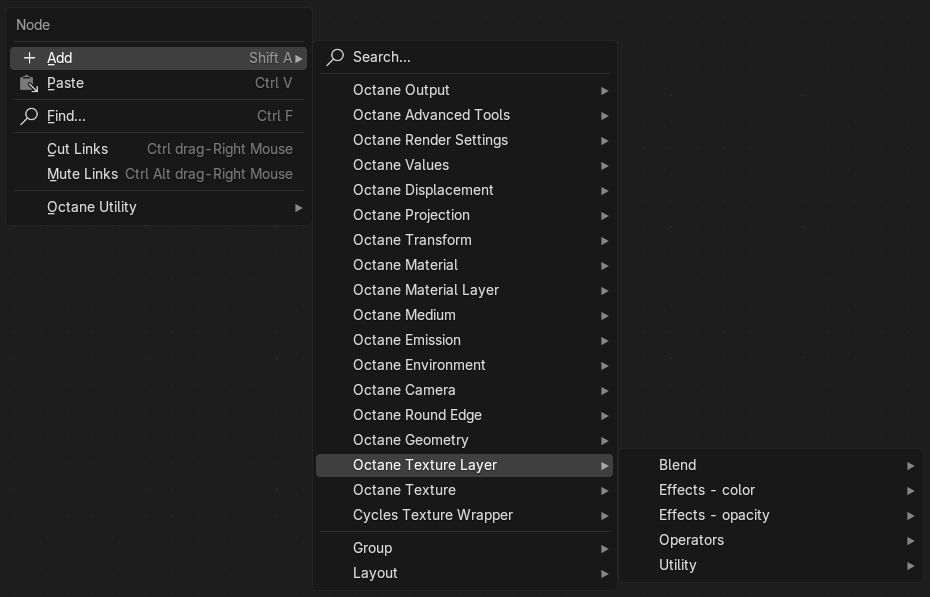
Figure 1: Octane Texture Layer Node List
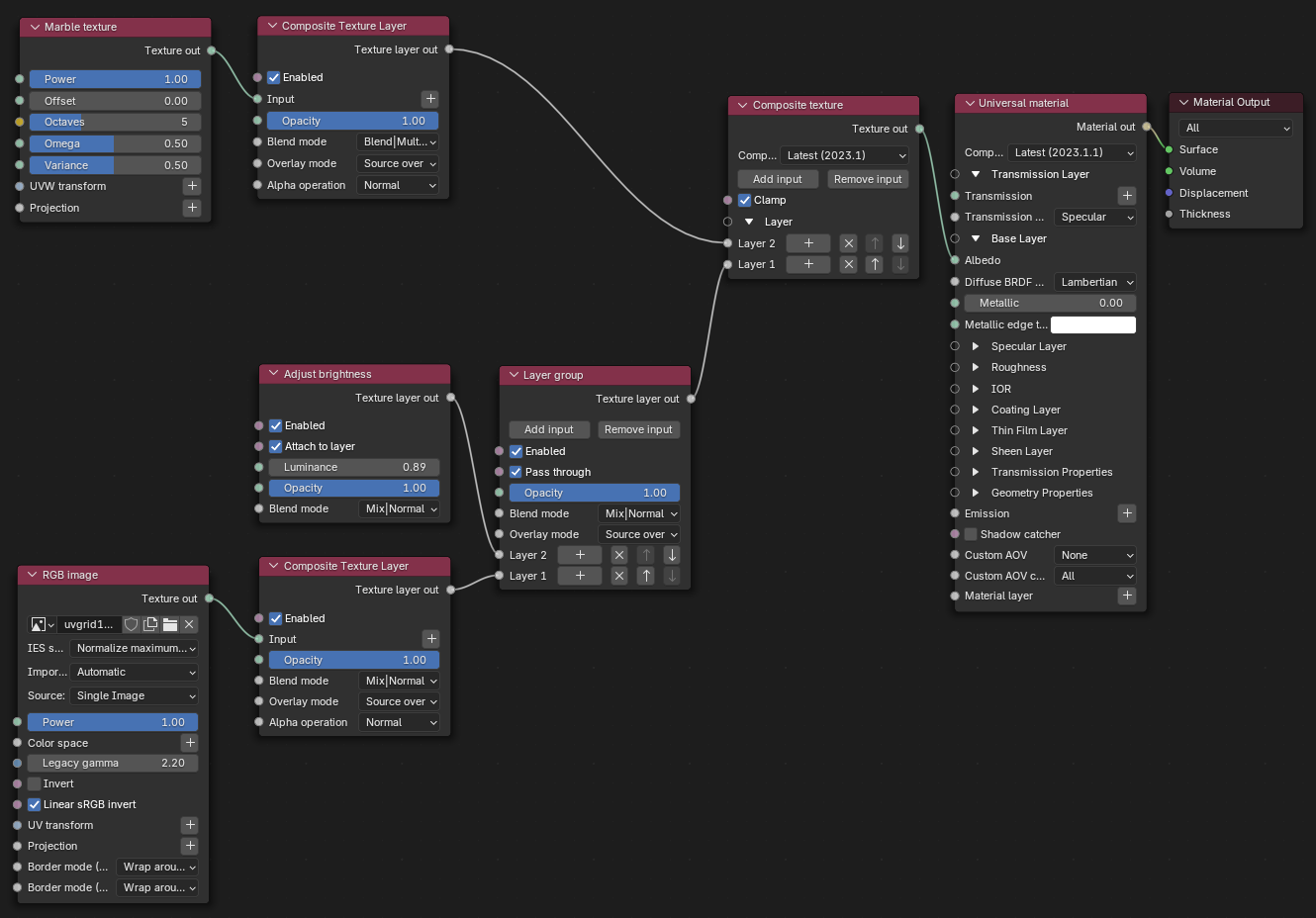
Figure 2: Composite Texture Node is used to combine multiple Texture Layer Nodes before feeding to a Universal Material Albedo pin