Spherical Projection
Is used for Environment textures and IES light distributions. It performs latitude-longitude mapping for the U and V coordinates. When used with Procedural textures, the W coordinate is the distance from the origin.
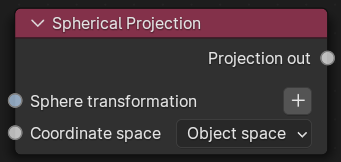
Figure 1: Spherical Projection Node
When using an Image texture to light a scene with the OctaneRender® Environment node, spherical mapping combined with a Transforms node lets you rotate and translate the environment sphere's texture. To rotate a texture image (e.g., an HDR image) around a vertical axis, switch the texture environment image's projection to Spherical and rotate it via the Y axis through the Sphere Transformation sliders.
Parameters
- Compatibility version - The Octane version that the behavior of this node should match.