Polygon side
The Polygon Side node assigns black or white values based on a Polygon object's normal direction. This is useful for assigning different Textures or Materials to different sides of a Polygon object.
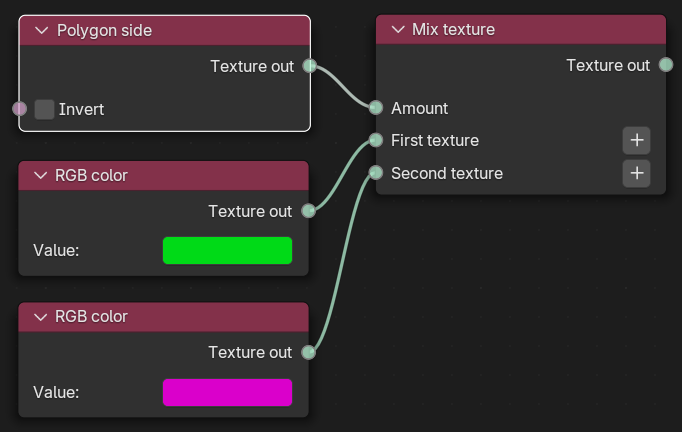
Figure 1: A Polygon Side node controls the Mix texture node and the blending amount of green and red RGB Color nodes
The result connects to the OctaneRender® material's Diffuse channel, which applies to a twisted polygon.
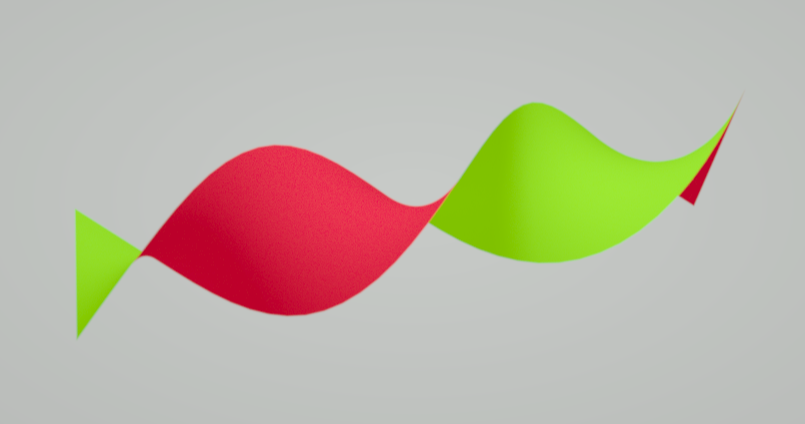
Figure 2: A twisted surface with a red texture mapped to one side of the polygon and a green texture mapped to the other
Parameters
- Invert - If switched off, the front side is white and the back side is black. If switched on, the front side is black and the back side is white.